
Enabling track shopping behavior (Store Management tool)
You can configure your store to enable a store function that provides shoppers the ability to consent to having their shopping behavior tracked. The collected behavior data can then be used to personalize marketing activities, search rules, and segment-based promotions for the shoppers that provide consent.
See the Store
Management tool to enable the store to track the shopping behavior. When
enabled, radio buttons are added to the following sample store pages. Shoppers can use
the buttons to provide or refuse consent to being tracked.
- Privacy Policy
- Just-in-Time Privacy Notice
- Registration
- Personal Information
- Registered shoppers can change their consent choice on the Privacy Policy, Registration, and Personal Information pages.
- Guest shoppers and generic users can change their consent choice on the Privacy Policy page.
Before you begin
- Enable the privacy policy acceptance store
function.
The store function for consent management of tracking shopper behavior is available only when the privacy policy acceptance store function is enabled.
- You may need to update your store's privacy policy that is to be included on the Privacy Policy and Just-in-Time Privacy Notice pages. Seek legal advice as to whether you need to include any details for explaining the new options for shoppers to provide or refuse consent for being tracked and to detail how your store uses any collected data and ask any other questions you may have.
Procedure
- Open Management Center.
- From the Management Center Tools menu, select Store Management.
- Click Stores.
- Double-click the store where you want to enable the consent management function.
- Click the Configurations tab.
-
Select the check box for the Enable shoppers to choose whether their shopping
behavior is tracked function.
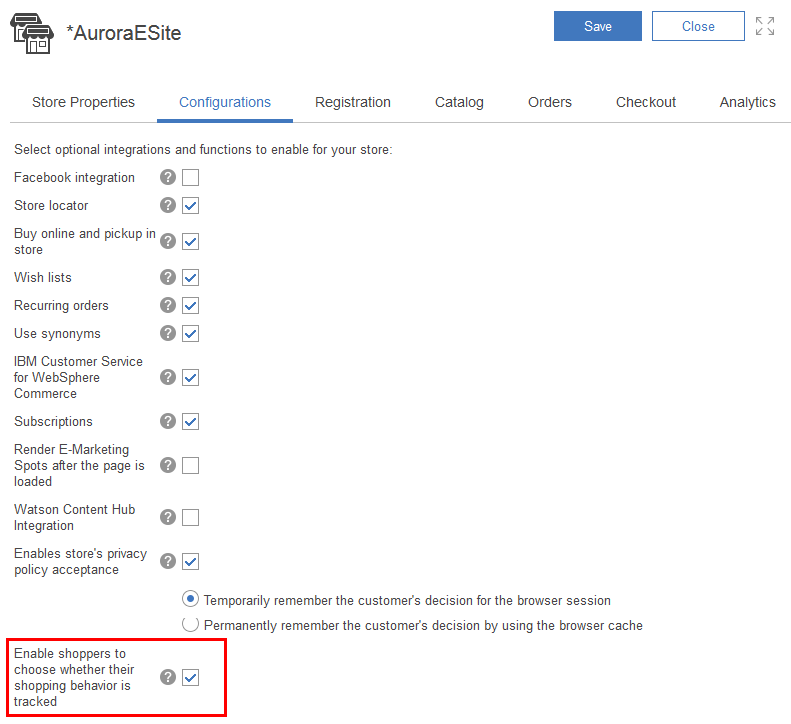
- Save your changes.