
Enabling privacy policy acceptance (Store Management tool)
When the store function is enabled for requesting shoppers to
accept the privacy policy of a store, the Just-in-Time Privacy Notice page is
added as a pop-up window to your store. The page can be displayed as a pop-up window on any store
page. Each shopper that visits your store must select the check box to accept the privacy policy
before the pop-up window closes and the shopper can continue to use your site.If your
site and organization need to meet the European Union (EU) General Data Protection Regulation
(GDPR), enable the privacy policy acceptance functionality for your custom store. Enabling this
store function and updating the store to provide just-in-time privacy notice capabilities can help
your organization on its journey to GDPR readiness.
Procedure
- Open Management Center.
- From the Management Center Tools menu, select Store Management.
- Click Stores.
- Double-click the store where you want to enable the privacy policy acceptance function.
- Click the Configurations tab.
-
Select the check box for the Enables store's privacy policy acceptance
function.
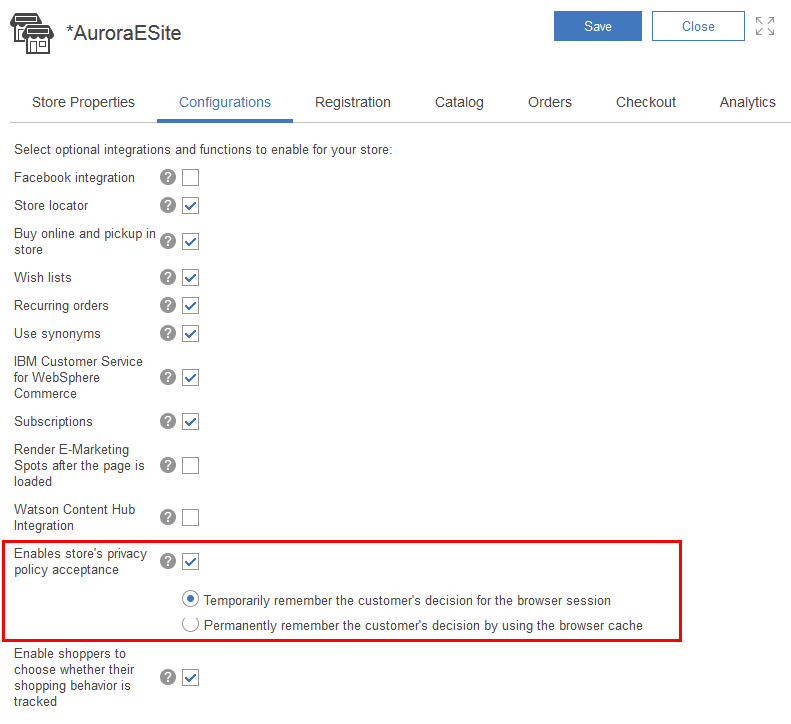
-
Select one of the following options to configure how the privacy policy acceptance by a shopper
is to be remembered.
- Temporarily remember the customer's decision for the browser session
- The acceptance of the privacy policy is remembered for only the shopper's current browsing session. The shopper must accept the privacy policy again whenever they revisit the store after they close and reopen the browser.
- Permanently remember the customer's decision using the browser cache
- The acceptance of the privacy policy is remembered until the shopper removes the store cookie
from the browser or 30 days elapse from the date that the cookie is created. After the cookie is
removed, the shopper must accept the privacy policy again when they next visit the store.
If the version of the privacy policy content is changed, all shoppers must accept the updated policy when they next visit the store.
- Save your changes.