CatalogGroupMove URL
This URL moves a catalog group from its current parent catalog group to a different, existing parent catalog group.
URL structure
- http:// host_name/path/
- The fully qualified name of your WebSphere Commerce Server and the configuration path.
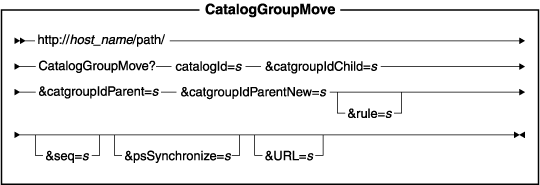
Parameter values
- catalogId
- Required: The reference number of the catalog.
- catgroupIdChild
- Required: The reference number of the catalog group to be moved.
- catgroupIdParent
- Required: The reference number of the current parent catalog group.
- catgroupIdParentNew
- Required: The reference number of the new parent catalog group.
- rule
- The personalization rule for the catalog group. The default reuses the current personalization rule.
- seq
- The sequence number for the catalog group. The default is 0.
- psSynchronize
- The default value of "N" or "NO" will not synchronize the affected product sets after the move. The default is to synchronize the product sets.
- URL
- The URL to be called when the command completes successfully.
Example
The following example moves a catalog group with a reference number of 10300 from its current parent catalog group (reference number of 10100) to its new parent catalog group (reference number of 10200). The catalog reference number is 10000:
http://host_name/webapp/wcs/stores/servlet/CatalogGroupMove?
catalogId=10000&catgroupIdChild=10300&catgroupIdParent=
10100&catgroupIdParentNew=10200&URL=LogonForm
Behavior
- If seq is not supplied, a value of 0 will be used.
- If psSynchronized is not supplied, then the affected product sets will be synchronized.
Exception conditions
- The four reference numbers (for the catalog, catalog group, and current and new parent catalog groups) must all exist and be valid.