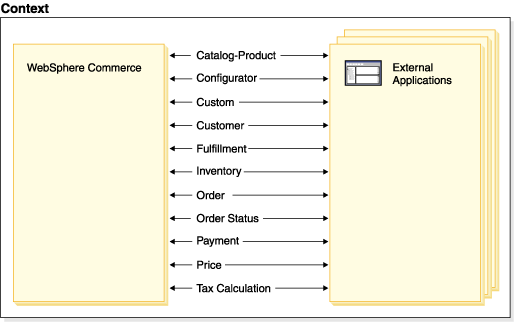Integrating with back-end systems and external applications
External systems integration is a key feature of the WebSphere Commerce solution. In WebSphere Commerce business logic is enabled for integration and built-in adapters and interfaces are provided for common integration points. Additionally, the WebSphere Commerce integration solution leverages integration standards by using various IBM connectivity solutions.
WebSphere Commerce can integrate with:
- Customers by multiple channels
- Back-end systems within the enterprise
- Partners and suppliers
The WebSphere Commerce messaging system gives WebSphere Commerce the ability to communicate with its external environment. This communication includes sending messages to and receiving messages from back-end systems or external systems, as well as sending notification to customers and administrators that events occur within WebSphere Commerce.
The following diagram depicts how WebSphere Commerce can integrate with existing applications.
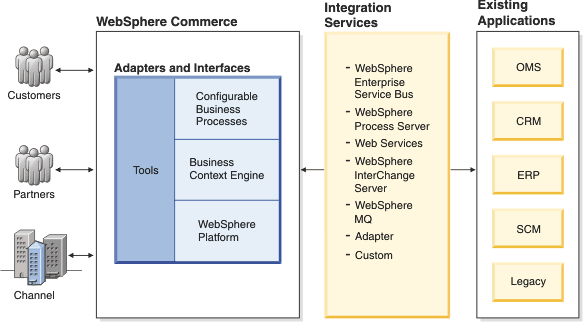
For example, you can set up the messaging system to send email messages that notify your customers that their orders are shipped. You can configure WebSphere Commerce to send message to a back-end system whenever an order is created at your store. This order information can be used by the back-end system to do necessary order fulfillment processing. The back-end system can later send order status messages back to WebSphere Commerce indicating that order delivery occurred, or an order invoice is issued. An email can also be sent to update the customer.
Inbound messages are used to run commands in WebSphere Commerce based on messages that are coming from back-end systems. Outbound messages can be generated by the outbound messaging system in order to update back-end systems with events that occurr, such as a new customer order.
WebSphere Commerce internal integration facilities
The following diagram shows WebSphere Commerce components and utilities that are used to communicate with external systems. For example, XML files can be used as input by the massload utility, which uses the files to populate the WebSphere Commerce database. The Extractor utility can be used to extract data from the WebSphere Commerce database into various file formats. XML messages are also used as input to the Messaging system, which is based on the content of the XML messages the Messaging system can perform business logic, or send messages to an external system.
 The massload utility
is deprecated for WebSphere Commerce Version 7 Feature Pack 6. The
Data Load utility is the recommended command-line loading utility.
If you are currently using the mass load utility, you are recommended
to switch to the Data Load utility to load your CSV and XML input
files into your target database. If your system contains scheduled
and automated processes that use massload, it is recommended that
you update these processes to use the Data Load utility. Other WebSphere
Commerce utilities that use the massload utility, such as the acpload
utility, continue to use the massload utility in WebSphere Commerce
Version 7 Feature Pack 6. If you have business reasons to continue
using the massload utility, you can continue to use this utility.
For more information about the Data Load utility, see Overview of the Data Load utility.
You can switch to the Data Load utility by using the
The massload utility
is deprecated for WebSphere Commerce Version 7 Feature Pack 6. The
Data Load utility is the recommended command-line loading utility.
If you are currently using the mass load utility, you are recommended
to switch to the Data Load utility to load your CSV and XML input
files into your target database. If your system contains scheduled
and automated processes that use massload, it is recommended that
you update these processes to use the Data Load utility. Other WebSphere
Commerce utilities that use the massload utility, such as the acpload
utility, continue to use the massload utility in WebSphere Commerce
Version 7 Feature Pack 6. If you have business reasons to continue
using the massload utility, you can continue to use this utility.
For more information about the Data Load utility, see Overview of the Data Load utility.
You can switch to the Data Load utility by using the TableObjectMediator to
load your data when no business object mediator exists for the data
that you are loading. For more about the TableObjectMediator formation,
see Data Load utility table-based mediator and builder.
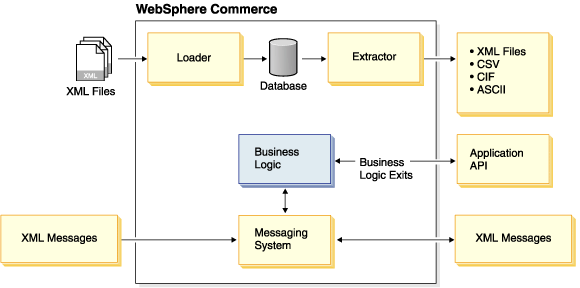
Messaging architecture
The inbound messaging system can receive XML-based messages via the HTTP protocol and WebSphere MQ. The outbound messaging system provides a means to send email notifications to customers and administrators, send XML-based messages using the Listener for WebSphere MQ transport, and to write messages to a file.
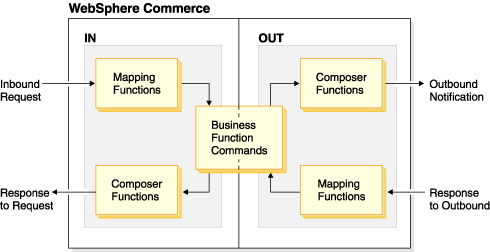
Predefined messages
To speed development, WebSphere Commerce provides many predefined inbound and outbound messages. The predefined messages provide common messaging functionality for fulfillment and back-end messaging needs. In addition, WebSphere Commerce provides an architecture for adding new messages and transports.
The messaging system is prepared to send and receive a number of pre-defined messages in XML format. This format offers a high degree of readability, making the messages easy to modify and maintain. You can also use the legacy message format. However, the XML message format is recommended. You can also add new messages. For new inbound messages, you can associate them with either existing WebSphere Commerce commands, or commands that you create.
WebSphere Commerce provides several messages that the WebSphere Commerce system can use to communicate with an external system. In addition to the messages provided you can also create custom messages.