
WebSphere Commerce search server: Advanced configuration
The advanced configuration federates
and clusters WebSphere Commerce search. First, in the standard configuration,
it creates and deploys a separate search profile and web module on
the same machine as the WebSphere Commerce profile. Then, federates
them across nodes using the deployment manager (DMGR).
The following diagram shows a sample topology for a WebSphere
Commerce and WebSphere Commerce search cluster in the production environment,
with load balancing and failover configured:
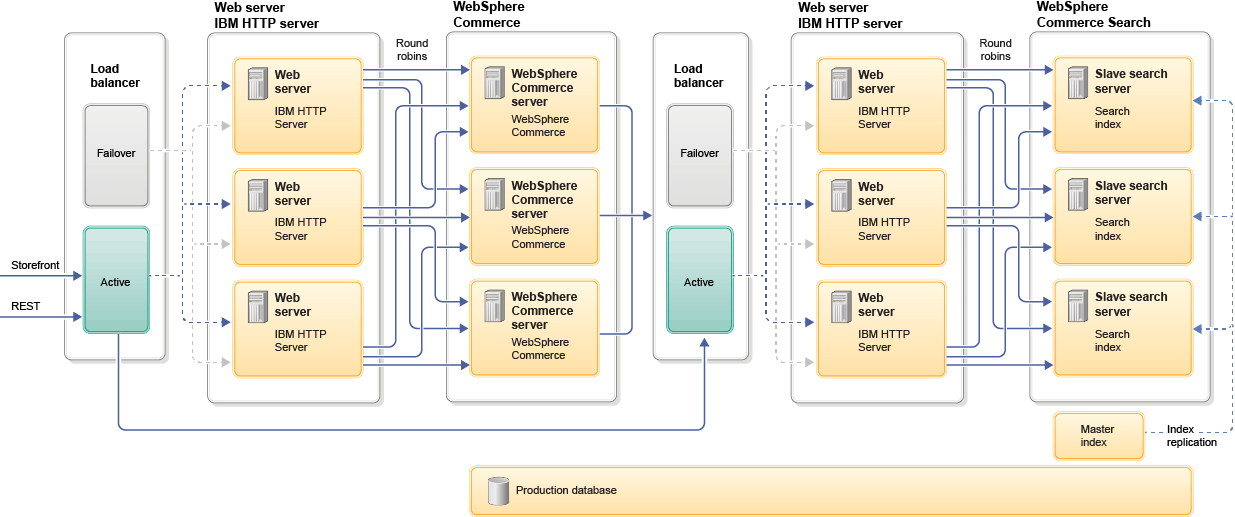
Where a WebSphere Application Server cluster with multiple WebSphere Commerce server and WebSphere Commerce search nodes (machine) is deployed for scalability and failover support.
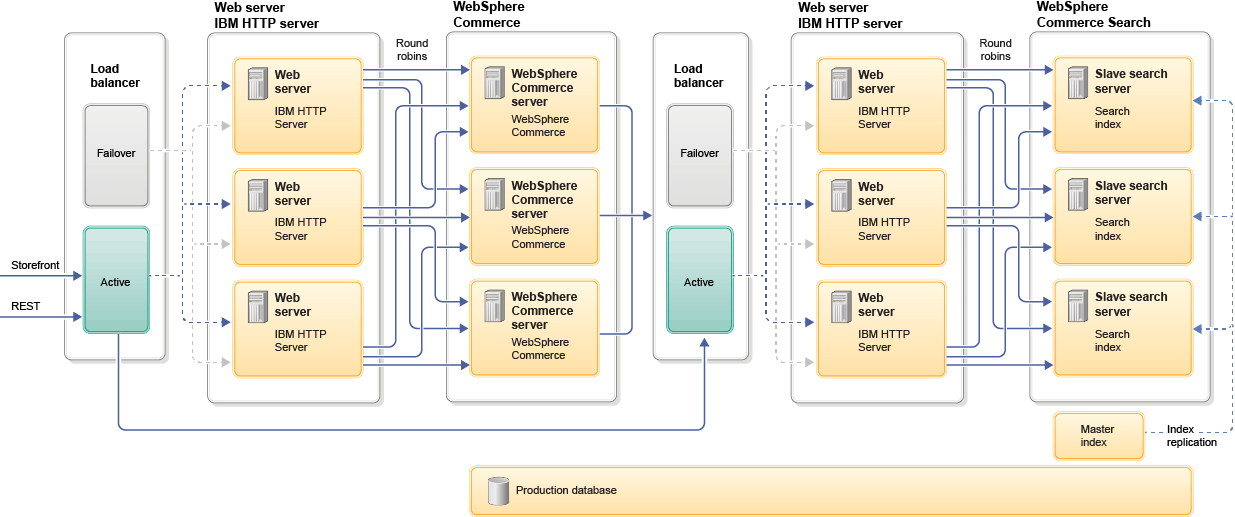
Where a WebSphere Application Server cluster with multiple WebSphere Commerce server and WebSphere Commerce search nodes (machine) is deployed for scalability and failover support.
The
following list summarizes the recommended WebSphere Commerce search
deployment in the advanced configuration:
| Component or task | Details |
|---|---|
| Prerequisites |
|
| Single cell WebSphere Application Server cluster federation |
|
| Edge component |
|
| Index replication |
|
| WebSphere Application Server security |
|
| Maintenance |
|
Other advanced configuration options include compatibility mode and managed repeater:
Compatibility mode
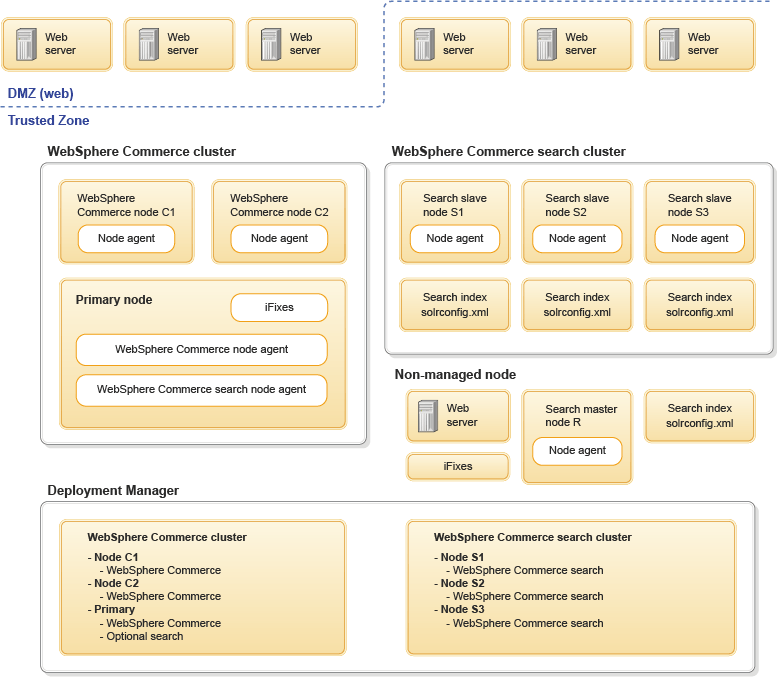
Managed repeater
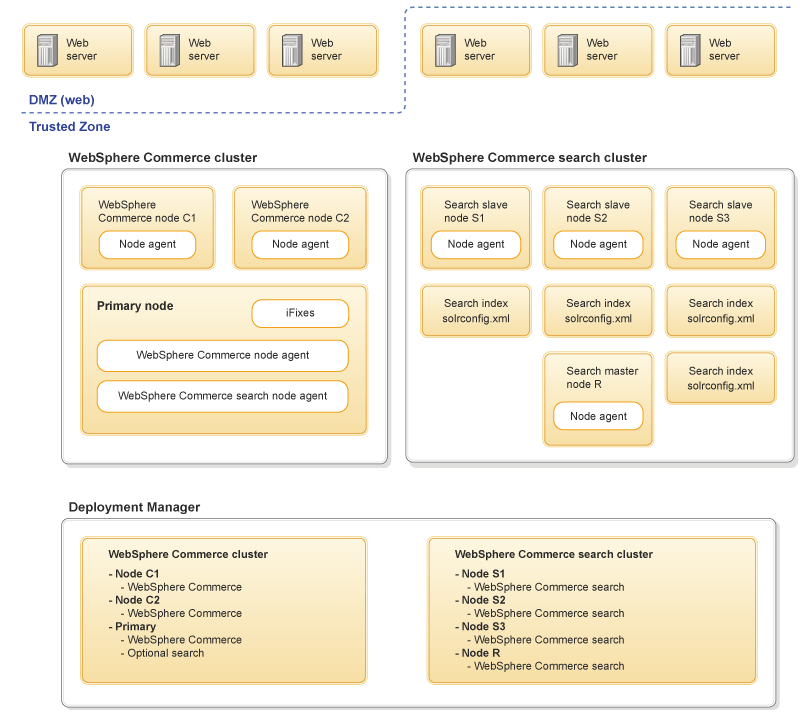
Where the
following cluster deployment configuration exists in the production
environment:
- Code is installed on the primary node. Future interim fixes and maintenance are applied to the primary node. Changes to either WebSphere Commerce and search applications are propagated to other cluster members through the node agent.
- Routing live traffic to the primary node is optional. After both the WebSphere Commerce and Search applications on the primary node are federated to the WebSphere Commerce cluster and Search cluster, you can remove the Search application from showing under the Primary node in the Deployment Manager.
- There are two approaches to deploy the repeater, with differing
maintenance paths:
- Compatibility mode
- The repeater can be unmanaged and stand-alone. This approach ensures a less-complex transition from earlier feature pack versions.
- Managed repeater
- The repeater resides in the search cluster and is managed by the same deployment manager.
- The replication configuration on each subordinate server points to the repeater.
- Search cluster web servers can optionally be exposed externally, if direct access to the search REST services is required.
- WebSphere Commerce should be configured to point to the search cluster for search requests. For example, /term, /select, or REST requests.
- Search administration requests should be configured to point to the repeater, for example, /dataimport requests.
- The repeater web server should not be exposed externally.