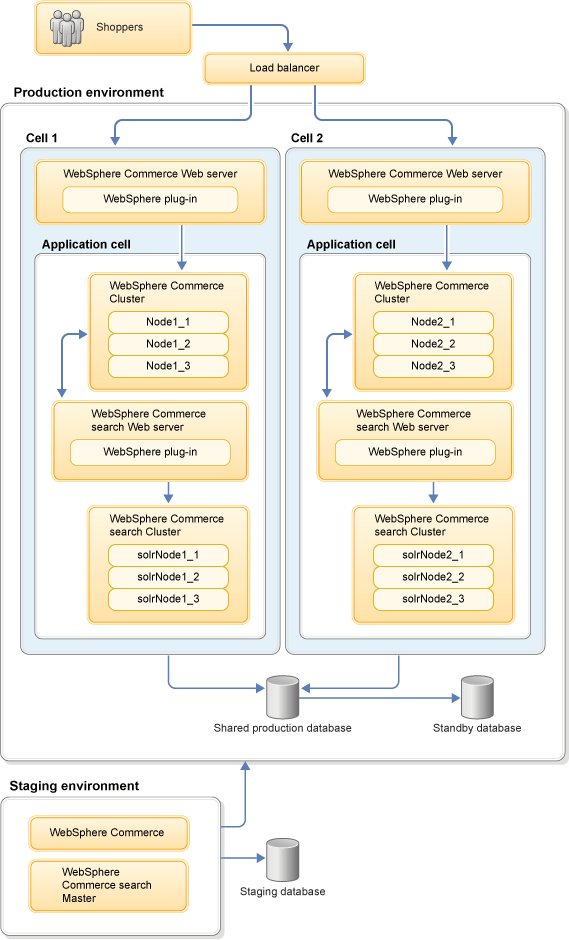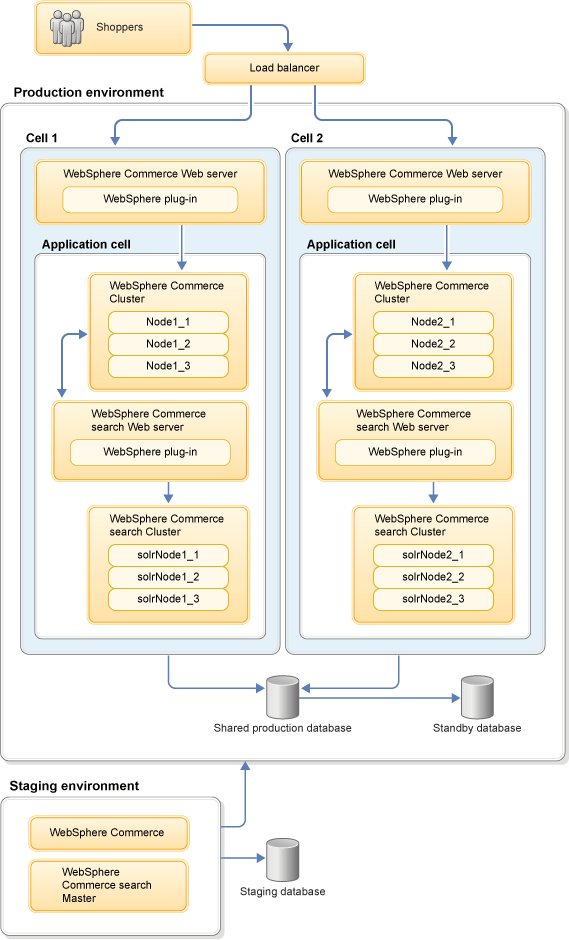Deploying a WebSphere Commerce dual cell environment that shares a single database
Consider deploying a dual cell environment to achieve continuous availability and ensure that shoppers are minimally affected by planned or unplanned outages.
Note: This dual cell configuration was tested on environments with WebSphere Commerce Version 7
Feature Pack 8 installed. If you are on an earlier feature pack, it is recommended that you be on
Feature Pack 3 or later because some of the utilities that are needed to maintain a dual cell
environment are only supported since Feature Pack 3.
A dual cell environment refers to having two instances of WebSphere Commerce in two different
physical data centers, where each instance has its own WebSphere cell. The WebSphere Commerce
applications on each cell are duplicates of each other and the cells share a single database.
Consider the following advantages of a dual cell environment:
- Availability during maintenance: You can isolate and shut down one cell for hardware or software updates while the second cell continues to serve traffic.
- Availability during physical disasters: If one data center is disrupted due to any physical disasters, you can rely on the other data center to continue to server traffic.
For failover protection, session information is saved to the shared database and is used by
cookies during request and response exchanges. If the cell becomes unavailable, the load balancer
can reroute subsequent requests to the other cell. No information is lost because the cells share a
database.