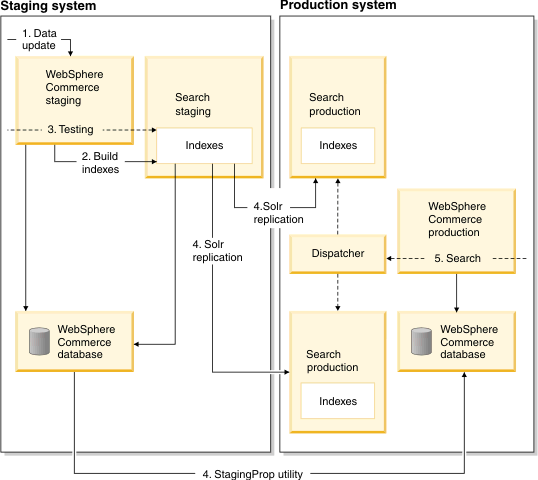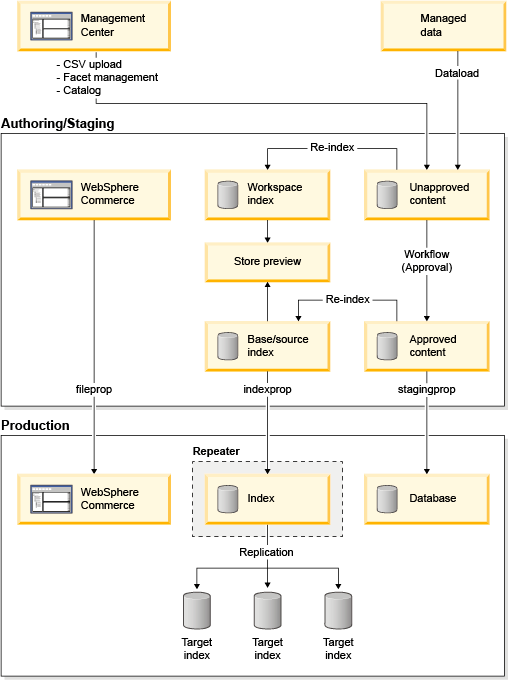Index-building topologies and scenarios
Search indexing methods
Before you deploy your index, consider the index-building scenarios, depending on your WebSphere Commerce search environment.
- A production server with a dedicated index-building machine.
- A staging and clustered search server.
Search index types
- Catalog entry index
- A search index for catalog entries in both master and sales catalog.
 Catalog group index
Catalog group index A search index for categories in both master and sales catalog.
A search index for categories in both master and sales catalog.
 Inventory
Inventory The inventory
index, a separate index that contains index data, is an extension of the product
index. For accurate inventory status, you can refresh the inventory index more
frequently than the product index.Important:
The inventory
index, a separate index that contains index data, is an extension of the product
index. For accurate inventory status, you can refresh the inventory index more
frequently than the product index.Important:- Non-ATP and DOM inventory systems are supported by index inventory data in WebSphere Commerce Search. ATP, External, and No-inventory types are not supported by the Search inventory index.
- The filterCache and documentCache are required when an extension index such as Inventory exists in WebSphere Commerce search. For more information, see WebSphere Commerce search performance tuning.
 Price
Price Sets up a subindex for price data. Prices are indexed using Index
Load, as it can populate a large amount of data into a separate extension
index faster than the Catalog Entry index can index price data. For
more information, see Index Load.
Sets up a subindex for price data. Prices are indexed using Index
Load, as it can populate a large amount of data into a separate extension
index faster than the Catalog Entry index can index price data. For
more information, see Index Load.
Index-building topologies and scenario examples
Small or medium index size: WebSphere Commerce production server with a dedicated index-building machine
A dedicated index-building machine, which is known as the master, is used to build the index. The index is then replicated to other search machines, which are known as targets. The runtime search performance is not affected during index-building.
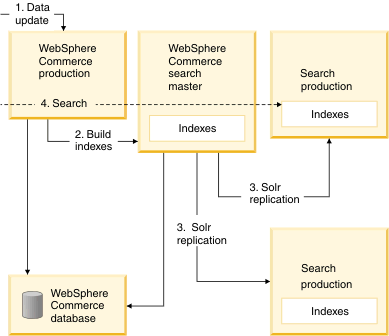


Recommended: Large index size: Staging propagation and clustered search servers
The index-building is performed on the WebSphere Commerce staging database and search staging machine. Business users can test their new data in the staging database with the updated index. After successfully completing their tests, the data is propagated from the staging database to the production database, and the index is replicated from the search staging machine to the search production machines using the master indexing server. This is the recommended approach, as this option imposes the least amount of risk to the production environment and provides a more flexible environment for making incremental changes.