Configuring and running the build process
The WebSphere Commerce Build and Deployment tool is highly configurable, in order to suit your current server environment, repository structure, and target environments.
High-level build process flow
The following diagram shows the high-level build process flow which you will configure and run:
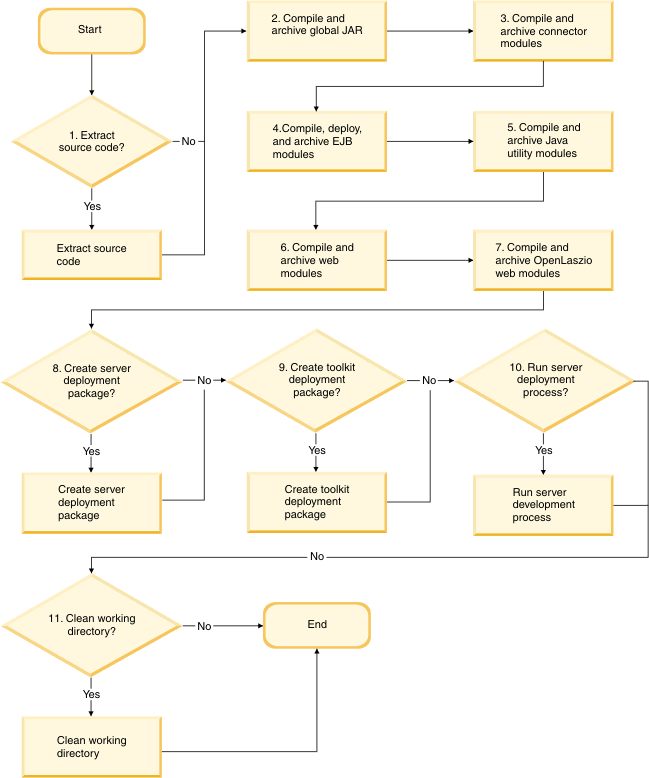
- If set to run, extract source code with the user-provided Ant script.
- Consolidates all Java source code from the source, compiles, and creates a global JAR that is used to compile each module individually. This is to help resolve classpath circular dependencies during the compilation phase using javac.
- For each connector module set to build, compile and create an expanded resource archive (RAR).
- For each Enterprise JavaBean (EJB) module set to build, compile, deploy, and create an EJB Java Archive (JAR) file.
- For each Java utility module set to build, compile and create a JAR file.
- For each Web module set to build, compile and create an expanded Web Archive (WAR).
- For each OpenLaszlo Web module set to build, compile and create an expanded Web Archive (WAR).
- If set to run, create a server deployment package by consolidating assets from source, archived modules and the Build and Deployment tool.
- If set to run, create a toolkit deployment package by consolidating assets from source, archived modules and the Build and Deployment tool.
 If set to run, unzip the server deployment
package and run the server deployment process.
If set to run, unzip the server deployment
package and run the server deployment process. If set to run, clean the working directory.
If set to run, clean the working directory.