Samples: Data Load utility
The samples that are provided with the Data Load utility demonstrate best-practice methods for loading data using common loading scenarios. Use the samples as a template for loading your own data to your store.
Data Load samples description
Each sample includes source data in comma-separated values (CSV) format and the required data load configuration files. You can run the samples as is, or you can edit the CSV files and configuration files to load your own data. The samples appear in the following directories when WebSphere Commerce is installed:

 WC_installdir/components/foundation/samples/DataLoad
WC_installdir/components/foundation/samples/DataLoad WC_installdir\components\foundation\samples\DataLoad
WC_installdir\components\foundation\samples\DataLoad WCDE_installdir\components\foundation\samples\DataLoad
WCDE_installdir\components\foundation\samples\DataLoad
The DataLoad directory contains the following
subdirectories:
- Catalog
- Content
 Price
Price Member
Member CommerceComposer
CommerceComposer StoreConfiguration
StoreConfiguration Promotion
Promotion Marketing
MarketingYou must apply the interim fixes for APAR JR53438.fep and APAR JR53438.fp to add the sample directory and files for loading marketing objects.
WebSphere Commerce provides more samples for use with
the Data Load utility. These samples appear in the following directories:
The following diagram shows the structure of the master catalog
and sales catalog in the store after the samples in the Catalog directory
are run: 

 WC_installdir/samples/DataLoad
WC_installdir/samples/DataLoad WC_installdir\samples\DataLoad
WC_installdir\samples\DataLoad WCDE_installdir\samples\DataLoad
WCDE_installdir\samples\DataLoad
- Catalog
- Inventory
 Price
Price
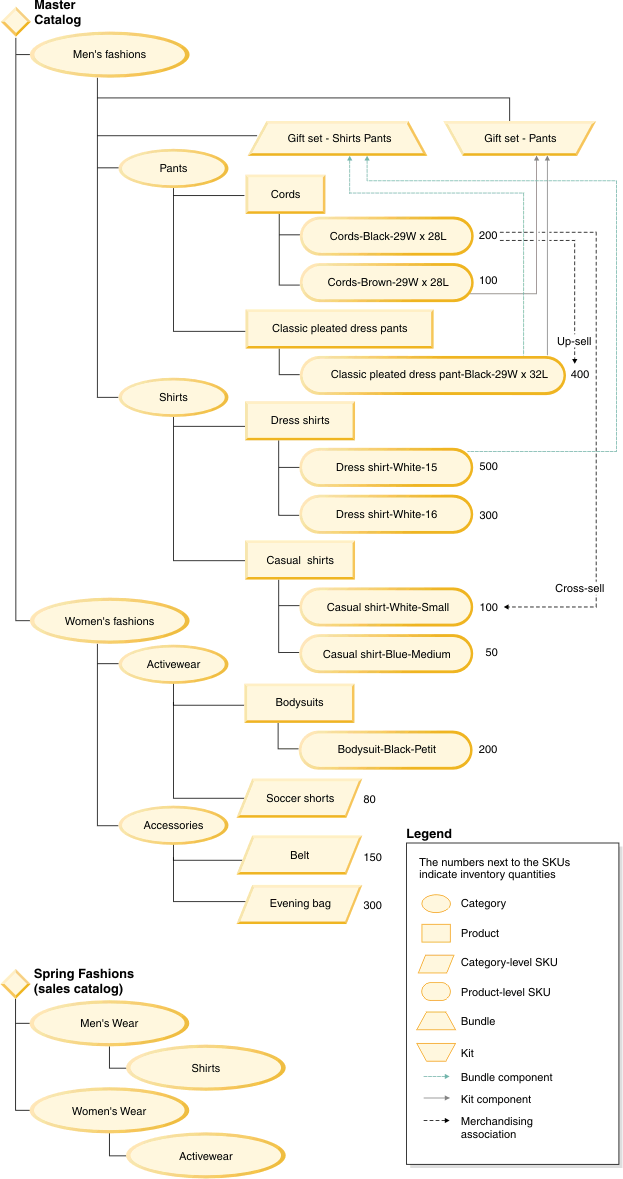
By default, the Madisons starter store is used in all samples, except for the extended sites sample. The extended sites sample uses the Sample B2B Store and Extended Sites Catalog Asset Store. If an existing store is used, the data that is loaded in the samples is added to any existing data for that store. Change the default store by editing the environment configuration file.
Prerequisites for running the samples
The following prerequisites are required for running the Data Load utility samples:- The store you are using must be published.
- The inventory type for the samples in the Catalog directory must be non-ATP.
 To run the extended sites sample, you must
use extended
sites.
To run the extended sites sample, you must
use extended
sites.- Stop the WebSphere Commerce Server..
Running SQL statements in the samples
Each of the samples contains SQL statements for verifying data and for cleaning up the data. To run the SQL statements, use the following steps:
- Open the DB2 Command Center.
- Type the SQL statement in the script window.

- Open the Oracle SQL Plus command window.
- Type the SQL statement in the SQL Plus window.

- Start WebSphere Commerce Test Server
- Open a browser and type the following URL:
http://localhost/webapp/wcs/admin/servlet/db.jsp - Type the SQL statement in the input box.