Overview Page
The WebUI Overview provides a summary of your environment. Its interactive charts and rich set of links make it easy to move quickly to areas that require immediate attention.
Refresh the screen to see the latest data. In WebUI, the Overview page is the default landing page. Display it from any WebUI screen by clicking on the BigFix logo on the WebUI navigation bar.
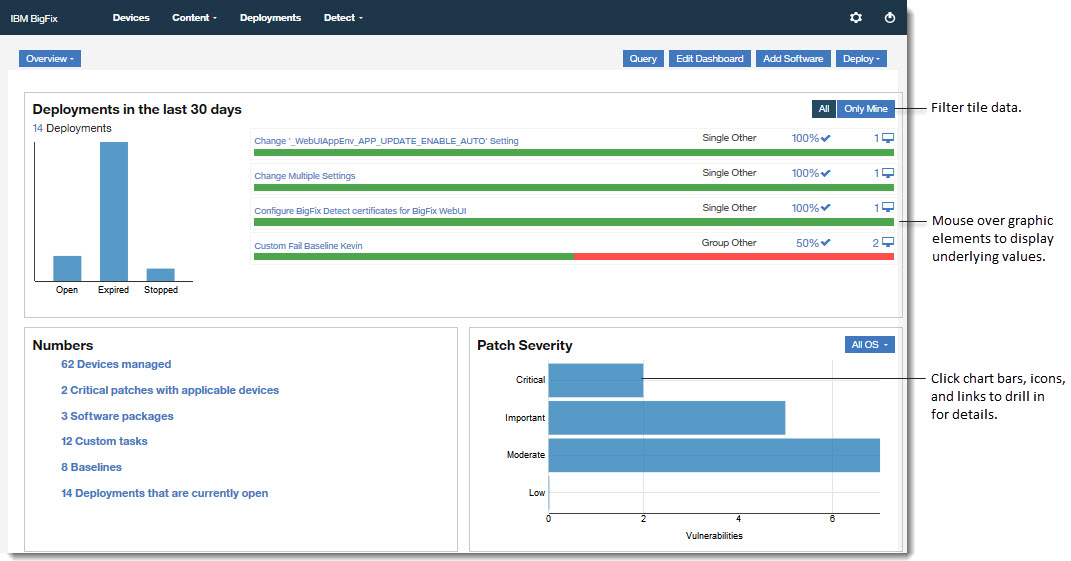
Operator permissions and site and role assignments govern which page and data elements display on WebUI pages. For example, an operator who does not have access to the Software Distribution component will not see the Add Software button on the Overview. For more information, see Permissions and Their Effects.
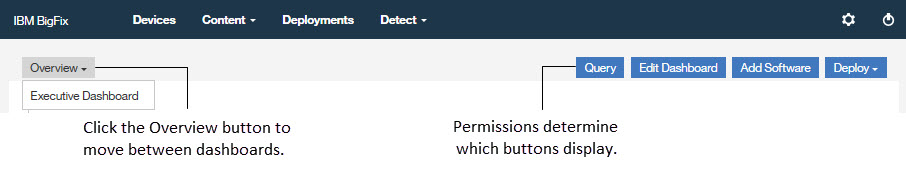
The Executive Overview dashboard provides information of particular interest to IT Officers, Security Officers, and Analysts. To display it click the Overview button beneath the navigation bar and select Executive Dashboard. Use the Overview button to move between dashboards. For more information about the Executive Dashboard and its tiles, see the WebUI Administration Guide.
WebUI sessions close automatically after a period of inactivity. If your session expires, you will be returned to the page that you were on the next time you log in.