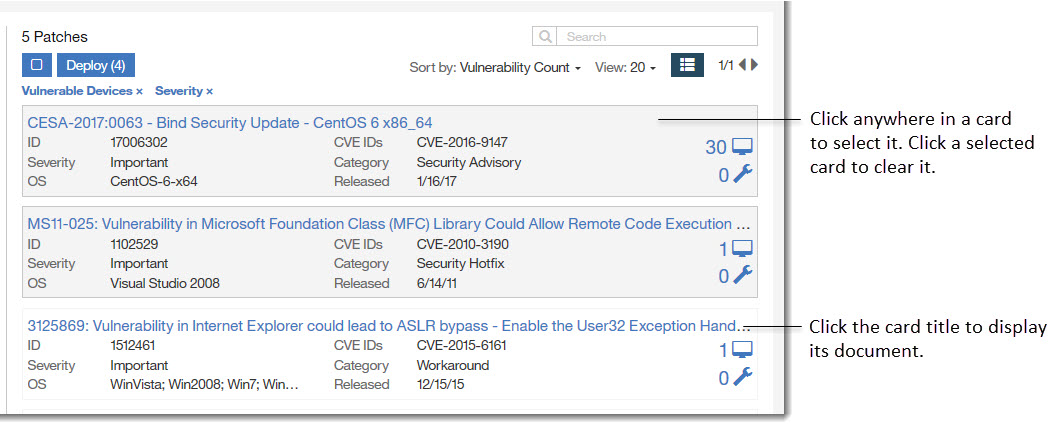List Views
List views show your BigFix environment in directory form: a flexible, searchable index of devices, deployments, and content.
Click the title on a card to open the corresponding document. (To preview a title too long for its card, hover over it with the mouse.) To take an action, for example, to deploy a patch or target a device, highlight its card and click the Deploy button. For more information, see Take Action: The Deploy Sequence.