UMS Password Change
When the user attempts to change the password or password change prompts in case of password expiry, the new password should not be as same the previous 5 passwords set for the account.
The URL that needs to be used for opening change password console:
/change_password
Example: https://instance_name.mybluemix.net/change_password
In case the new password is same as the previous 5 passwords there will be an error alert that pops up so that user can set a password whichis unique to previous 5 passwords. Refer the figure
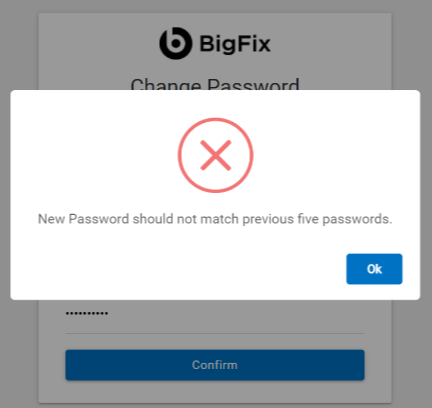
/