Channel Configuration
This section describes how to configure the various enterprise channel in BigFix AEX.
- On the Cognitive Console home page, click the Channel Configuration module.

- Click the preferred Mode of Channel. The following modes of channels are available for configuration:
- Web (enabled by default for both standalone Chat and embedded Chat)
- MS Teams
- Android Native App
- iOS Native App
- Outlook Addin
- Webex
- IVR
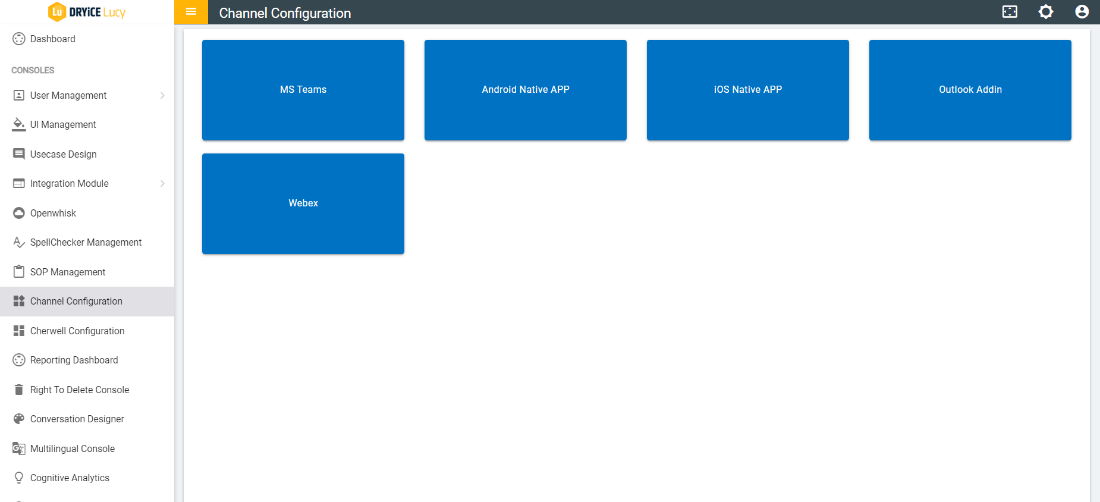
- Different modes of communication channels are visible after they are enabled in the Tenant Channel configuration under the Global Admin console. This takes at least 15 minutes to be in-effect. (Refer to BigFix AEX Global Admin Guide for further details).s
- This opens the Azure Bot Channel Registration Service form.
- Fill the APP ID and Password.
APP ID is generated through Azure Portal since BigFix AEX uses Azure Bot Channel Registration service. This is taken care of by the Product Implementation Team.
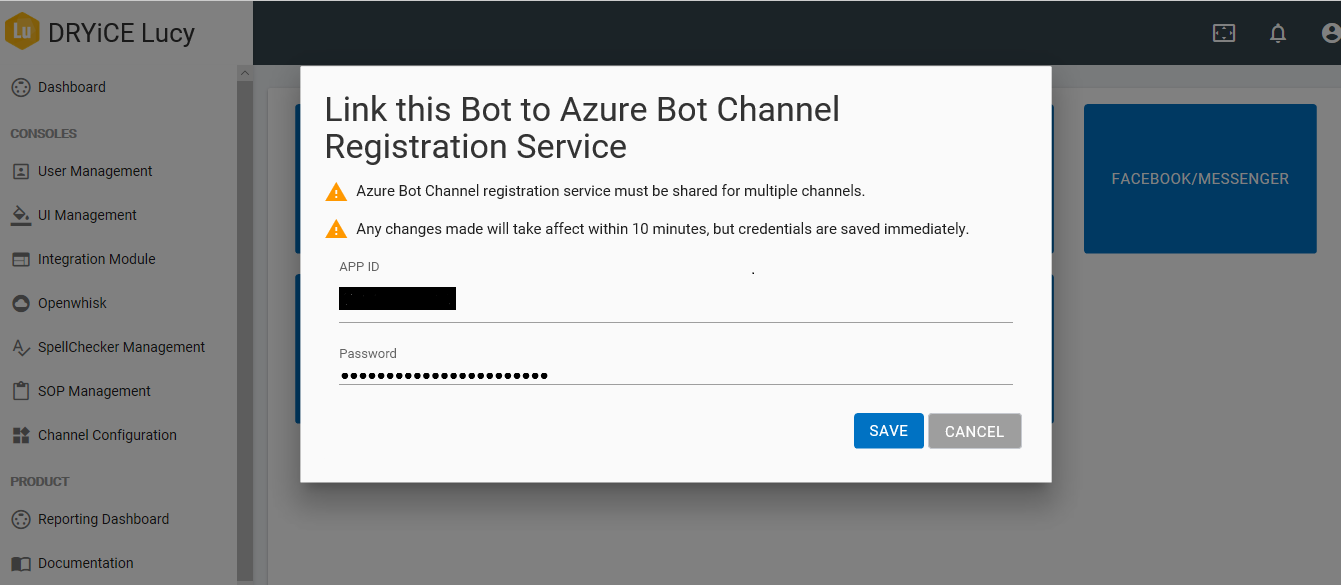
- Click the Save button to configure your preferred channel.
After saving, it takes 10-15 minutes for the tenant to be able to receive the first incoming request on the bot handler from the respective channel.
For IVR, please refer the IVR documentation.