Quick Statistics
On the left navigation bar, users can find quick statistics which consists of:
- Questions: Valid queries that triggered an intent.
- Resolution Yes: Valid Query to which positive feedback (Resolution Response - Yes) was provided by the end user.
- Resolution No: Valid Query to which negative feedback (Resolution Response - No) was provided by the end user.
- Resolution Rate: It is the ratio of positive feedback (Resolution Yes) to the total number of questions to which a rating (positive/negative) was provided.
- No Resolution: Total number of scenarios in which no feedback was provided by the end user.
- Each of the Quick Statistics can be further drilled down to see the detailed list. For example, if users click on Quick Statistics for Questions as shown in Figure 126 – Detailed View. It lands on the Detailed View as shown below.
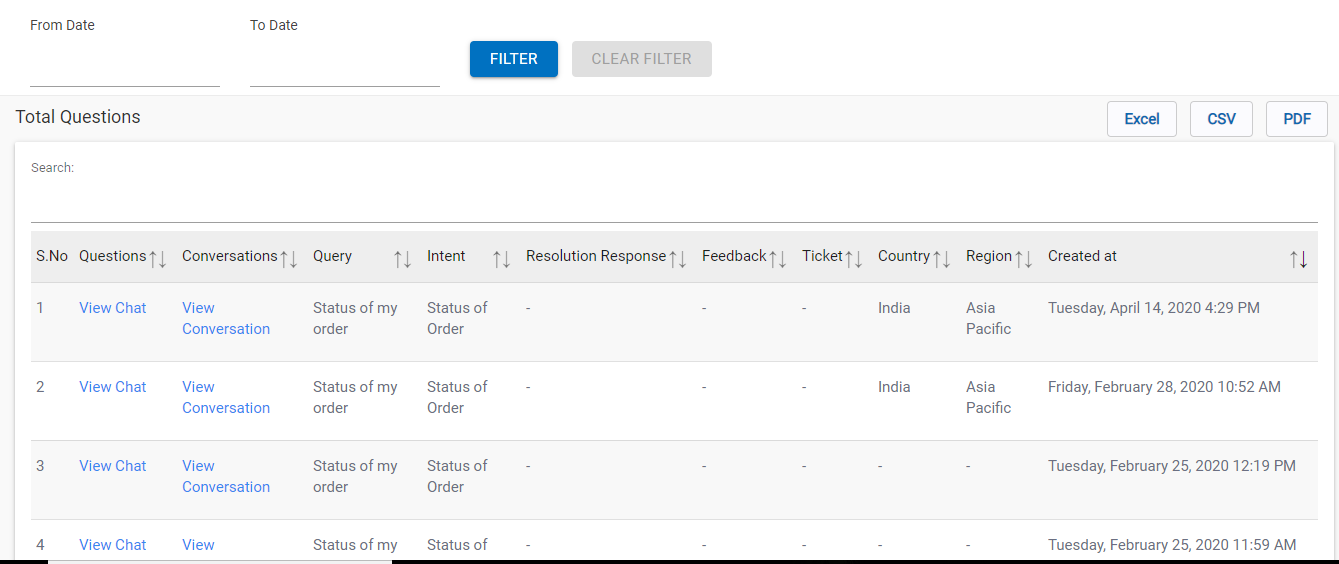
Under the detailed view, user can search/ filter the displayed list based on the attributes such as Questions, Conversations, Query, Intent, Resolution Response, Feedback, Ticket ID created, Country, Region, and Created Time.
Users can filter reports based on entering the appropriate time period shown. The reports can be Excel, CSV, and PDF formats.
Individual conversations can also be read from the detailed view by clicking the View Chat option under the Questions column.
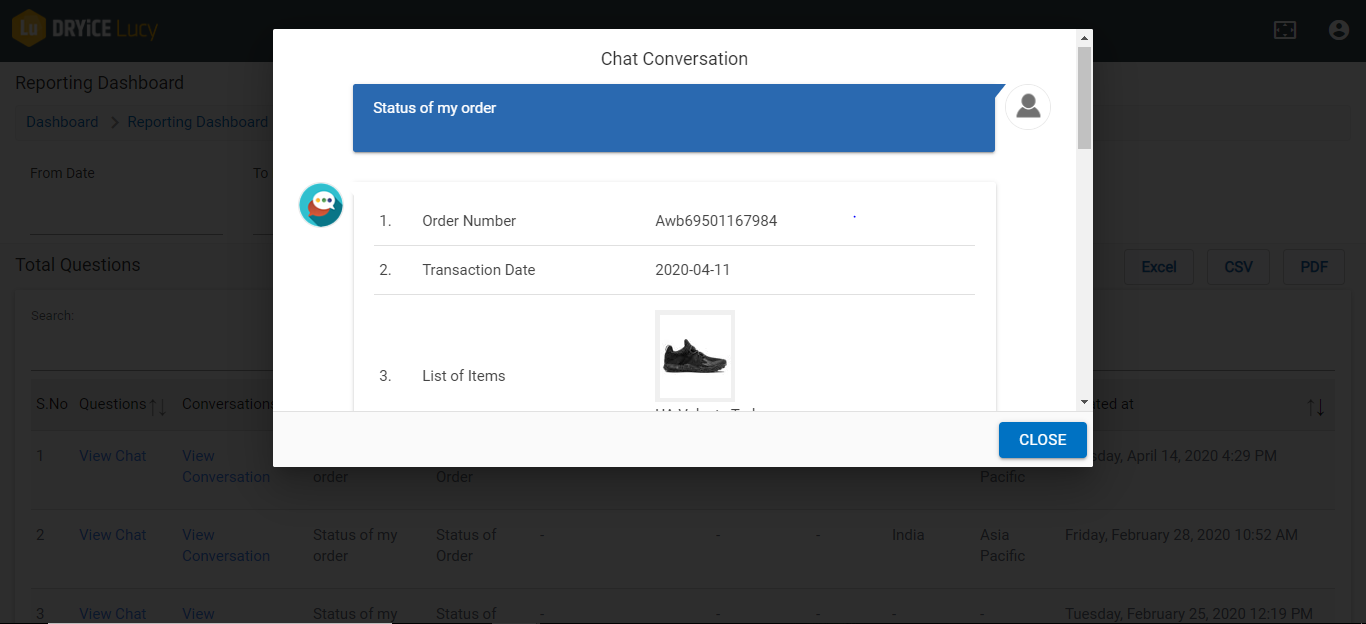
View Chat displays a single valid query that a user asks to the Chabot while conversing with it.
View Conversation displays the entire set of conversations that took place between the Chabot and the user in a particular session, provided the session was not interrupted by the reloading of the page or the user logged out and logged in back.