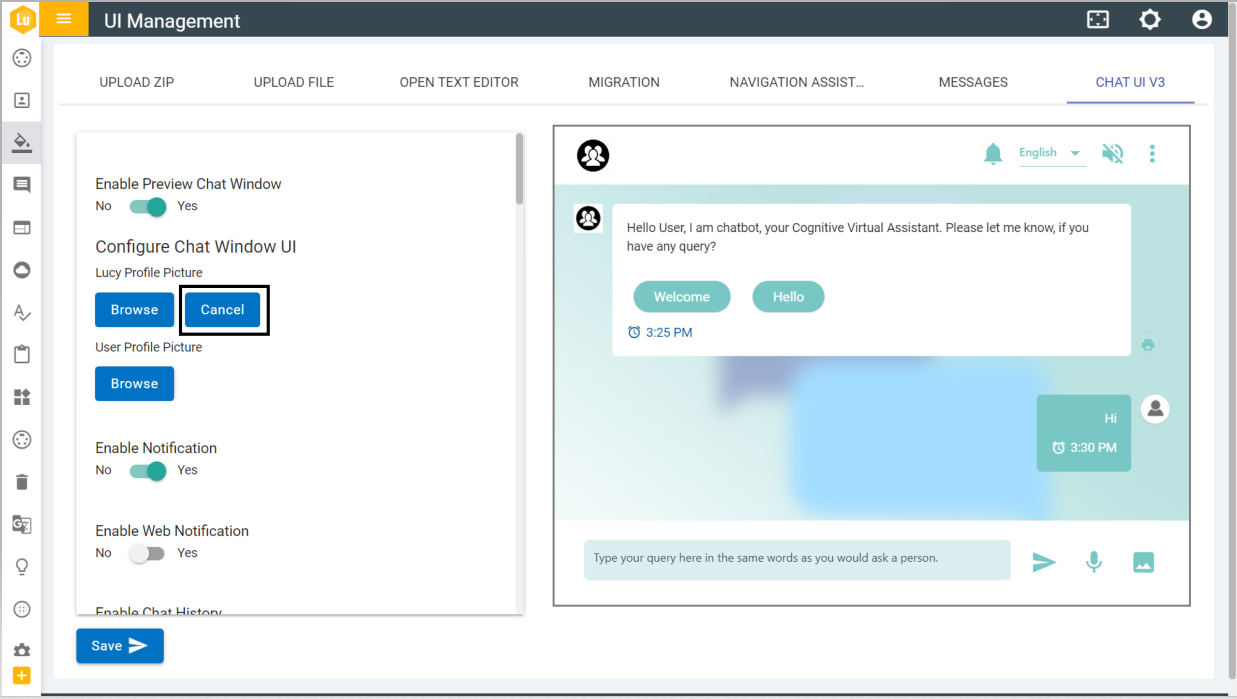Configuring BigFix AEX and User Profiles
On the Chat UI V3 page, there is a ‘Browse’ button to select an image for BigFix AEX and User Profile.
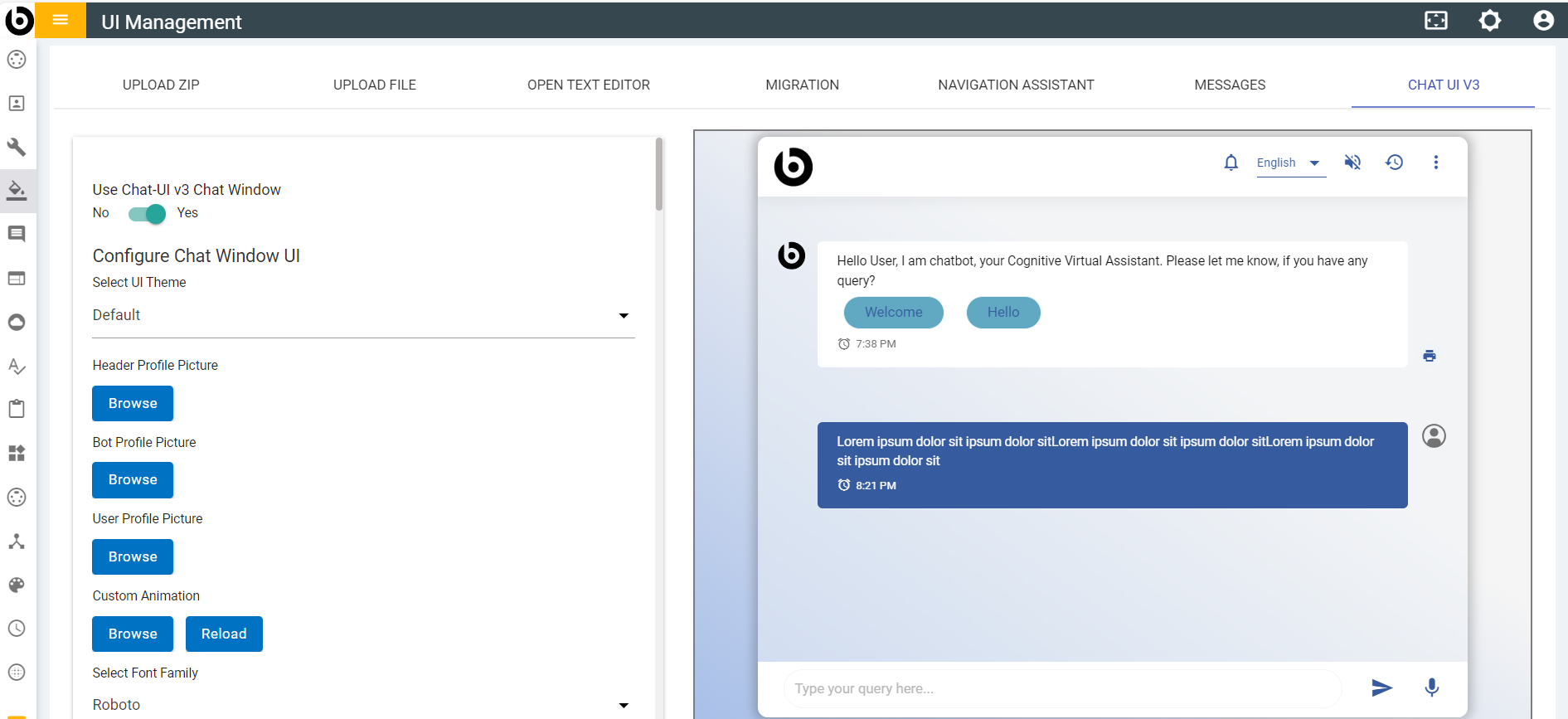
- Click on the Browser button and select the required image.
- Once the image is selected it will be applied to the profile in the preview window.
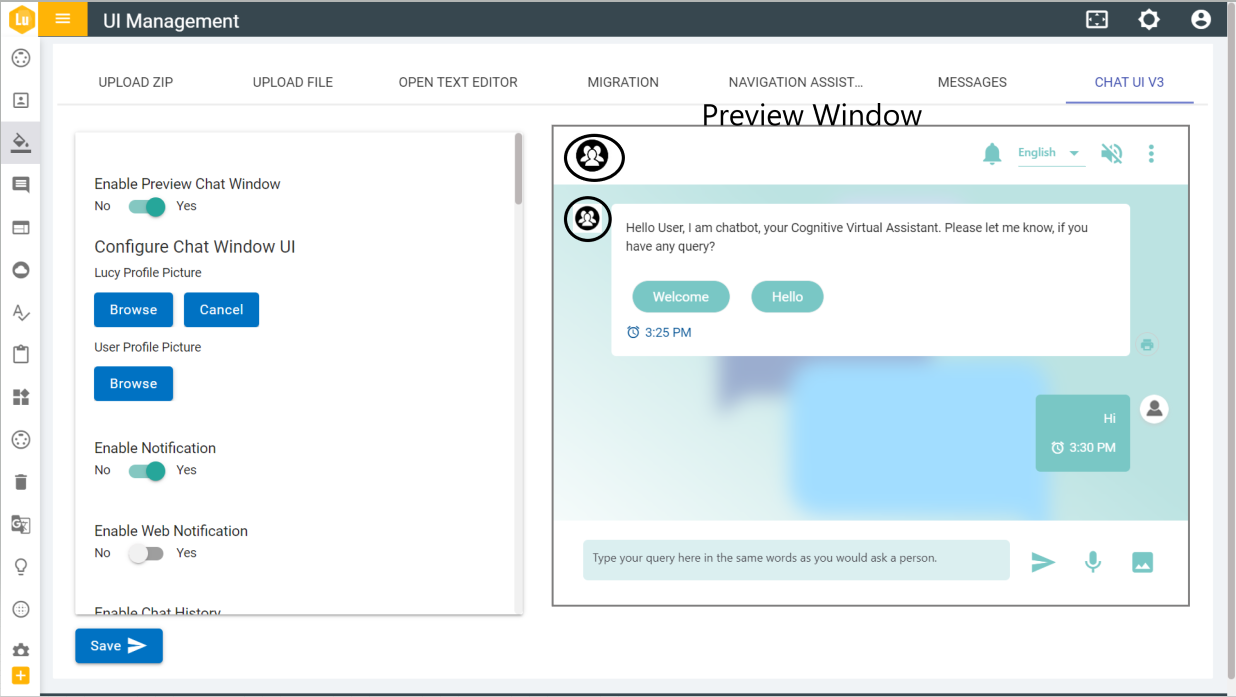
- To remove the image, click on Cancel and it will revert back to the previous profile image.