Import Report
The top link on the Report List page allows you to import a report.
The Import report link is visible only if you activate the
registry key named AllowCustomReportCreation by setting its
value to 1. For more details about how to activate this registry key, see
Creating a Custom Report.
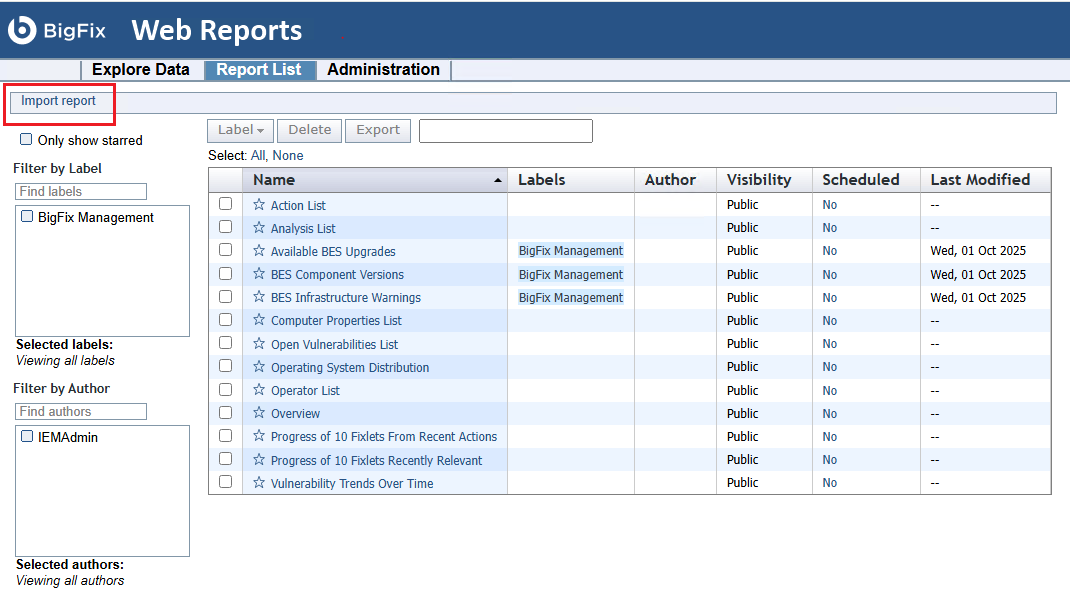
Clicking this link opens a new panel allowing you to browse for the report and specify the format and visibility.

- You can enter a filename in the text box, or use the file browser to find the report.
- The input can be an XML, HTML or JSON file.
- The imported file can be treated as a Private file that only you can view, or a Public report that is available to everyone.
- Click the Import button to load in the selected report.
Note: Importing and exporting a JSON file is supported only within the same
BigFix deployment.