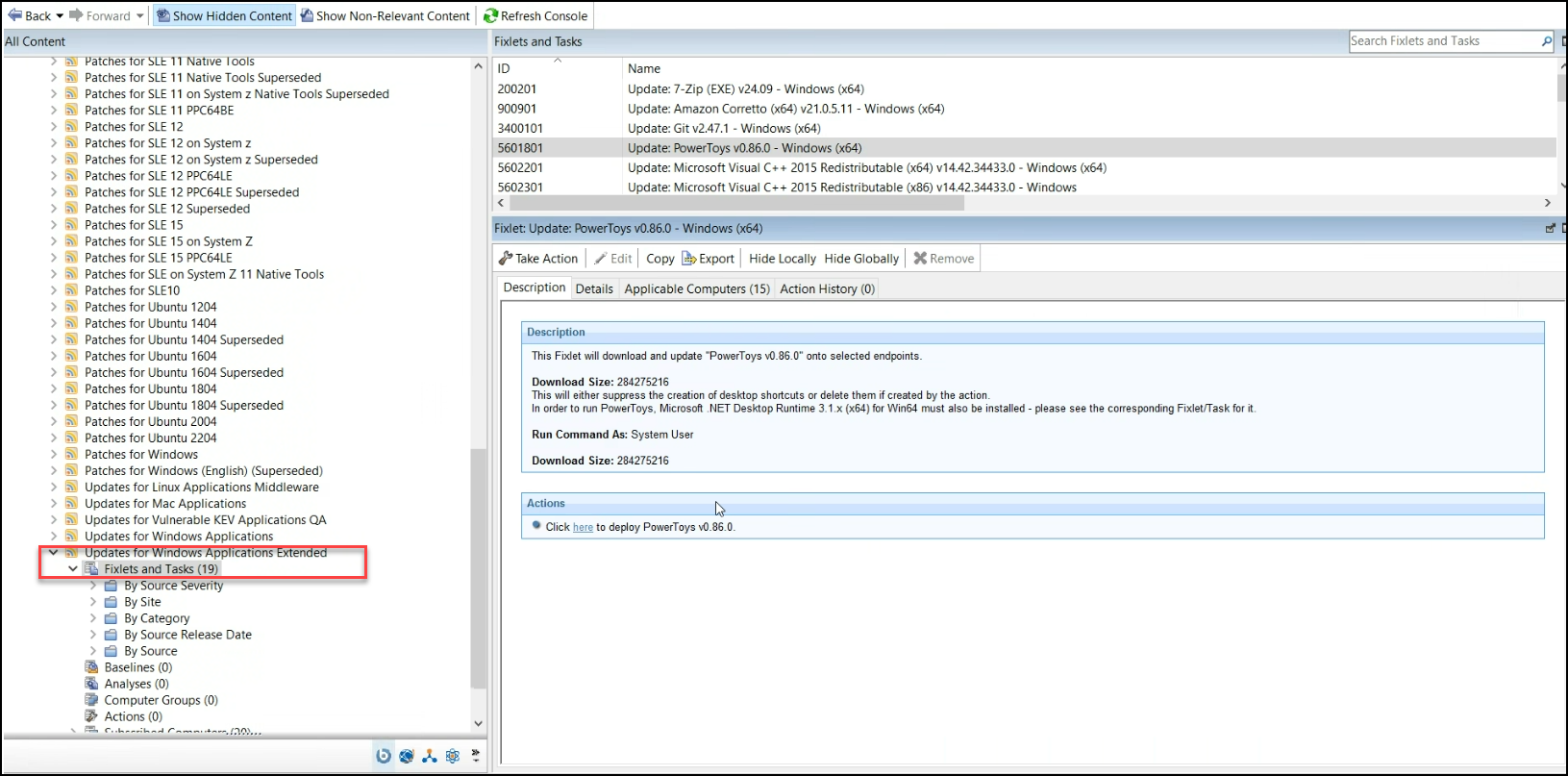Subscription to Updates for Windows Application Extended
Subscribe to the Updates for Windows Application Extended through the License Overview dashboard.
Before you begin
Procedure
- From the BigFix Management domain, click License Overview dashboard.
-
Scroll down to locate the Updates for Windows Application Extended site and
click Enable.
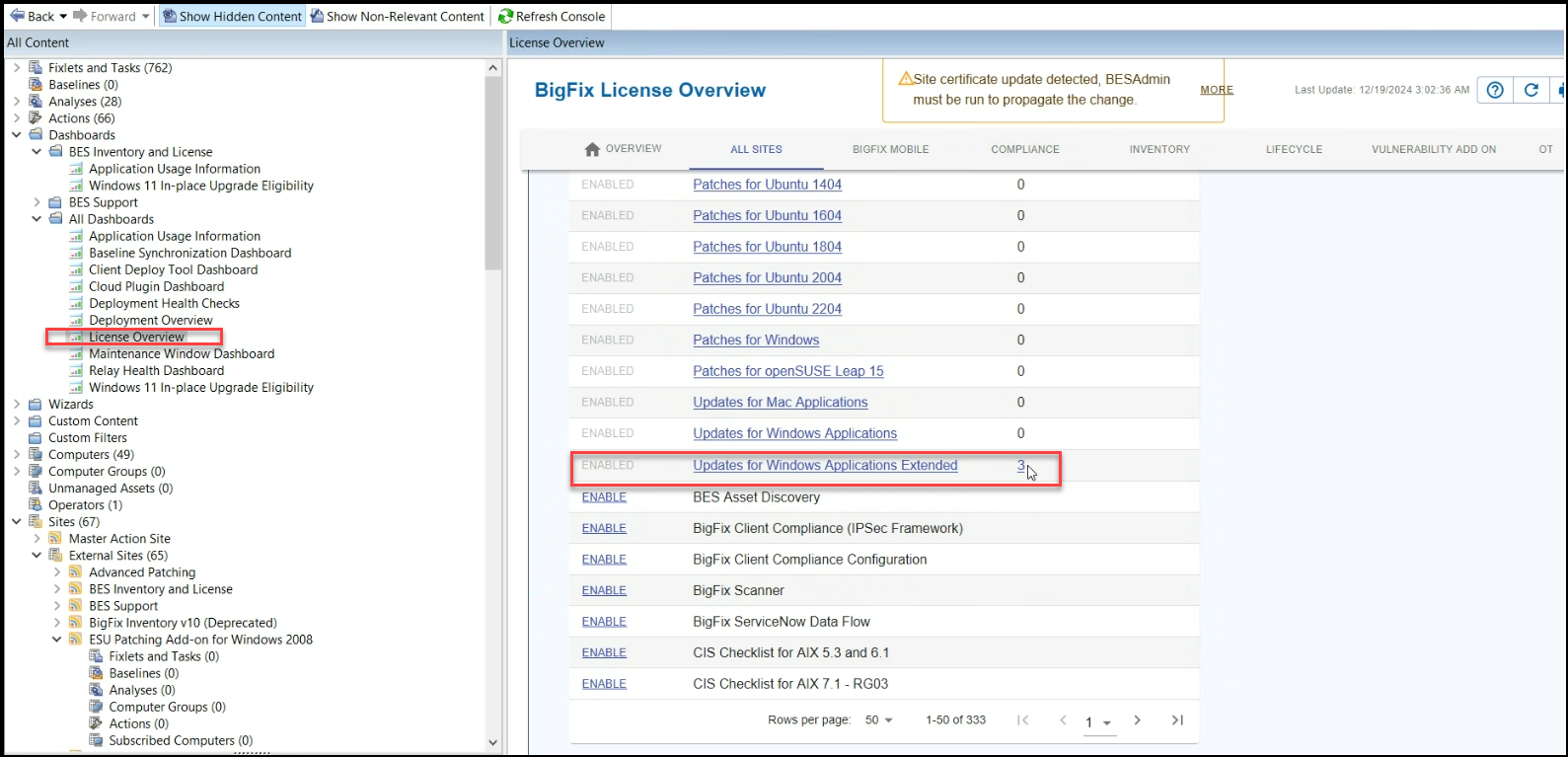
- Open the License Dashboard and click on the External Sites.
- Select the Updates for Windows Application Extended site.
- Select the Fixlets and Tasks tab to view the list of Fixlets available for the selected endpoint.
-
Choose the appropriate Fixlet, then click Take action to
run the application.