Installing multiple package baselines
With BigFix Patch you can combine the installation of updates for multiple packages in a baseline into a single task, which can reduce the execution time of the baseline installation.
About this task
The multiple-package baseline installation feature helps you to save time when you deploy Fixlets with multiple unique packages from a baseline.
Procedure
-
Create a baseline.
Highlight the Fixlets from a Fixlet site and select Add to New Baseline from the menu. You can also select Create New Baseline from the Tools menu. You can give a custom name to the baseline.
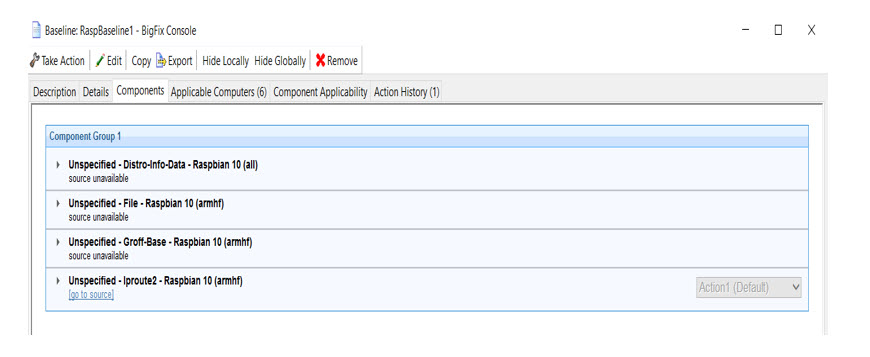
-
Selectively add the patch Fixlets to the baseline.
Ensure that for all Fixlets, the baseline remains relevant on applicable computers where this component is relevant option is selected.Note: If you add two or more Fixlets to the baseline that affect different versions of the same package, the installation task will skip the older versions of the package and install the latest version of the package.Attention: Before you run the baseline, ensure that you meet the following requirements:
- The repositories that are registered on the endpoint must contain the target packages and all the required dependency packages.
- Do not run multiple baselines from the same site on the same endpoint.
- Follow the baseline best practices that are documented in the following technote: https://hclpnpsupport.service-now.com/csm?id=kb_article&sys_id=d288c2021b098c9477761fc58d4bcbdf