Deploying software applications
BigFix® for Patch Management provides the Mac Software Deployment Wizard to assist you in deploying software applications to Mac OS X computers.
Before you begin
About this task
Procedure
- From the Patch Management domain, click .
Figure 1. Mac Software Deployment Wizard from the navigation tree 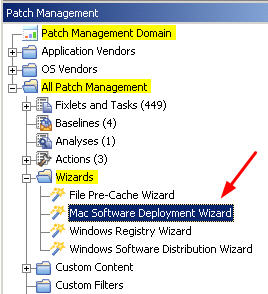
- Enter the name of the application that you want to deploy and click Next.
- Specify the software source file. You can specify the download URL, package file, or the folder.Note: If you want to change the file at a later time, you must run this wizard again.
- Select the Mac operating system versions where you want to install the software.
- Follow the remaining instructions in the wizard until you
reach the summary page, then click Create.
The source file is immediately downloaded from the location you specified.
- Enter the file destination and click OK.
The Create Task dialog opens. You can further customize the Actions and Relevance tabs.
- Click OK to create the task.