Deploying the Linux® CLI tools
You can use the Deploy Remote Control CLI Tools for Linux task to install the CLI tools onto a Linux® computer.
About this task
Note:
To initiate this task, complete the following steps: - The CLI tools are also installed when you install the target software. Therefore, use the Deploy Remote Control CLI Tools for Linux Fixlet to deploy the CLI tools only on computers that do not have the target software installed.
- To deploy this task, you need the URL for an Remote Control server that you have access to.
Procedure
- Click in the navigation tree.
- Click Deploy Remote Control CLI Tools for Linux.
- In the Task pane, review the description and follow the
instructions in the Actions box to start the task.
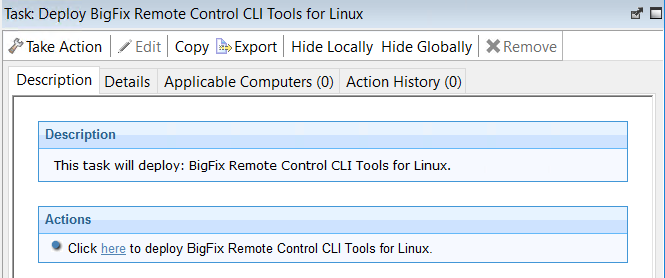
- Enter the URL of the Remote Control server and click OK.
- In the Take Action pane on the Target tab, select the relevant option for determining which targets to deploy the CLI tools on.
- Click OK.
Results
The following two CLI utilities are installed in the /opt/bigfix/trc/target directory on the targets that were selected when you ran the deployment task.
- wrc
- Use this tool to start a remote control session with a target.
- wrcmdpcr
- Use this tool to run a command on a target. The output from the command is displayed on the computer that you ran the command from.
For more information about how to use the command line tools, see the BigFix® Remote Control Controller User's Guide.