Upload Mode status and actions
Read this topic to understand the status and actions of Primary Local Repositories and Local Relay Repositories in Upload Mode.
The following screenshot contains two local relay repositories:
- one with direct connection
 and
and - one with connection via console computer whose status has been successfully
tested

The relay repository with connection via console has been also activated, while the relay
repository with direct connection is not active  . Both the relay
repositories report that they do not have all the OS images in their cache
. Both the relay
repositories report that they do not have all the OS images in their cache  .
.
The check on the OS images present in the relay cache is done even when the Local
Repositories Upload Mode is not enabled. If all the OS images are present a green check
is displayed  . This means that if a target computer needs to download any
of the OS image files from that relay computer or from any relay computer in its
download chain below, this relay will provide that file without making a download
request to its download chain above.
. This means that if a target computer needs to download any
of the OS image files from that relay computer or from any relay computer in its
download chain below, this relay will provide that file without making a download
request to its download chain above.
 . This means that if a target computer needs to download any
of the OS image files from that relay computer or from any relay computer in its
download chain below, this relay will provide that file without making a download
request to its download chain above.
. This means that if a target computer needs to download any
of the OS image files from that relay computer or from any relay computer in its
download chain below, this relay will provide that file without making a download
request to its download chain above.Note: An error will be
displayed in the Downloads section of the actions containing the prefetch of an
image stored in local repositories, reporting a download error (404: Not Found).
This happens because the BigFix root
server cannot retrieve that file locally. By the way, the action will be completed
and the image will be available for download to the target computers that have a
local relay repository that stores that image in their download chain.
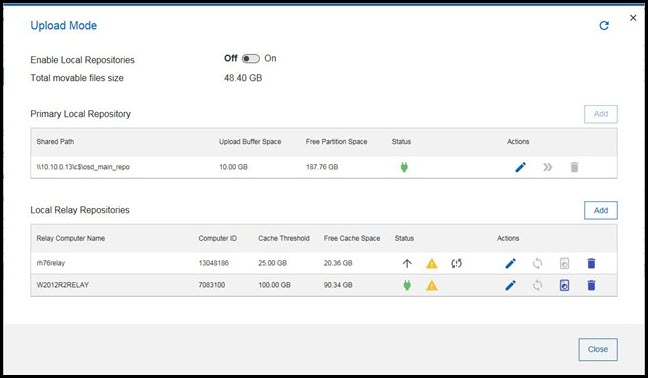
These are possible statuses reported for the repositories, move your cursor on the status
icon for more information.
- Connection status
-
 : the local relay repository uses the
connection to the primary local repository via console computer and
it has been successfully established using the credentials provided
in its details (light green).
: the local relay repository uses the
connection to the primary local repository via console computer and
it has been successfully established using the credentials provided
in its details (light green). : the local relay repository uses the
connection to the primary local repository via console computer, it
has been found already established and has been successfully
validated (dark green).
: the local relay repository uses the
connection to the primary local repository via console computer, it
has been found already established and has been successfully
validated (dark green). : the local relay repository uses the
connection to the primary local repository via console computer and
it has been successfully validated but there’s a warning.
: the local relay repository uses the
connection to the primary local repository via console computer and
it has been successfully validated but there’s a warning. : the local relay repository uses the
connection to the primary local repository via console computer but
there’s an error trying to verify it.
: the local relay repository uses the
connection to the primary local repository via console computer but
there’s an error trying to verify it. : the local relay repositories use the
direct connection to the primary local repository.
: the local relay repositories use the
direct connection to the primary local repository.
- Files check status
-
 : All the files of OS images in the
Image Library have been found in the local relay repository
cache.
: All the files of OS images in the
Image Library have been found in the local relay repository
cache. : Not all the files of OS images in the
Image Library have been found in the local relay repository cache or
the information is not available.
: Not all the files of OS images in the
Image Library have been found in the local relay repository cache or
the information is not available.
- Activation status
-
 : The local relay repository is not
active for automatic cache files synchronization, when the Local
Repositories Upload Mode is enabled or a new OS image is
uploaded.
: The local relay repository is not
active for automatic cache files synchronization, when the Local
Repositories Upload Mode is enabled or a new OS image is
uploaded.- No icon is displayed if the local relay repository is active.
- General status:
 : There is an error on the local repository.
: There is an error on the local repository.
Some actions are available for both primary and relay repositories. This is how Upload
Mode wizard appears after enabling the Local Repositories Upload Mode in the same
previous environment with two local relay repositories, where only one of them is
active.
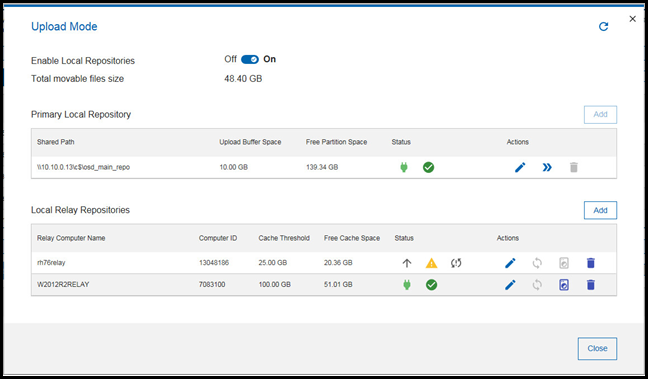
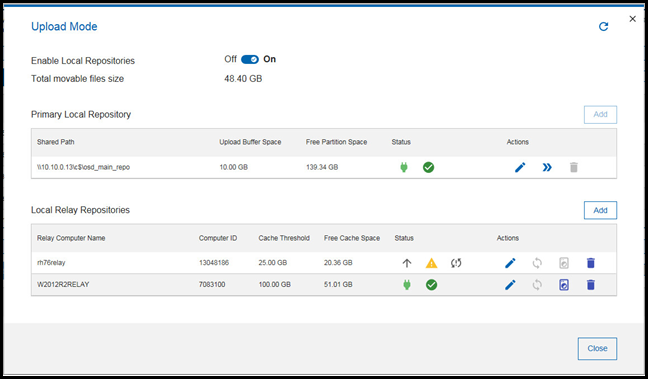
- Primary Local repository
-
 : Edit the primary local repository
definition.
: Edit the primary local repository
definition. : Move the primary local repository to a
different shared path, moving all the files (next paragraph).
: Move the primary local repository to a
different shared path, moving all the files (next paragraph). : Delete the primary local repository
definition. It can be deleted only if no local relay repositories
are defined and local repositories upload mode is not enabled.
: Delete the primary local repository
definition. It can be deleted only if no local relay repositories
are defined and local repositories upload mode is not enabled.
- Local relay repository
-
 : Edit the local relay repository
definition.
: Edit the local relay repository
definition. : Synchronize the local relay repository
cache files with the primary local repository. This button is
enabled if the local relay repository misses any of the files in the
primary local repository. This can happen if the relay repository is
not active or not reachable when a new image is imported or when the
Local Relay Repository Upload Mode is enabled, or if the relay cache
logic deletes some of the OS image files.
: Synchronize the local relay repository
cache files with the primary local repository. This button is
enabled if the local relay repository misses any of the files in the
primary local repository. This can happen if the relay repository is
not active or not reachable when a new image is imported or when the
Local Relay Repository Upload Mode is enabled, or if the relay cache
logic deletes some of the OS image files. : Clean the relay cache. This button is
enabled if some file in the relay cache is not identified as related
to bare metal profiles that have been send to bare metal server or
saved reimage templates. If you run clean, those files are deleted
from the relay cache to reduce the possibility that the relay cache
threshold is reached and then the relay cache logic deletes some
file. Clean option can be used only by a Master operator.
: Clean the relay cache. This button is
enabled if some file in the relay cache is not identified as related
to bare metal profiles that have been send to bare metal server or
saved reimage templates. If you run clean, those files are deleted
from the relay cache to reduce the possibility that the relay cache
threshold is reached and then the relay cache logic deletes some
file. Clean option can be used only by a Master operator. : Delete the local relay repository
definition.
: Delete the local relay repository
definition.
A check on the local repositories is done when you open the Upload Mode wizard or add or
edit one of the local repositories. You can also run a new check clicking on the refresh
icon ![]() .
.