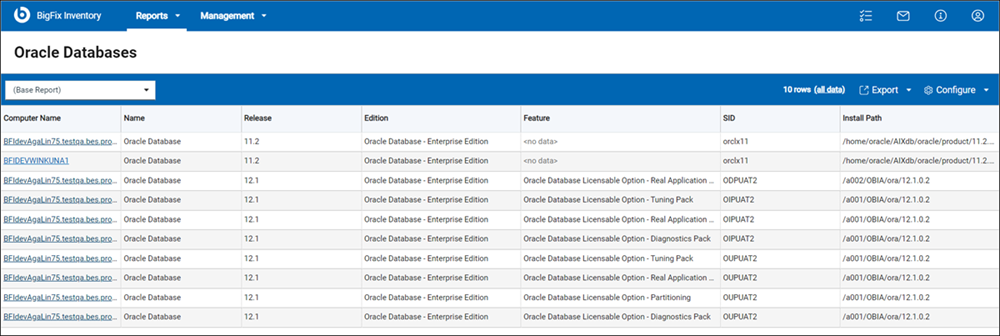Discovering usage of Oracle Database features
To retrieve detailed information about Oracle Database editions, options, and management
packs that are used in your infrastructure, use ![]() Get Oracle Database Measurements fixlet. When the information is imported
to BigFix Inventory, it is displayed on the
Oracle Databases report.
Get Oracle Database Measurements fixlet. When the information is imported
to BigFix Inventory, it is displayed on the
Oracle Databases report.
Before you begin
 For Linux, AIX, and
Solaris endpoints, the Get Oracle Database Measurements fixlet
provides accurate information.
For Linux, AIX, and
Solaris endpoints, the Get Oracle Database Measurements fixlet
provides accurate information.- Distribute the Oracle reporting script to the relevant endpoints and run the Get Oracle Database Measurements fixlet.
Get Oracle Database Measurements fixlet description provides detailed explanation about its use.
![]() Starting from version 10.0.11, pluggable databases (CDB/PDB)
can be distinguished. The below image shows the detected licensable options grouped by the
database, on which they were detected. The image also shows the theta database
instance, which has CDB root named
Starting from version 10.0.11, pluggable databases (CDB/PDB)
can be distinguished. The below image shows the detected licensable options grouped by the
database, on which they were detected. The image also shows the theta database
instance, which has CDB root named CDB$ROOT and pluggable database
THETAPDB. Databases without multitenancy are not renamed, such as
beta database. Databases prior to version 12 are named after the name of the
instance.