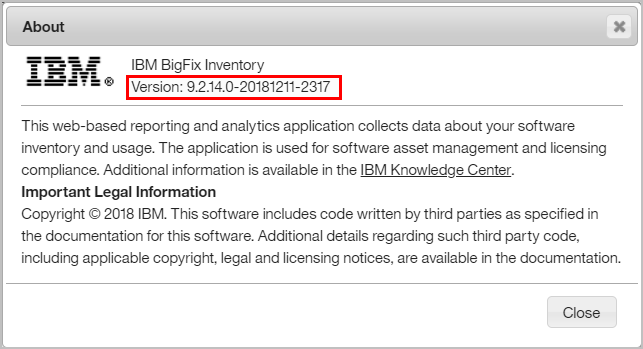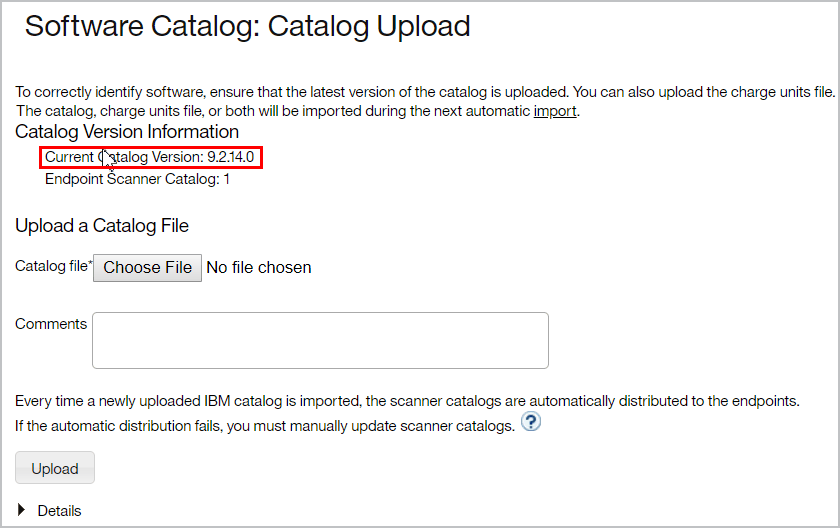Verifying the current version of BigFix Inventory and the software catalog
Check the current version of BigFix Inventory and the software catalog to make sure that the installation was successful.
Procedure
- Log in to BigFix Inventory.
-
Check the current version of the BigFix Inventory
server.
-
Check the version of the software catalog.