Configuring data retention period for raw utilization data
By default, raw data about utilization of license metrics is stored in the BigFix Inventory database for 90 days. You can change the period depending on the period for which you want to generate reports of raw utilization data.
Before you begin
Retention period is set by default in fresh installations of BigFix Inventory. If you upgraded from Software Use Analysis, your original settings were preserved.
About this task
Procedure
- In the top navigation bar, click .
-
Specify the period after which you want the data to be removed from the database. If you want
to disable the data retention period, clear the check box. Then, click
Save.
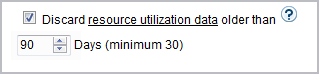
Results
The data that is older than the retention period is removed from the database during every import.
If the retention period was not configured or you shortened it considerably, removal of the large amounts of data might lengthen the first import after the change. During the consecutive imports, smaller amounts of data are removed and should not have considerable impact on the import time on condition that the import runs regularly.