Setting up computer properties
You can specify computer properties that are to be gathered from the computers in your infrastructure. You can then use those properties to filter data on the Computers report and to assign computers to computer groups.
Before you begin
 You must be an Administrator to perform this task.
You must be an Administrator to perform this task.About this task
![]()
 You cannot set up additional computer properties for IBM i computers.
You cannot set up additional computer properties for IBM i computers.
Procedure
- To view the properties that are specified for the computers in your infrastructure, click .
- To add a property, click New.
-
In the Create Computer Property pane, specify the name of the property
to be displayed in BigFix Inventory. Select the property
from the Data Source Property list and click
Create.
Tip: When you start typing in the property name, a list of possible values is displayed. It contains all properties whose names contain the letters that you entered in the specified order, regardless of whether the letters occur immediately one after another. For example, if you type
path, the list might contain properties such asPatches Applied - Solaris, because lettersp,a,t,hoccur in this order in the property name.
Results
While adding or updating properties, a property list for each data source is also available.
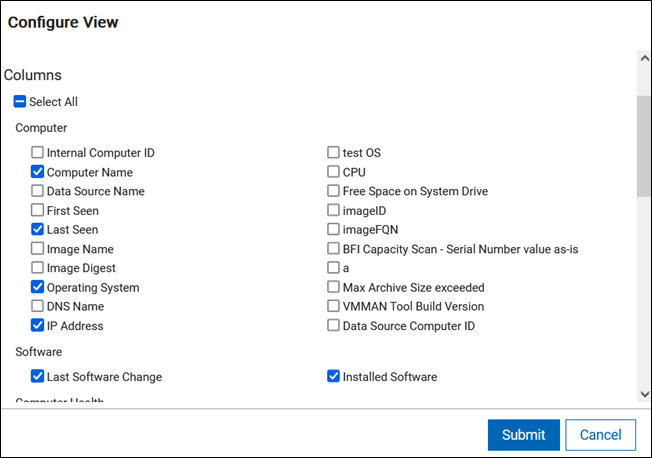
What to do next
Example warning message:
WARN: The analysis from 'VM Manager Information', which is associated with the computer property 'VMMAN Tool Build Version', is currently inactive and will not be imported. The data source name is 'Data Source'.