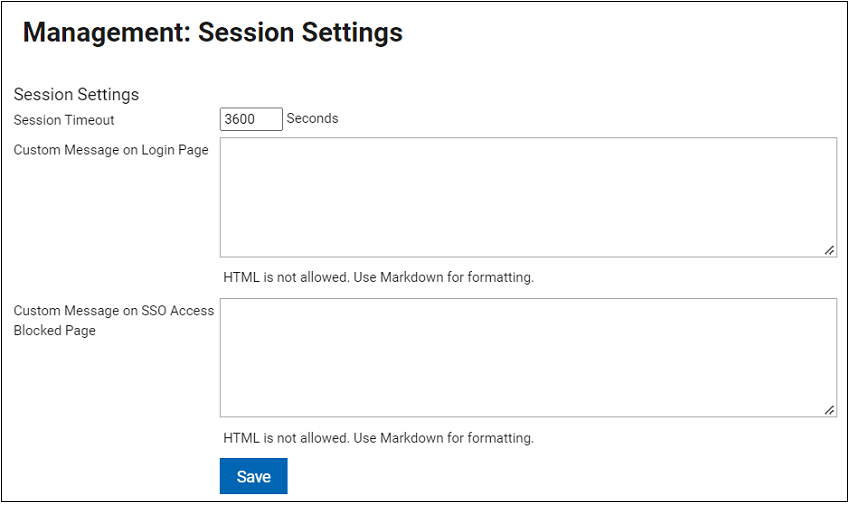SSO access blocked message
About this task
- Log in to BigFix Inventory.
- Go to
- In the Custom Message on SSO Access Blocked Page field, enter your message.
- Click Save. The message is saved and will appear when SSO access is
blocked