What's new in this Catalog release
BigFix Inventory provides new features and enhancements that facilitate your work with the application. For more information, follow BigFix Forum - Inventory (Release Announcements).
Starting from version 20240612, Catalog updates are available from a new BigFix Inventory Discovery site, and BigFix Inventory server version 11.x is required for all subsequent catalog releases.
With BigFix Inventory version 10.0.13, the BigFix Inventory team initiated catalog-related improvements to be ready for more frequent and server-independent updates. All changes up to version 10.0.16 are summarized in a dedicated BigFix forum post.
 Catalog
update 20260207
Catalog
update 20260207
Product and published site
BigFix Inventory Catalog update 20260207, version 35
Features available in the current release
- Discovery of 80+ new software versions including but not limited to the following software manufacturers like Apache Software Foundation, Adobe, Autodesk, Cisco, Citrix, SAP & Micro Focus.
- Added new Publishers ‘InfinityQS’ and ‘Halcom’ to the catalog.
- Optimization for Catalog processing by removing old software signatures from BigFix Inventory main Catalog. Deleted 25+ signatures
- Delivered Idea (BFINV-I-490)
Release notes: https://support.bigfix.com/bfi/BigFix-Inventory-Catalog-20260207-ReleaseNotes.pdf
Actions needed
To apply new discovery capability, run the Server Software Catalog Update Fixlet ( BigFix Inventory Discovery site) from the BigFix console and then wait for the next data import.
 Catalog
update 20251218
Catalog
update 20251218
Product and published site
BigFix Inventory Catalog update 20251218, version 34
Features available in the current release
- Discovery of 130+ new software versions including but not limited to the following software manufacturers like Apache Software Foundation, Dell, Microsoft & Open Text.
- EOS feed is extended with new columns Standard End of Support, Extended End of Support and Release Date with data for 570+ components belonging to IBM and Adobe publisher. For more details, refer to Catalog_EOS Details.
- Optimization for Catalog processing by removing old software signatures from BigFix Inventory main Catalog. Deleted 15+ signatures
- Delivered Idea BFINV-I-475 and BFINV-I-476
Catalog: https://support.bigfix.com/bfi/BigFix-Inventory-Catalog-20260128-ReleaseNotes.pdf
Actions needed
To apply new discovery capability, run the Server Software Catalog Update Fixlet ( BigFix Inventory Discovery site) from the BigFix console and then wait for the next data import.
 Catalog
update 20251216
Catalog
update 20251216
Product and published site
BigFix Inventory Catalog update 20260107, version 33
Features available in the current release
- Discovery of 70+ new software versions including but not limited to the following software manufacturers like IBM, Microsoft & Salesforce.
- EOS feed is extended with new columns Standard End of Support, Extended End of Support and Release Date with data for 2900+ components belonging to IBM publisher. For more details visit : Catalog_EOS Details.
- Refreshed EOS information for the IBM Software (Added -91, updated -5) components.
- New publisher, Payara Foundation added to Catalog.
Catalog: https://support.bigfix.com/bfi/BigFix-Inventory-Catalog-20260107-ReleaseNotes.pdf
Actions needed
To apply new discovery capability, run the Server Software Catalog Update Fixlet (check new BigFix Inventory Discovery site) from the BigFix console and then wait for the next data import.
 Catalog
update 20251128
Catalog
update 20251128
Product and published site
BigFix Inventory Catalog update 20251128, version 31
Features available in the current release
- Discovery of 80+ new software versions including but not limited to the following software manufacturers like BellSoft, Dell & Oracle.
- Added software Categories data for 13070 software components and software License type data for 36 software products. This data is powered by Artificial Intelligence (AI) and verified in-house for selected vendors to provide accuracy close to 90%.
- Updated EOS information for IBM Software.
- Optimization for catalog processing by removing old software signatures from BigFix Inventory main catalog. Deleted 90+ signatures out of which 40 are deleted as a part of clean up activity (this content is still available as custom signatures on demand if needed when requested through the support channel) and remaining 50 are replaced with 7 template signatures to enable discovery of multiple versions - current and future.
To view the complete list of new features and defects that were fixed in this application update, refer to Catalog release notes. To view the complete catalog content, use the Software Components report in BigFix Inventory.
Actions needed
To apply new discovery capability, run the Server Software Catalog Update Fixlet (check new BigFix Inventory Discovery site) from the BigFix console and then wait for the next data import.
 Catalog
update 20251112
Catalog
update 20251112
Product and published site
BigFix Inventory Catalog update 20251112, version 30
Features available in the current release
- Discovery of 250+ new software versions including but not limited to the
following software manufacturers like Adobe, Amazon, AutoDesk, Broadcom,
Microsoft & Veritas.
- Among these, 185 new signatures with usage enabled are added as a part of Automatic Signature creation powered by Artificial Intelligence (AI).
- Added 2 new software Publishers
- Qbik New Zealand
- Certum
- Deleted 40+ signatures (related to software versions with a very low probability of being active or deployed) to optimize standard catalog processing. This content is still available as custom signatures on demand if needed when requested through the support channel. Additionally, the number of deleted versions has been streamlined to support transformation into a single template, enabling one signature to efficiently cover the discovery of multiple versions.
To view the complete list of new features and defects that were fixed in this application update, refer to Catalog release notes. To view the complete catalog content, use the Software Components report in BigFix Inventory.
Actions needed
To apply new discovery capability, run the Server Software Catalog Update Fixlet (check new BigFix Inventory Discovery site) from the BigFix console and then wait for the next data import.
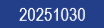 Catalog
update 20251030
Catalog
update 20251030
Product and published site
BigFix Inventory Catalog update 20251030, version 29
Features available in the current release
- Discovery of 120+ new software versions including but not limited to the following software manufacturers like AutoDesk, Dell, Micro Focus & Oracle.
- Deleted 140+ signatures (which refer to software and versions with a very low probability of being active or deployed) from Catalog to optimize standard catalog processing. This content is still available as custom signatures on demand if needed when requested through the support channel. Additionally, the number of deleted versions has been streamlined to support transformation into a single template, enabling one signature to efficiently cover the discovery of multiple versions.
To view the complete list of new features and defects that were fixed in this application update, refer to Catalog release notes. To view the complete catalog content, use the Software Components report in BigFix Inventory.
Actions needed
To apply new discovery capability, run the Server Software Catalog Update Fixlet (check new BigFix Inventory Discovery site) from the BigFix console and then wait for the next data import.
 Catalog
update 20251012
Catalog
update 20251012
Product and published site
BigFix Inventory Catalog update 20251012, version 28
- Discovery of 500+ new software versions, including but not limited to the
following software manufacturers: Acronis, Adobe, Apple, Avaya, BMC
Software, Broadcom, Cisco, Citrix, Dell, Google, Hewlett-Packard, Logitech,
Microsoft, Open Text, Oracle, SAP, SAS, and VMware.
- Added 350+ new signatures as part of automatic signature creation powered by artificial intelligence (AI).
-
Added 3 new software publishers
- Martin Prikryl
- PrintSoft Development Pty
- Plateau Systems Ltd.
- Deleted 80+ signatures (which refer to software and versions with a very low probability of being active or deployed) from the catalog to optimize standard catalog processing. This content is still available as custom signatures on demand if needed when requested through the support channel.
To view the complete list of new features and defects that were fixed in this application update, refer to Catalog release notes. To view the complete catalog content, use the Software Components report in BigFix Inventory.
Actions needed
To apply new discovery capability, run the Server Software Catalog Update Fixlet (check new BigFix Inventory Discovery site) from the BigFix console and then wait for the next data import.
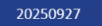 Catalog
update 20250927
Catalog
update 20250927
Product and published site
BigFix Inventory Catalog update 20250927, version 27
- Discovery of 150+ new software versions including but not limited to the following software manufacturers like Autodesk, Dell, McAfee, Microchip, Oracle and SAP.
- Deleted 190+ signatures (which refer to software and versions with a very low probability of being active or deployed) from Catalog to optimize standard catalog processing. This content is still available as custom signatures on demand if needed when requested through the support channel.
- Added 8 new Template signatures where the version of a component is detected automatically, and a specific version is dynamically added to the catalog with usage capability.
- Added new Publisher Johnson Controls to Catalog.
- Delivered Idea (BFINV-I-451).
To view the complete list of new features and defects that were fixed in this application update, refer to Catalog release notes. To view the complete catalog content, use the Software Components report in BigFix Inventory.
Actions needed
To apply new discovery capability, run the Server Software Catalog Update Fixlet (check new BigFix Inventory Discovery site) from the BigFix console and then wait for the next data import.
 Catalog
update 20250908
Catalog
update 20250908
Product and published site
BigFix Inventory Catalog update 20250908, version 26
- Discovery of 20+ new software versions including but not limited to the following software manufacturers like Microsoft & Oracle.
- Deleted 50+ signatures (which refer to software and versions with a very low probability of being active or deployed) from Catalog to optimize standard catalog processing. This content is still available as custom signatures on demand if needed when requested through the support channel.
To view the complete list of new features and defects that were fixed in this application update, refer to Catalog release notes. To view the complete catalog content, use the Software Components report in BigFix Inventory.
Actions needed
To apply new discovery capability, run the Server Software Catalog Update Fixlet (check new BigFix Inventory Discovery site) from the BigFix console and then wait for the next data import.
If BigFix Inventory Discovery site is not visible,
- check for License Update through the BigFix License Overview (refresh if needed). For more information, refer to the License Overview dashboard.
- enable new sites; BigFix Inventory and BigFix Inventory Discovery. For more information, refer to Selecting Sites
 Catalog
update 20250825
Catalog
update 20250825
Product and published site
BigFix Inventory Catalog update 20250825, version 25
- Discovery of 40+ new software versions with the use of standard and template signatures including but not limited to the following software manufacturers like Adobe, AutoDesk, Microsoft & Oracle.
- Deleted 20+ signatures (which refer to software and versions with a very low probability of being active or deployed) from Catalog to optimize standard catalog processing. This content is still available as custom signatures on demand if needed when requested through the support channel.
- Added Template signatures to cover the deleted signatures where the version of a component is detected automatically, and a specific version is dynamically added to the catalog.
- Added new Publisher Jamf to Catalog
- Added discovery and usage capability for Microsoft Teams (for both classic and Windows store versions).
- Delivered idea BFINV-I-454 (addressed multiple components)
To view the complete list of new features and defects that were fixed in this application update, refer to Catalog release notes. To view the complete catalog content, use the Software Components report in BigFix Inventory.
Actions needed
To apply new discovery capability, run the Server Software Catalog Update Fixlet (check new BigFix Inventory Discovery site) from the BigFix console and then wait for the next data import.
If BigFix Inventory Discovery site is not visible,
- check for License Update through the BigFix License Overview (refresh if needed). For more information, refer to the License Overview dashboard.
- enable new sites; BigFix Inventory and BigFix Inventory Discovery. For more information, refer to Selecting Sites
 Catalog
update 20250811
Catalog
update 20250811
Product and published site
BigFix Inventory Catalog update 20250811, version 24
- Discovery of 50+ new software versions with the use of standard and template signatures including but not limited to the following software manufacturers like Avaya, Citrix, Microsoft, RED HAT & SAS.
- Deleted 50+ signatures (which refer to software and versions with a very low probability of being active or deployed) from Catalog to optimize standard catalog processing. This content is still available as custom signatures on demand if needed when requested through the support channel.
- Added Template signatures to cover the deleted signatures where the version of a component is detected automatically, and a specific version is dynamically added to the catalog.
- Refreshed EOS information for BMC (Added -5, updated -3) and SAP (Added -15) Software components.
- Added software license types and Categories data for 41 software products and components.
To view the complete list of new features and defects that were fixed in this application update, refer to Catalog release notes. To view the complete catalog content, use the Software Components report in BigFix Inventory.
Actions needed
To apply new discovery capability, run the Server Software Catalog Update Fixlet (check new BigFix Inventory Discovery site) from the BigFix console and then wait for the next data import.
If BigFix Inventory Discovery site is not visible,
- check for License Update through the BigFix License Overview (refresh if needed). For more information, refer to the License Overview dashboard.
- enable new sites; BigFix Inventory and BigFix Inventory Discovery. For more information, refer to Selecting Sites
 Catalog
update 20250728
Catalog
update 20250728
Product and published site
BigFix Inventory Catalog update 20250728, version 23
- Discovery of 50+ new software versions with the use of standard and template signatures including but not limited to the following software manufacturers like Autodesk, Microsoft & Wolfram Research Inc.
- Deleted 100+ signatures (which refer to software and versions with a very low probability of being active or deployed) from Catalog to optimize standard catalog processing.
- Added Template signatures to cover the deleted signatures where the version of a component is detected automatically, and a specific version is dynamically added to the catalog.
- Refreshed EOS information for the Broadcom (Added -5), Micro Focus (Added -5) and IBM (Added -40, updated -3) Software components.
To view the complete list of new features and defects that were fixed in this application update, refer to Catalog release notes. To view the complete catalog content, use the Software Components report in BigFix Inventory.
Actions needed
To apply new discovery capability, run the Server Software Catalog Update Fixlet (check new BigFix Inventory Discovery site) from the BigFix console and then wait for the next data import.
If BigFix Inventory Discovery site is not visible,
- check for License Update through the BigFix License Overview (refresh if needed). For more information, refer to the License Overview dashboard.
- enable new sites; BigFix Inventory and BigFix Inventory Discovery. For more information, refer to Selecting Sites
 Catalog
update 20250708
Catalog
update 20250708
Product and published site
BigFix Inventory Catalog update 20250708, version 22
- Discovery of 100+ new software versions with the use of standard and template signatures, including but not limited to the following software manufacturers: Autodesk, Microsoft, RED HAT, Siemens, and VMware.
- As part of this catalog release, 4 new software titles are added.
- The EOS information for Veritas Software components has been refreshed, with three new additions and 12 updates.
- Delivered idea BFINV-I-416
To view the complete list of new features and defects that were fixed in this application update, refer to Catalog release notes. To view the complete catalog content, use the Software Components report in BigFix Inventory.
Actions needed
To apply new discovery capability, run the Server Software Catalog Update Fixlet (check new BigFix Inventory Discovery site) from the BigFix console and then wait for the next data import.
If BigFix Inventory Discovery site is not visible,
- check for License Update through the BigFix License Overview (refresh if needed). For more information, refer to the License Overview dashboard.
- enable new sites; BigFix Inventory and BigFix Inventory Discovery. For more information, refer to Selecting Sites
 Catalog
update 20250615
Catalog
update 20250615
Product and published site
BigFix Inventory Catalog update 20250615, version 21
- Discovery of 60+ new software versions with the use of standard and template signatures, including but not limited to the following software manufacturers like Alludo, BMC Software, Google, and Microsoft.
- Added software license type data for 128 software products.
- Added software categories data for 128 software components.
- Refreshed (4 added, 3 updated) EOS information for the Adobe software components.
To view the complete list of new features and defects that were fixed in this application update, refer to Catalog release notes. To view the complete catalog content, use the Software Components report in BigFix Inventory.
Actions needed
To apply new discovery capability, run the Server Software Catalog Update Fixlet (check new BigFix Inventory Discovery site) from the BigFix console and then wait for the next data import.
If BigFix Inventory Discovery site is not visible,
- check for License Update through the BigFix License Overview (refresh if needed). For more information, refer to the License Overview dashboard.
- enable new sites; BigFix Inventory and BigFix Inventory Discovery. For more information, refer to https://help.hcl-software.com/bigfix/11.0/platform/Platform/Console/c_selecting_sites.html
 Catalog update
20250527
Catalog update
20250527
Product and published site
BigFix Inventory Catalog update 20250527, version 20
- Discovery of 110+ new software versions with the use of standard and template signatures including but not limited to the following software manufacturers like Adobe, Broadcom, Microsoft, Oracle & Salesforce.
- Delivered Idea BFINV-I-191 2 and BFINV-I-425 1 (several components added as part of this Idea).
- Refreshed EOS information for the RED HAT(Added -20, Updated-16) Software components.
To view the complete list of new features and defects that were fixed in this application update, refer to Catalog release notes. To view the complete catalog content, use the Software Components report in BigFix Inventory.
Actions needed
To apply new discovery capability, run the Server Software Catalog Update Fixlet (check new BigFix Inventory Discovery site) from the BigFix console and then wait for the next data import.
If BigFix Inventory Discovery site is not visible,
- check for License Update through the BigFix License Overview (refresh if needed). For more information, refer to the License Overview dashboard.
- enable new sites; BigFix Inventory and BigFix Inventory Discovery. For more information, refer to https://help.hcl-software.com/bigfix/11.0/platform/Platform/Console/c_selecting_sites.html
 Catalog
update 20250512
Catalog
update 20250512
Product and published site
BigFix Inventory Catalog update 20250512, version 19
- Discovery of 130+ new software versions with the use of standard and template signatures including but not limited to the following software manufacturers like CyberArk, Dell, Microsoft, Oracle and SentinelOne.
- Delivered Idea BFINV-I-345 2 and BFINV-I-414
To view the complete list of new features and defects that were fixed in this application update, refer to Catalog release notes. To view the complete catalog content, use the Software Components report in BigFix Inventory.
Actions needed
To apply new discovery capability, run the Server Software Catalog Update Fixlet (check new BigFix Inventory Discovery site) from the BigFix console and then wait for the next data import.
If BigFix Inventory Discovery site is not visible,
- check for License Update through the BigFix License Overview (refresh if needed). For more information, refer to the License Overview dashboard.
- enable new sites; BigFix Inventory and BigFix Inventory Discovery. For more information, refer to https://help.hcl-software.com/bigfix/11.0/platform/Platform/Console/c_selecting_sites.html
 Catalog update 20250428
Catalog update 20250428
Product and published
siteBigFix Inventory Catalog update 20250428, version 18
Features available in the current release
- Discovery of 140+ new software versions with the use of standard and template signatures including but not limited to the following software manufacturers like Adobe, JetBrains and Rapid7
- Delivered Idea BFINV-I-400 1
To view the complete list of new features and defects that were fixed in this application update, refer to Catalog release notes. To view the complete catalog content, use the Software Components report in BigFix Inventory.
Actions needed
To apply new discovery capability, run the Server Software Catalog Update Fixlet (check new BigFix Inventory Discovery site) from the BigFix console and then wait for the next data import.
If BigFix Inventory Discovery site is not visible,
- check for License Update through the BigFix License Overview (refresh if needed). For more information, refer to the License Overview dashboard.
- enable new sites; BigFix Inventory and BigFix Inventory Discovery. For more information, refer to https://help.hcl-software.com/bigfix/11.0/platform/Platform/Console/c_selecting_sites.html
 Catalog
update 20250406
Catalog
update 20250406
Product and published site
BigFix Inventory Catalog update 20250406, version 17
Features available in the current release
- Discovery of 120+ new software versions with the use of standard and template signatures including but not limited to the following software manufacturers like Cisco, Microsoft, Open Text & RED HAT.
- Delivered Ideas BFINV-I-92, BFINV-I-350 and BFINV-I-377 (addressed multiple components)
- ISO SWID tag discovery based HCL products enhanced with software categories (85 components) and license type data (82 software products).
To view the complete list of new features and defects that were fixed in this application update, refer to Catalog release notes. To view the complete catalog content, use the Software Components report in BigFix Inventory.
Actions needed
To apply new discovery capability, run the Server Software Catalog Update Fixlet (check new BigFix Inventory Discovery site) from the BigFix console and then wait for the next data import.
If BigFix Inventory Discovery site is not visible,
- check for License Update through the BigFix License Overview (refresh if needed). For more information, refer to the License Overview dashboard.
- enable new sites; BigFix Inventory and BigFix Inventory Discovery. For more information, refer to https://help.hcl-software.com/bigfix/11.0/platform/Platform/Console/c_selecting_sites.html
 Catalog
update 20250321
Catalog
update 20250321
Product and published site
BigFix Inventory Catalog update 20250321, version 16
Features available in the current release
- Discovery of 100+ new software versions with the use of standard and template signatures including but not limited to the following software manufacturers like Dell, IBM & Microsoft.
To view the complete list of new features and defects that were fixed in this application update, refer to Catalog release notes. To view the complete catalog content, use the Software Components report in BigFix Inventory.
Actions needed
To apply new discovery capability, run the Server Software Catalog Update Fixlet (check new BigFix Inventory Discovery site) from the BigFix console and then wait for the next data import.
If BigFix Inventory Discovery site is not visible,
- check for License Update through the BigFix License Overview (refresh if needed). For more information, refer to the License Overview dashboard.
- enable new sites; BigFix Inventory and BigFix Inventory Discovery. For more information, refer to https://help.hcl-software.com/bigfix/11.0/platform/Platform/Console/c_selecting_sites.html
 Catalog
update 20250308
Catalog
update 20250308
Product and published site
BigFix Inventory Catalog update 20250308, version 15
Features available in the current release
- Discovery of 100+ new software versions with the use of standard and template signatures, including but not limited to the following software manufacturers: Anaconda, Citrix, Intel, Oracle, and Salesforce.
- Idea BFINV-I-401 2 is addressed.
- Refreshed EOS information for the following software components:
- Oracle (Added - 20, Updated - 1)
- Microsoft (Added - 50, Updated - 2)
- VMWare (Added - 5, Updated - 2)
To view the complete list of new features and defects that were fixed in this application update, refer to Catalog release notes. To view the complete catalog content, use the Software Components report in BigFix Inventory.
Actions needed
To apply new discovery capability, run the Server Software Catalog Update Fixlet (check new BigFix Inventory Discovery site) from the BigFix console and then wait for the next data import.
If BigFix Inventory Discovery site is not visible,
- check for License Update through the BigFix License Overview (refresh if needed). For more information, refer to the License Overview dashboard.
- enable new sites; BigFix Inventory and BigFix Inventory Discovery. For more information, refer to Selecting Sites.
 Catalog
update 20250221
Catalog
update 20250221
Product and published site
BigFix Inventory Catalog update 20250221, version 14
Features available in the current release
- Discovery of 70+ new software versions with the use of standard and template signatures, including but not limited to the following software manufacturers: Adobe, Citrix, Oracle, and SAS.
To view the complete list of new features and defects that were fixed in this application update, refer to Catalog release notes. To view the complete catalog content, use the Software Components report in BigFix Inventory.
Actions needed
To apply new discovery capability, run the Server Software Catalog Update Fixlet (check new BigFix Inventory Discovery site) from the BigFix console and then wait for the next data import.
If BigFix Inventory Discovery site is not visible,
- check for License Update through the BigFix License Overview (refresh if needed). For more information, refer to the License Overview dashboard.
- enable new sites; BigFix Inventory and BigFix Inventory Discovery. For more information, refer to Selecting Sites.
 Catalog update
20250207
Catalog update
20250207
Product and published site
BigFix Inventory Catalog update 20250207, version 13
Features available in the current release
- Discovery of 60+ new software versions with the use of standard and template signatures including but not limited to the following software manufacturers like Citrix, Dell, Oracle & VMware.
- Added License type data for 165 software products. This data is powered by Artificial Intelligence (AI) and verified in-house for selected vendors to provide accuracy close to 90%.
- New publishers: LuxTrust, Online Banking Solutions and Talend are added to the catalog.
- Refreshed EOS information for IBM Software components (Added - 68, Updated -1).
To view the complete list of new features and defects that were fixed in this application update, refer to Catalog release notes. To view the complete catalog content, use the Software Components report in BigFix Inventory.
Actions needed
To apply new discovery capability, run the Server Software Catalog Update Fixlet (check new BigFix Inventory Discovery site) from the BigFix console and then wait for the next data import.
If BigFix Inventory Discovery site is not visible,
- check for License Update through the BigFix License Overview (refresh if needed). For more information, refer to the License Overview dashboard.
- enable new sites; BigFix Inventory and BigFix Inventory Discovery. For more information, refer to Selecting Sites.
 Catalog
update 20250126
Catalog
update 20250126
Product and published site
BigFix Inventory Catalog update 20250126, version 12
Features available in the current release
- Discovery of 60+ new software versions with use of standard and template signatures including but not limited to the following software manufacturers Micro Focus & Oracle.
- Added Software categories data for 115 software components. This data is powered by Artificial Intelligence (AI) and verified in-house for selected vendors to provide accuracy close to 90%.
To view the complete list of new features and defects that were fixed in this application update, refer to Catalog release notes. To view the complete catalog content, use the Software Components report in BigFix Inventory.
Actions needed
To apply new discovery capability, run the Server Software Catalog Update Fixlet (check new BigFix Inventory Discovery site) from the BigFix console and then wait for the next data import.
If BigFix Inventory Discovery site is not visible,
- check for License Update through the BigFix License Overview (refresh if needed). For more information, refer to the License Overview dashboard.
- enable new sites; BigFix Inventory and BigFix Inventory Discovery. For more information, refer to Selecting Sites.
 Catalog
update 20250103
Catalog
update 20250103
Product and published siteBigFix Inventory Catalog update 20250103, version 11
Features available in the current release
- Discovery of 80+ new software versions with use of standard and template signatures, including but not limited to the following software manufacturers: Adobe, Microsoft, and Oracle.
- Idea BFINV-I-367 is addressed (the publisher name is updated from 'Trend Micro' to 'OSSEC Project Team' for OSSEC HIDS version 2.6.).
- EOS information added for 5 Oracle Software components.
To view the complete list of new features and defects that were fixed in this application update, refer to the Catalog release notes. To view the complete catalog content, use the Software Components report in BigFix Inventory.
Actions needed
To apply the new discovery capability, run the Server Software Catalog Update Fixlet (check the new BigFix Inventory Discovery site) from the BigFix console and then wait for the next data import.
If BigFix Inventory Discovery site is not visible,
- check for License Update through the BigFix License Overview (refresh if needed). For more information, refer to the License Overview dashboard.
- enable new sites; BigFix Inventory and BigFix Inventory Discovery. For more information, refer to Selecting Sites.
 Catalog update
20241209
Catalog update
20241209
Product and published site
BigFix Inventory Catalog update 20241209, version 10
Features available in the current release
- 20,000+ software titles in the catalog are updated with their respective software product license type, and 19,000+ software titles are updated with the software component categories they belong to. This data is powered by artificial intelligence (AI) and verified in-house for selected vendors to provide accuracy close to 90%.
- Discovery of 100+ new software versions with the use of standard and template signatures, including but not limited to the following software manufacturers: Microsoft, Oracle, and Red Hat.
- Idea BFINV-I-309 1 - Include Impero in the software catalog.
- New publisher ‘Impero Solutions Limited’ is added to the catalog.
To view the complete list of new features and defects that were fixed in this application update, refer to the Catalog release notes. To view the complete catalog content, use the Software Components report in BigFix Inventory.
Actions needed
To apply the new discovery capability, run the Server Software Catalog Update Fixlet (check the new BigFix Inventory Discovery site) from the BigFix console and then wait for the next data import.
If BigFix Inventory Discovery site is not visible,
- check for License Update through the BigFix License Overview (refresh if needed). For more information, refer to the License Overview dashboard.
- enable new sites; BigFix Inventory and BigFix Inventory Discovery. For more information, refer to Selecting Sites.
 Catalog update 20241125
Catalog update 20241125
Product and published
siteBigFix Inventory Catalog update 20241125, version 9
Features available in the current release
- End-of-support information refreshed for the following publishers:
- BMC software (11 added, 2 updated)
- Broadcom software (44 added)
- Adobe software (46 added)
- SAP Software (4 added, 1 updated)
- Discovery of 50+ new software versions with use of standard and template signatures, such as Microsoft
To view the complete list of new features and defects that were fixed in this application update, refer to the Catalog release notes. To view the complete catalog content, use the Software Components report in BigFix Inventory.
Actions needed
To apply the new discovery capability, run the Server Software Catalog Update Fixlet (check the new BigFix Inventory Discovery site) from the BigFix console and then wait for the next data import.
If BigFix Inventory Discovery site is not visible,
- check for License Update through the BigFix License Overview (refresh if needed). For more information, refer to the License Overview dashboard.
- enable new sites; BigFix Inventory and BigFix Inventory Discovery. For more information, refer to Selecting Sites.
If you upgraded to BigFix Inventory server v11, then verify if your BigFix Inventory server v11 is not impacted by specific issues. Apply related hotfixes if necessary before updating the catalog. Refer to BigFix Inventory: Application Update 11.0.0.0 build 20240820-1428 published 2024-08-27 - Release Announcements / Inventory (Release Announcements) - BigFix Forum.
If your BigFix Inventory server version is less than version 11, then upgrading the BigFix Inventory server to version 11 is required to activate the catalog import option. Previous versions of the BigFix Inventory server will ignore new catalogs during import time. See server release notes for details and upgrade procedure: https://support.bigfix.com/bfi/BigFix-Inventory-11.0.0.0-ReleaseNotes.pdf.
 Catalog
update 20241010
Catalog
update 20241010
Product and published site
BigFix Inventory Catalog update 20241010 - version 6
Features available in the current release
Key updates in HCL BigFix Inventory Catalog 20241010:
- Discovery of 100+ new software versions with use of standard and template signatures, including but not limited to the following software manufacturers Hewlett-Packard, Microsoft, Oracle & RED HAT.
- New Publishers “i3 International Inc.” and “LiveAction” are added to our Catalog.
To view the complete list of new features and defects that were fixed in this application update, refer to the release notes.
Catalog: https://support.bigfix.com/bfi/BigFix-Inventory-Catalog-20241010-ReleaseNotes.pdf 2
To view the complete catalog content, use the Software Components report in BigFix Inventory.
Actions needed:
To apply new discovery capability, run the Server Software Catalog Update Fixlet (check new BigFix Inventory Discovery site) from the BigFix console and then wait for the next data import.
If BigFix Inventory Discovery site is not visible,
- Check for License Update via BigFix License Overview (refresh if needed)
- Enable new sites: BigFix Inventory and BigFix Inventory Discovery.
Starting from 20240612 release, Catalog updates are available from a new BigFix Inventory Discovery site, and BigFix Inventory server version 11.x is required for all subsequent catalog releases.
If you already upgraded to BigFix Inventory server v11, then verify if your BigFix Inventory server v11 is not impacted by specific issues [BigFix Inventory: Application Update 11.0.0.0 build 20240820-1428 published 2024-08-27 - Release Announcements / Inventory (Release Announcements) - BigFix Forum 1 ]. Apply related hotfixes if necessary before updating the catalog.
If your BigFix Inventory server version is less than V11, then upgrading the BigFix Inventory server to version 11 is required to activate the catalog import option. Previous versions of BigFix Inventory server will ignore new catalogs during import time. See server release notes for details and upgrade procedure: https://support.bigfix.com/bfi/BigFix-Inventory-11.0.0.0-ReleaseNotes.pdf 2
 Catalog update 20241111
Catalog update 20241111
Product and published
siteBigFix Inventory Catalog update 20241111 - version 8
Features available in the current release
Key updates in HCL BigFix Inventory Catalog 20241111:
- Discovery of 40+ new software versions with use of standard and template signatures, including but not limited to the Oracle.
- Added 14 new HCL BigFix product definitions for BigFix products (without signature definitions) of version 11.0 to catalog to help customers to manage licenses for BigFix products.
- End-of-support information refreshed for IBM (5 updated) and for HCL BigFix 9.5 (36 updated).
To view the complete list of new features and defects that were fixed in this application update, refer catalog release notes. To view the complete catalog content, use the Software Components report in BigFix Inventory.
Actions needed
To apply new discovery capability, run the Server Software Catalog Update Fixlet (check new BigFix Inventory Discovery site) from the BigFix console and then wait for the next data import.
If BigFix Inventory Discovery site is not visible,
- Check for License Update through the BigFix License Overview (refresh if needed).
- Enable new sites: BigFix Inventory and BigFix Inventory Discovery.
Starting from version 20240612, Catalog updates are available from a new BigFix Inventory Discovery site, and BigFix Inventory server version 11.x is required for all subsequent catalog releases. If you upgraded to BigFix Inventory server v11, then verify if your BigFix Inventory server v11 is not impacted by specific issues [BigFix Inventory: Application Update 11.0.0.0 build 20240820-1428 published 2024-08-27 - Release Announcements / Inventory (Release Announcements) - BigFix Forum 1 ]. Apply related hotfixes if necessary before updating the catalog.
If your BigFix Inventory server version is less than v11, then upgrading the BigFix Inventory server to version 11 is required to activate the catalog import option. Previous versions of BigFix Inventory server will ignore new catalogs during import time. See server release notes for details and upgrade procedure: https://support.bigfix.com/bfi/BigFix-Inventory-11.0.0.0-ReleaseNotes.pdf .
 Catalog
update 20241010
Catalog
update 20241010
Product and published site
BigFix Inventory Catalog update 20241010 - version 6
Features available in the current release
Key updates in HCL BigFix Inventory Catalog 20241010:
- Discovery of 100+ new software versions with use of standard and template signatures, including but not limited to the following software manufacturers Hewlett-Packard, Microsoft, Oracle & RED HAT.
- New Publishers “i3 International Inc.” and “LiveAction” are added to our Catalog.
To view the complete list of new features and defects that were fixed in this application update, refer to the release notes.
Catalog: https://support.bigfix.com/bfi/BigFix-Inventory-Catalog-20241010-ReleaseNotes.pdf 2
To view the complete catalog content, use the Software Components report in BigFix Inventory.
Actions needed:
To apply new discovery capability, run the Server Software Catalog Update Fixlet (check new BigFix Inventory Discovery site) from the BigFix console and then wait for the next data import.
If BigFix Inventory Discovery site is not visible,
- Check for License Update via BigFix License Overview (refresh if needed)
- Enable new sites: BigFix Inventory and BigFix Inventory Discovery.
Starting from 20240612 release, Catalog updates are available from a new BigFix Inventory Discovery site, and BigFix Inventory server version 11.x is required for all subsequent catalog releases.
If you already upgraded to BigFix Inventory server v11, then verify if your BigFix Inventory server v11 is not impacted by specific issues [BigFix Inventory: Application Update 11.0.0.0 build 20240820-1428 published 2024-08-27 - Release Announcements / Inventory (Release Announcements) - BigFix Forum 1 ]. Apply related hotfixes if necessary before updating the catalog.
If your BigFix Inventory server version is less than V11, then upgrading the BigFix Inventory server to version 11 is required to activate the catalog import option. Previous versions of BigFix Inventory server will ignore new catalogs during import time. See server release notes for details and upgrade procedure: https://support.bigfix.com/bfi/BigFix-Inventory-11.0.0.0-ReleaseNotes.pdf 2
 Catalog
update 20241025
Catalog
update 20241025
Product and published site
BigFix Inventory Catalog update 20241025 - version 7
Features available in the current release
Key updates in HCL BigFix Inventory Catalog 20241025:
- End-of-Support information refreshed for Veritas (new- 11, updated -3) and Micro Focus (new- 46)
- Discovery of 75+ new software versions with the use of standard and template signatures, including but not limited to the following software manufacturers Adobe, Oracle, and Red Hat.
To view the complete list of new features and defects that were fixed in this application update, refer to the Catalog release notes. To view the complete catalog content, use the Software Components report in BigFix Inventory.
Actions needed
To apply the new discovery capability, run the Server Software Catalog Update Fixlet (check the new BigFix Inventory Discovery site) from the BigFix console and then wait for the next data import.
If the BigFix Inventory Discovery site is not visible,
- check for License Update through the BigFix License Overview (refresh if needed). For more information, refer to License Overview dashboard.
- enable new sites: BigFix Inventory and BigFix Inventory Discovery. For more information, refer to Selecting Sites.
If you upgraded to BigFix Inventory server v11, then verify if your BigFix Inventory server v11 is not impacted by specific issues BigFix Inventory: Application Update 11.0.0.0 build 20240820-1428 published 2024-08-27 - Release Announcements / Inventory (Release Announcements) - BigFix Forum . Apply related hotfixes if necessary before updating the catalog.
If your BigFix Inventory server version is less than version11, then upgrading the BigFix Inventory server to version 11 is required to activate the catalog import option. Previous versions of BigFix Inventory server will ignore new catalogs during import time. See server release notes for details and upgrade procedure: https://support.bigfix.com/bfi/BigFix-Inventory-11.0.0.0-ReleaseNotes.pdf.
 Catalog
update 20241010
Catalog
update 20241010
Product and published site
BigFix Inventory Catalog update 20241010 - version 6
Features available in the current release
Key updates in HCL BigFix Inventory Catalog 20241010:
- Discovery of 100+ new software versions with use of standard and template signatures, including but not limited to the following software manufacturers Hewlett-Packard, Microsoft, Oracle & RED HAT.
- New Publishers “i3 International Inc.” and “LiveAction” are added to our Catalog.
To view the complete list of new features and defects that were fixed in this application update, refer to the release notes.
Catalog: https://support.bigfix.com/bfi/BigFix-Inventory-Catalog-20241010-ReleaseNotes.pdf 2
To view the complete catalog content, use the Software Components report in BigFix Inventory.
Actions needed:
To apply new discovery capability, run the Server Software Catalog Update Fixlet (check new BigFix Inventory Discovery site) from the BigFix console and then wait for the next data import.
If BigFix Inventory Discovery site is not visible
- Check for License Update via BigFix License Overview (refresh if needed)
- Enable new sites: BigFix Inventory and BigFix Inventory Discovery.
Starting from 20240612 release, Catalog updates are available from a new BigFix Inventory Discovery site, and BigFix Inventory server version 11.x is required for all subsequent catalog releases.
If you already upgraded to BigFix Inventory server v11, then verify if your BigFix Inventory server v11 is not impacted by specific issues [BigFix Inventory: Application Update 11.0.0.0 build 20240820-1428 published 2024-08-27 - Release Announcements / Inventory (Release Announcements) - BigFix Forum 1 ]. Apply related hotfixes if necessary before updating the catalog.
If your BigFix Inventory server version is less than V11, then upgrading the BigFix Inventory server to version 11 is required to activate the catalog import option. Previous versions of BigFix Inventory server will ignore new catalogs during import time. See server release notes for details and upgrade procedure: https://support.bigfix.com/bfi/BigFix-Inventory-11.0.0.0-ReleaseNotes.pdf 2
 Catalog
update 20240910
Catalog
update 20240910
Product and published site
BigFix Inventory Discovery - version 5
Features available in the current release
- Discovery of 170+ new software versions with use of standard and template signatures, including but not limited to the following software manufacturers Citrix, Microsoft & Oracle.
- End-of-Support information refreshed for IBM Software (new- 61, update -7).
- One Idea implemented: BFINV-I-273 1 .
To view the complete list of new features and defects that were fixed in this application update, refer to the release notes.
Catalog: https://support.bigfix.com/bfi/BigFix-Inventory-Catalog-20240910-ReleaseNotes.pdf
To view the complete catalog content, use the Software Components report in BigFix Inventory.
Actions needed
To apply new discovery capability, run the Server Software Catalog Update Fixlet (check new BigFix Inventory Discovery site) from the BigFix console and then wait for the next data import.
If BigFix Inventory Discovery site is not visible
- Check for License Update via BigFix License Overview (refresh if needed)
- Enable new sites: BigFix Inventory and BigFix Inventory Discovery.
Starting from 20240612 release, Catalog updates are available from a new BigFix Inventory Discovery site, and BigFix Inventory server version 11.x is required for all subsequent catalog releases.
If you already upgraded to BigFix Inventory server v11, then verify if your BigFix Inventory server v11 is not impacted by specific issues [BigFix Inventory: Application Update 11.0.0.0 build 20240820-1428 published 2024-08-27 - Release Announcements / Inventory (Release Announcements) - BigFix Forum ]. Apply related hotfixes if necessary before updating the catalog.
If your BigFix Inventory server version is less than V11, then upgrading the BigFix Inventory server to version 11 is required to activate the catalog import option. Previous versions of BigFix Inventory server will ignore new catalogs during import time. See server release notes for details and upgrade procedure: https://support.bigfix.com/bfi/BigFix-Inventory-11.0.0.0-ReleaseNotes.pdf 1
 Catalog
update 20240813
Catalog
update 20240813
Product and published site
BigFix Inventory Catalog update 20240813: BigFix Inventory Discovery - version 4
Features available in the current release
- Two Ideas implemented: BFINV-I-387 2 (includes 7 software titles) and BFINV-I-388
- Discovery of 90+ new software versions with use of standard and template signatures, including but not limited to the following software manufacturers Amazon, Citrix, IBM, Red Hat and SAP
- End-of-Support information refreshed for CentOS components (new- 46)
To view the complete list of new features and defects that were fixed in this application update, refer to the Catalog release notes. To view the complete catalog content, use the Software Components report in BigFix Inventory.
Actions needed
To apply new discovery capability, run the Server Software Catalog Update Fixlet (check new BigFix Inventory Discovery site) from the BigFix console and then wait for the next data import.
If BigFix Inventory Discovery site is not visible
-
Check for License Update via BigFix License Overview (refresh if never had refreshed)
-
Enable new sites: BigFix Inventory and BigFix Inventory Discovery.
Starting from 20240612 release, Catalog updates are available from a new BigFix Inventory Discovery site, and BigFix Inventory server version 11.x is required for all subsequent catalog releases.
If you already upgraded to BigFix Inventory server v11, then verify if your BigFix Inventory server v11 is not impacted by specific issues [BigFix Inventory: Application Update 11.0.0.0 build 20240820-1428 published 2024-08-27 - Release Announcements / Inventory (Release Announcements) - BigFix Forum 2 ]. Apply related hotfixes if necessary before updating the catalog.
If your BigFix Inventory server version is less than V11, then upgrading the BigFix Inventory server to version 11 is required to activate the catalog import option. Previous versions of BigFix Inventory server will ignore new catalogs during import time. See server release notes for details and upgrade procedure: https://support.bigfix.com/bfi/BigFix-Inventory-11.0.0.0-ReleaseNotes.pdf 1.
 Catalog
update 20240717
Catalog
update 20240717
Product and published site
BigFix Inventory Catalog update 20240717: BigFix Inventory Discovery version 3
Features available in the current release
- Discovery of 240+ new software versions using standard and template signatures, including but not limited to the software manufacturers, such as Autodesk, Cisco, Microsoft, Oracle, and Red Hat.
- Ideas implemented: BFINV-I-315, BFINV-I-327 and BFINV-I-335.
- End-of-Support information refreshed for Red Hat (new- 46, updated -67) & VMware (new - 2) softwares
To view the complete list of new features and defects that were fixed in this application update, refer to the release notes.
To view the complete catalog content, use the Software Components report in BigFix Inventory.
Actions needed:
To apply the new discovery capability, run the Server Software Catalog Update fixlet (check the new BigFix Inventory Discovery site) from the BigFix console and then wait for the next data import.
If the BigFix Inventory Discovery site is not visible:
- Check for License Update through the BigFix License Overview (refresh if needed).
- Enable the new sites: BigFix Inventory and BigFix Inventory Discovery.
 Catalog update 20240612
Catalog update 20240612
Features available in the current release
- A new BigFix Inventory Discovery site for catalog updates
- Reduced catalog package size as backward compatible files were removed
- Refined the main catalog content for streamlined processing and removal of orphan records
- Integrated new definitions to reduce noise and enhance out-of-the-box discovery capabilities.
- A new format of changelist that includes additions, removals, and modifications. The first changelist includes all changes between the 20240306 catalog and this release, and it will grow bigger with each update.
- Discovery of 250+ new software versions with the use of standard and template signatures, including software manufacturers such as Adobe, Micro Focus, Microsoft, Oracle, VMware, etc.
- The ideas implemented are BFINV-I-270 and BFINV-I-355. GUIDs are added to the new change list.
- End-of-support information has been refreshed for Oracle software.
To view the complete list of new features and defects that were fixed in this application update, refer to the Catalog release notes.
To ensure a seamless transition without disrupting existing BigFix Inventory, deployments there is change to the distribution method and compatibility definitions of the catalog.
Upgrading the BigFix Inventory server to version 11 is required to activate the catalog import option. Previous versions of the BigFix Inventory server will ignore new catalogs during import time. For more information, refer to Upgrading BigFix Inventory.
Contact support if specific discovery gaps are noticed in reports before and after catalog updates.