Deployment and configuration
This module provides the steps to deploy the BigFix ServiceNow Data Flow solution.
About this task
Before you deploy the Fixlet, please note the following pre-requisites:
- read and write acces for CMDB_CI_COMPUTERS , SYS_CHOICE and CORE_COMPANY tables in ServiceNow
- admin access for ServiceNow (not SOAP role admin access)
Procedure
-
Enable a content site.
Navigate to BigFix License Overview Dashboard. In Compliance/Lifecycle panel, click Enable BigFix ServiceNow Data Flow Fixlet to gather the required content.
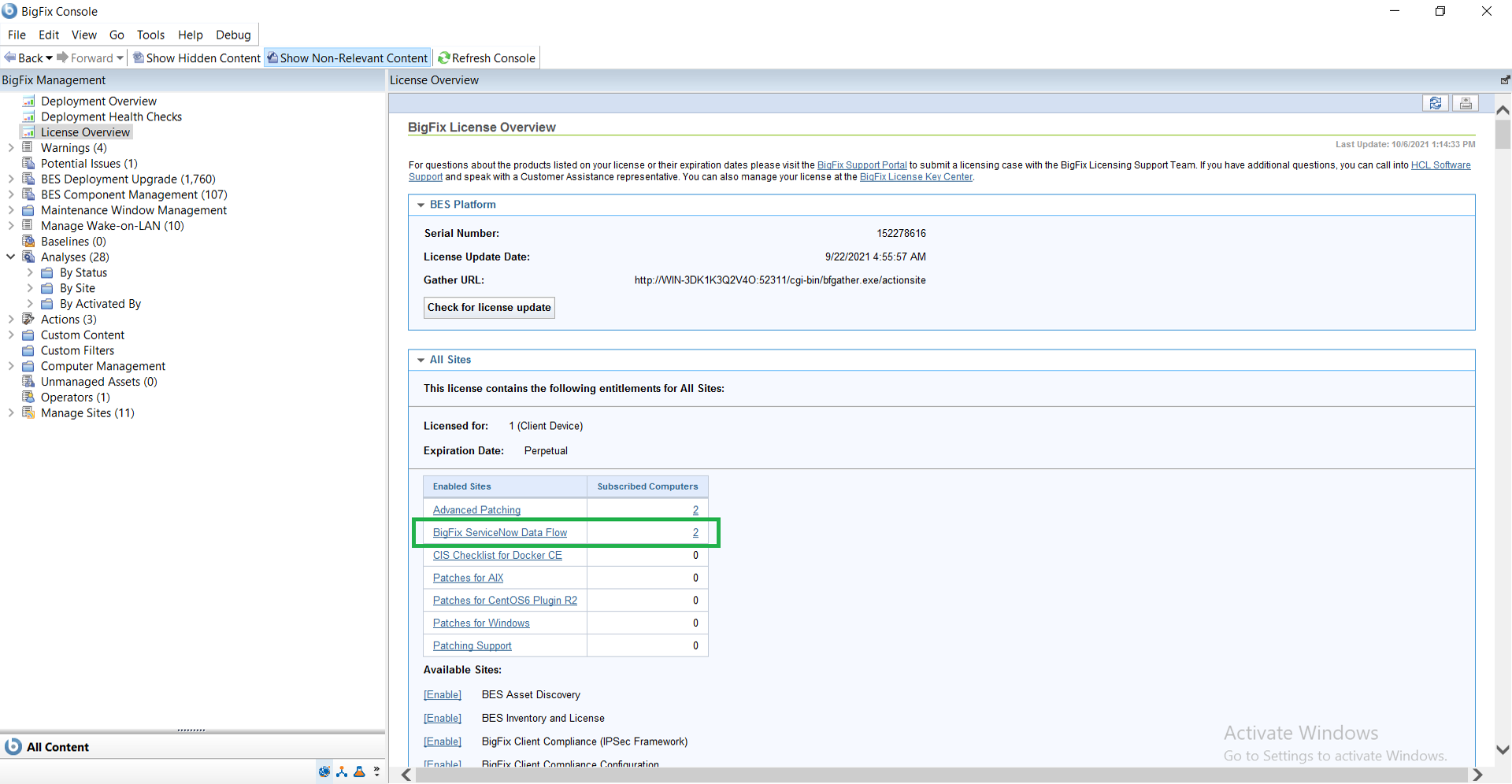
-
Create a Custom Site.
Go to Custom Sites and create a new site. Name it as ServiceNow CMDB Attributes and select All Computers in Computer Subscriptions.
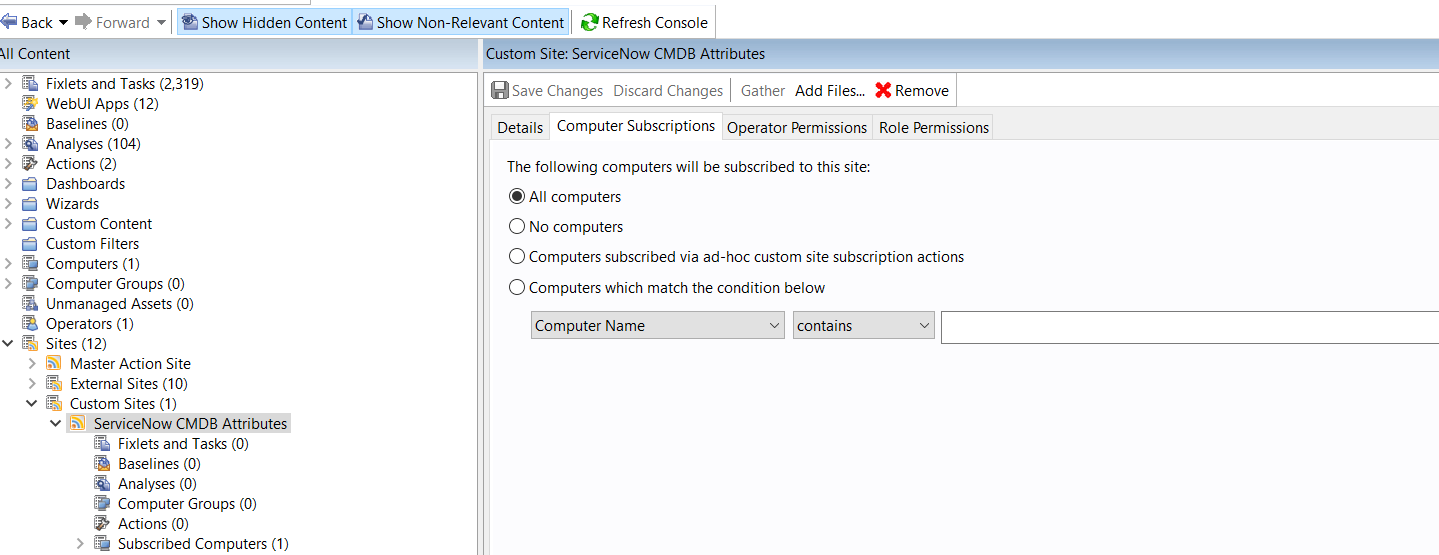
-
Deploy the solution to the target server.
To deploy ServiceNow version 1.4 follow the steps in the Deploy BigFix ServiceNow Data Flow Service Fixlet.Note: Hardware analysis must be activated before the job run starts.