Upload MDM server token
Through WebUI, you need to upload the server token (.p7m) obtained from Apple Business Manager to establish the communication and enroll Apple devices by Automated Device Enrollment.
About this task
Procedure
- Log in to BigFix WebUI as a Master Operator.
- From the WebUI main page, click .
-
On the Modern Client Management page, click . The following page appears:
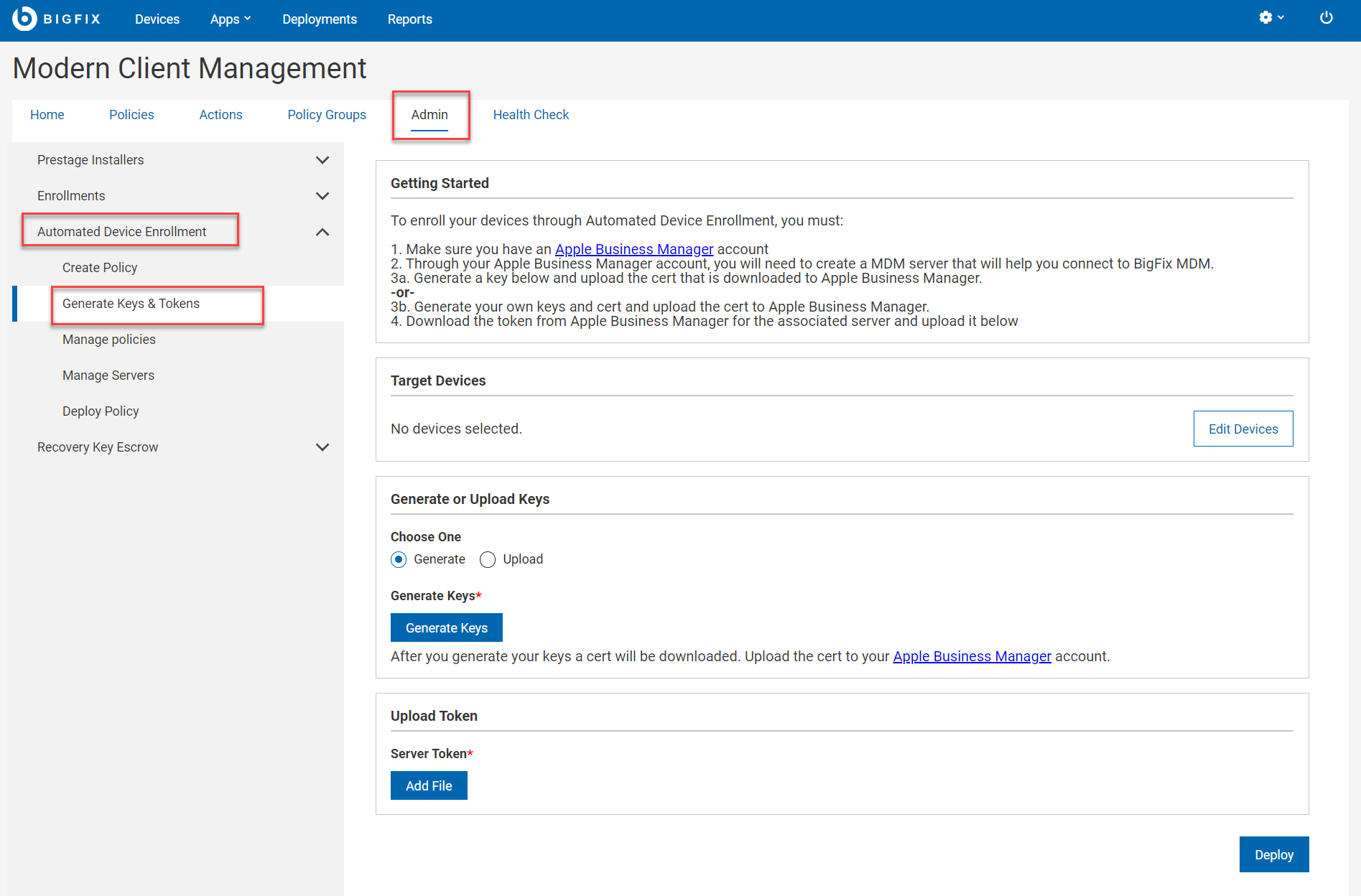
- Under Target Device, click Edit Devices and select the MDM server that you want to define in Apple Business Manager.
- Under Upload Token, click Add File, browse through the MDM server token .p7m created via Apple Business Manager.
- Click Deploy.
Results
Next step: Assign devices in ABM