Using the Corrupt Patch Deployment wizard
Use the Corrupt Patch Deployment Wizard to fix corrupt Fixlets by using Fixlet copies or existing baselines.
About this task
Procedure
- From the Patch Management navigation tree, click OS Vendors.
- Click . The Wizard opens.
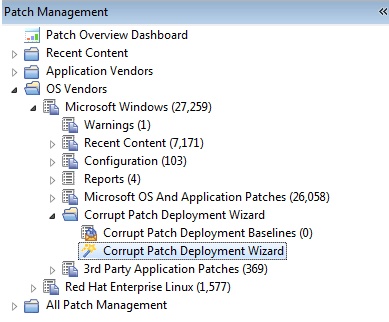
- Identify the applicable corrupt Fixlets. You can do one
of the following actions:
- Choose among the Patch for Windows corrupt patches.
- Select a baseline that has corrupt Fixlets in it.
- Copy and paste corrupt Fixlets from a console view.
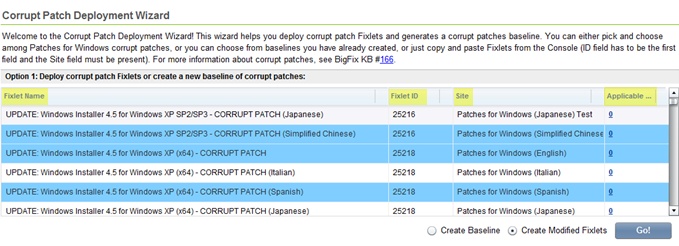
- You can either select output as a series of custom Fixlets or as a baseline.
- Review the Fixlets.
- Click OK.
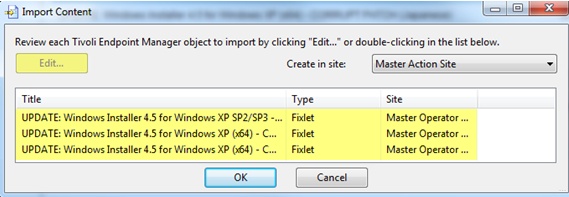
Results
The content that is created is placed in the Patch Domain, under the All Patch Management mode. To view the content, from the Patch Management navigation tree, click .