Running server installer tasks
About this task
Use the Remote Control Server Installer Tasks subnode to run the tasks
that you created by using the Remote Control Server
Installer Wizard. Select the required task. Select the
Description tab and review the description. If you are using a DB2, MS
SQL, or Oracle database, you must enter the database password. Follow the instructions in the
Actions box to initiate the task. These tasks install the Remote Control server
software on your selected computers.
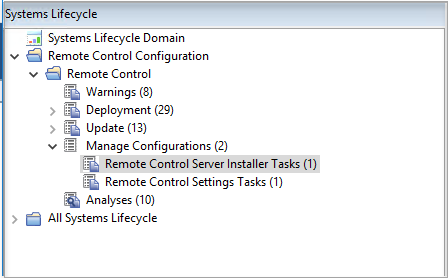
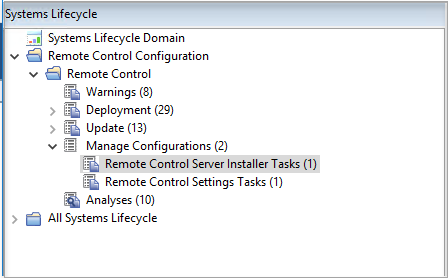
Note: If the server installer fails, the task fails and an exit code is displayed.