Deployment and configuration for Tenable.sc
This module provides the steps to deploy and configure the BigFix Insights for Vulnerability Remediation solution.
About this task
Note: To use the latest release build, the old version must be
uninstalled.
Procedure
-
Enable a content site.
Navigate to BigFix License Overview Dashboard. In Compliance/Lifecycle panel, click Enable BigFix Insights for Vulnerability Remediation Fixlet to gather the required content.
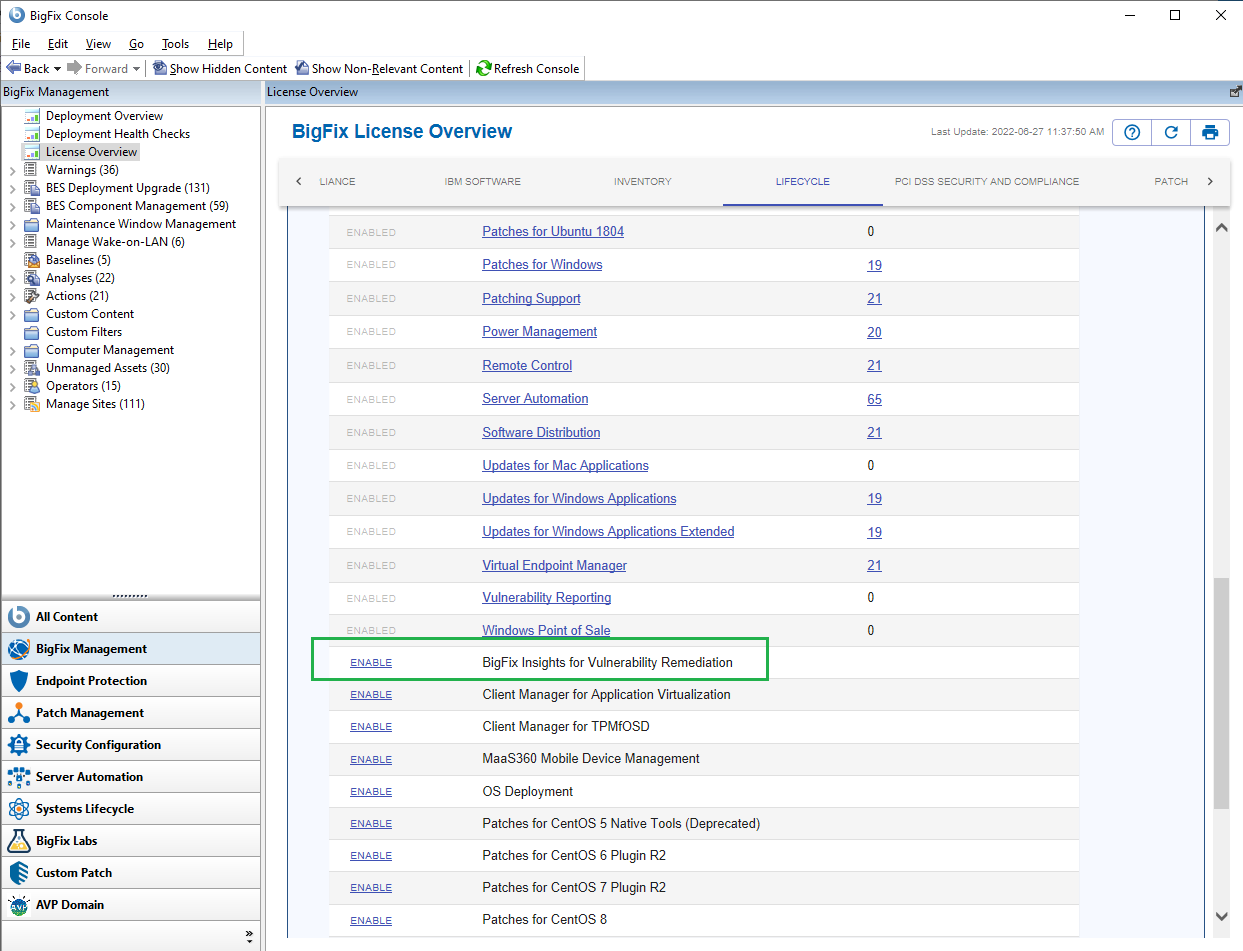 Note: Refer to the following link for more information about License Overview dashboard.
Note: Refer to the following link for more information about License Overview dashboard. -
Subscribe computers to the site. It is recommended to subscribe to All
computers. For more information on Computer Subscriptions Tab refer to
the link.
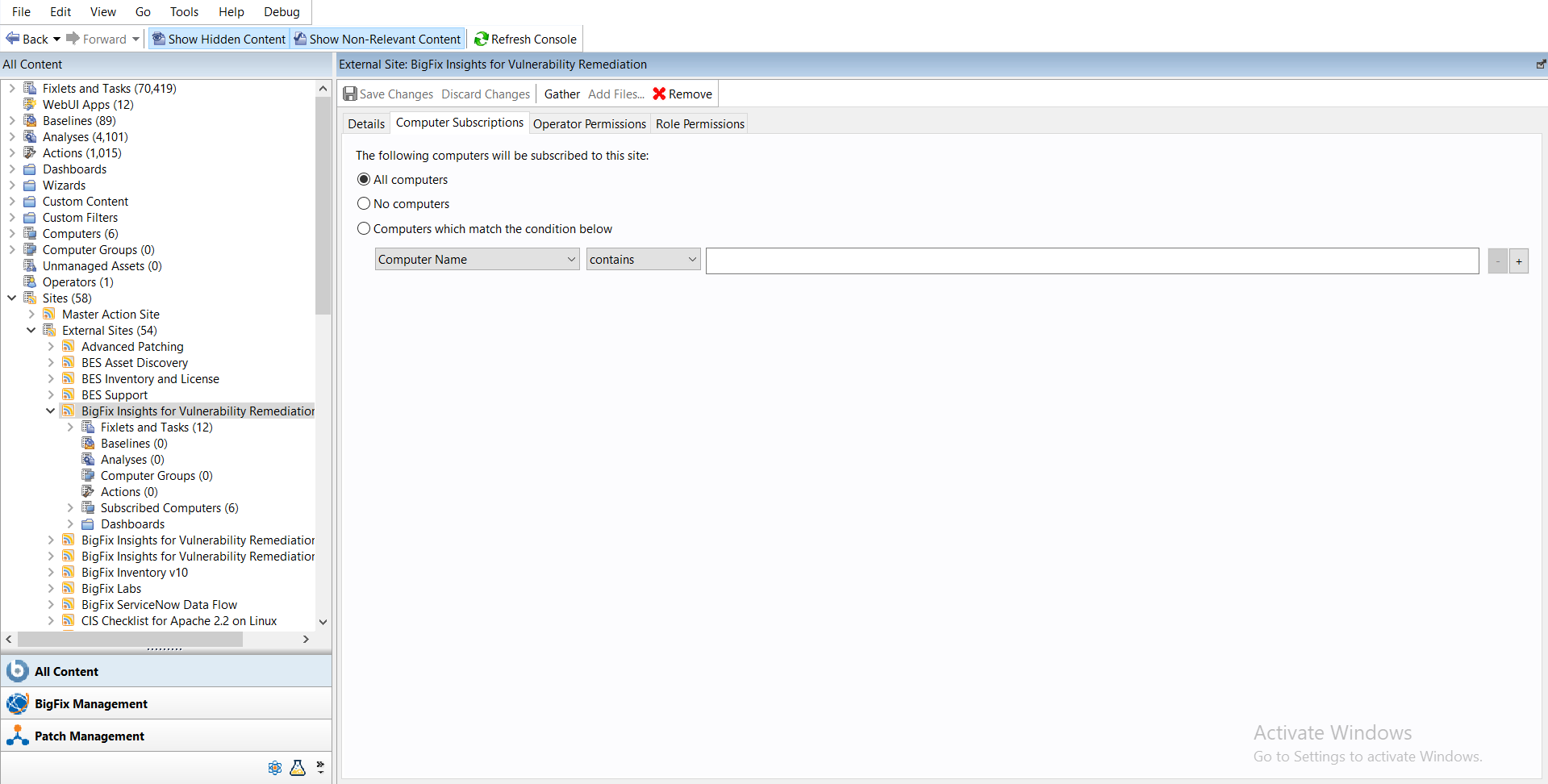
-
Activate the analysis.
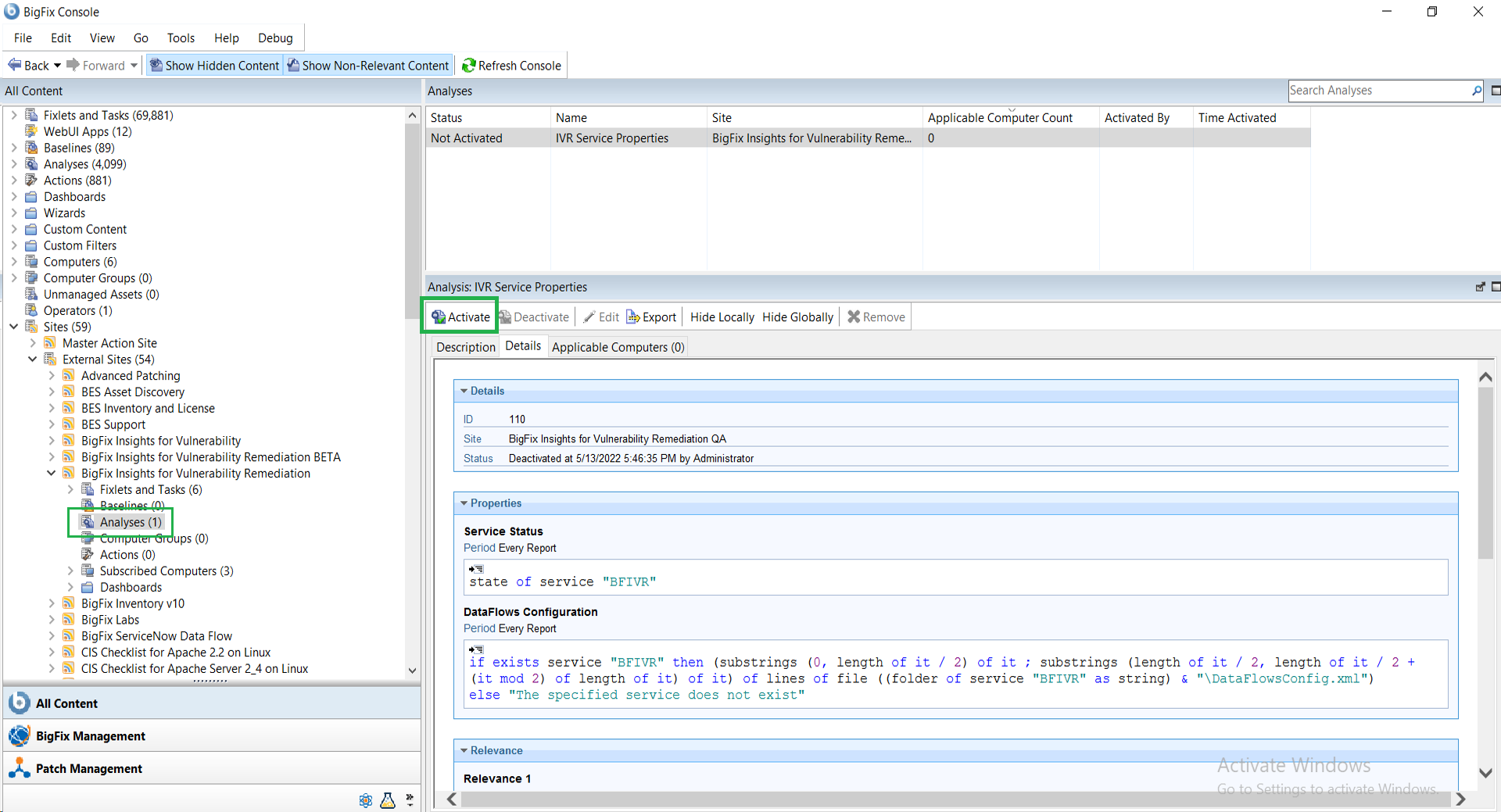
Status of the analysis should be Activated Globally.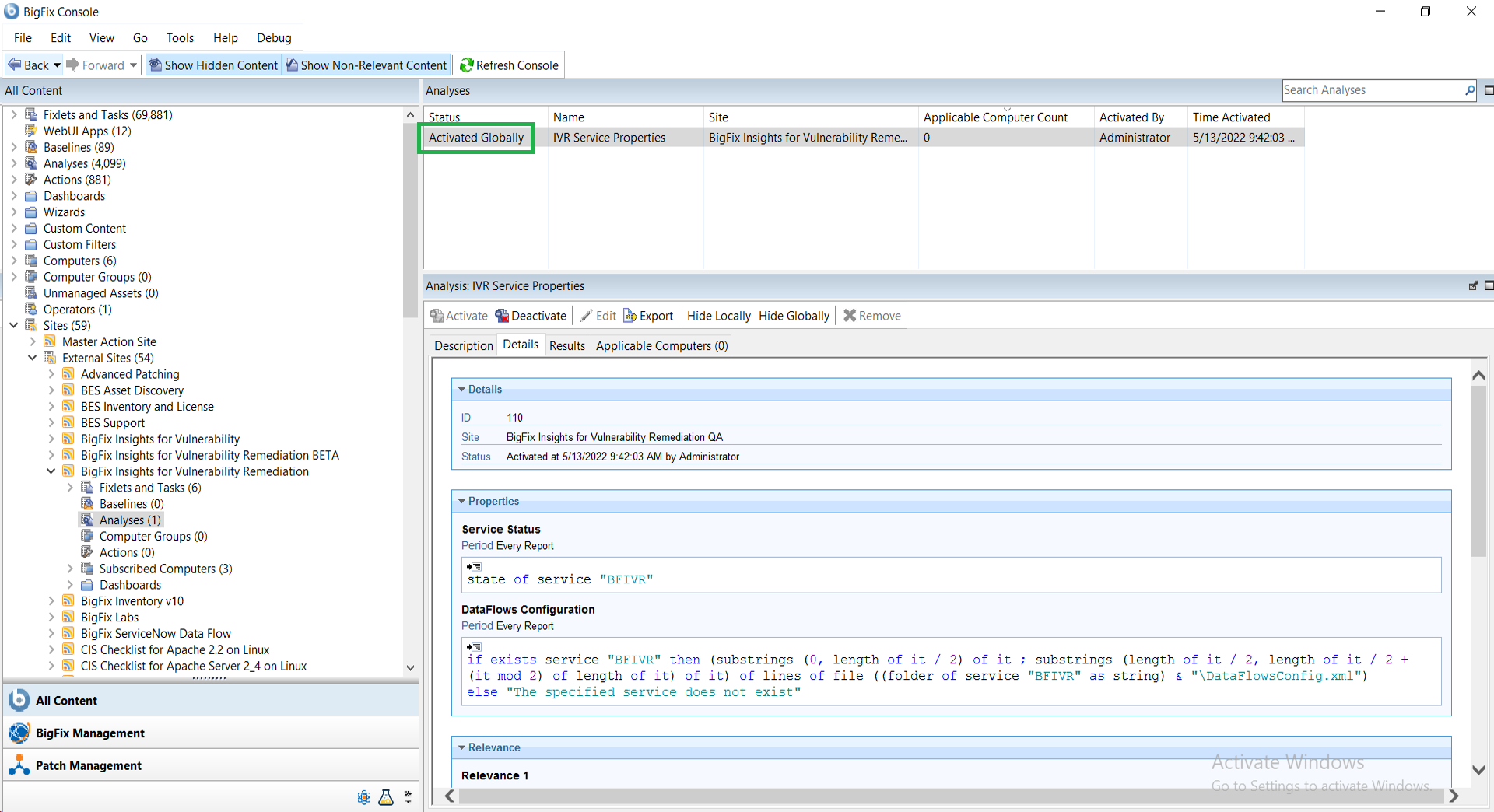 Note: Refer to the link to learn more about Computer Subscriptions Tab.
Note: Refer to the link to learn more about Computer Subscriptions Tab. -
Deploy the solution to the target server.
- Click
Deploy Insights for Vulnerability Remediation Fixlet in the
BigFix Insights for Vulnerability Remediation external
site.
- Fill in the blanks in the description panel and Take action to
deploy the IVR services.Please provide:
- Deployment Options
- Installation path
- Configure Insights Database
- Database Hostname - the hostname, DNS name, or IP address for the Insights Database
- Database - database name
- Account - the user name for the BigFix Insights Database
- Password - the password for the user name specified above
- Configure IVR ETL
- Vulnerability Import Schedule - specify the desired ETL schedule for Vulnerability data. ETL schedule for Vulnerability data uses Cron Time String Format. Refer to the link to find out more about the Scheduler.
- Configure Vulnerability Management Datasource
- specify the VM Platform
- Connection String - the URL to the Vulnerability Management Platform
- Account - the user name for the Vulnerability Management Platform
- Password - the password for the user name specified above
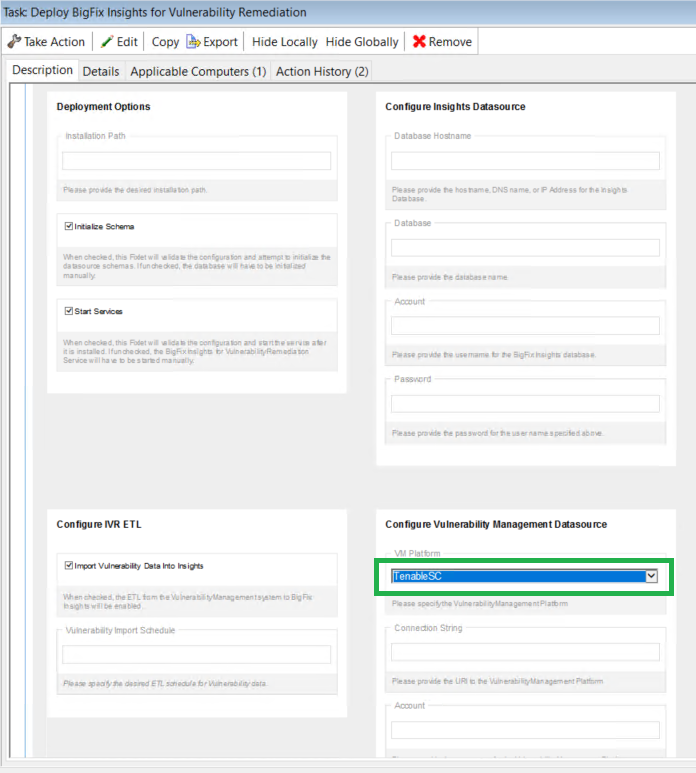
To provide proxy details click on Advanced Settings. This option is not mandatory. - Deployment Options
Note: Please note the following pre-requisites:- Microsoft Visual Studio C++ Redistributable 2012:https://www.microsoft.com/en-in/download/details.aspx?id=30679
-
Microsoft ODBC Driver 17 for SQL Server: https://www.microsoft.com/en-us/download/details.aspx?id=56567
- https://www.microsoft.com/en-us/download/details.aspx?id=56567
The Fixlet will attempt to deploy the pre-requisites automatically.
- https://www.microsoft.com/en-us/download/details.aspx?id=56567
Warning: Do not deploy the BigFix Insights for Vulnerability Remediation Service to more than 1 machine.Warning: Do not have more than 1 dataflow per IVR Service. - Click
Deploy Insights for Vulnerability Remediation Fixlet in the
BigFix Insights for Vulnerability Remediation external
site.
-
Select target devices and click OK.
Wait for the deployment to complete. Status should show 100% completed.
-
If Start services option was selected in the Description panel BigFix
Insights for Vulnerability Remediation service should be present and in
Running state in the Services. Otherwise, the BigFix Insights for
Vulnerability Remediation service must be started manually. This
indicates deployment is completed. Deployment can be checked in the log file:
install.log.
Refer to the following link to learn more about other IVR Tasks.