Introduction
BigFix Insights is an application-driven extract, transform, and load (ETL) that helps you consolidate all the BigFix data into a single data warehouse.
Insights creates an automatically correlated view of all your devices and BigFix data across all ETLed deployments. A Business Intelligence (BI) tool can then reference the resulting Insights database to generate analytics and visualizations needed to report on and mitigate risks.
Insights provides an ETL that is capable of warehousing and aggregating data from multiple BigFix deployments. From this data warehouse, you can utilize business intelligence and analytics tooling such as Tableau, and Power BI.
Features and capabilities
Following is the list of features and capabilities that BigFix Insights offers:
- Import and consolidate data from BigFix Enterprise data sources into a single data lake with the data optimized for report generation.
- Provide a WebUI-based tool to manage ETL scheduling.
- Leverage a BI reporting tool to provide out-of-the-box reports showing data
summaries grouped by various criteria and historical trending, with a rich set of
visualization and dynamic filtering capabilities to cover the following areas:
- Patch rhythm
- Device inventory
- OS migration
- Deployment progress
Technical Background
The BigFix Enterprise Server (BFEnterprise) Database contains information regarding your Fixlets, analyses, computers, sites, and properties. Data stored within the BFEnterprise database is stored in a denormalized format optimized to support the near real time platform capabilities. Insights ingests the information from the BFEnterprise Database (replica) and transforms this data into a standard normalized format. This format is optimized to support querying in SQL, reporting and servicing visualizations of important data across your organization. This document also outlines the schema associated with the BigFix Insights application.
Entitlement criteria
BigFix Insights is available as an add-on to any existing BigFix offering (Patch, Lifecycle, Start Kit, Compliance, or Inventory). For more details, contact your HCL account representative.
Architecture overview
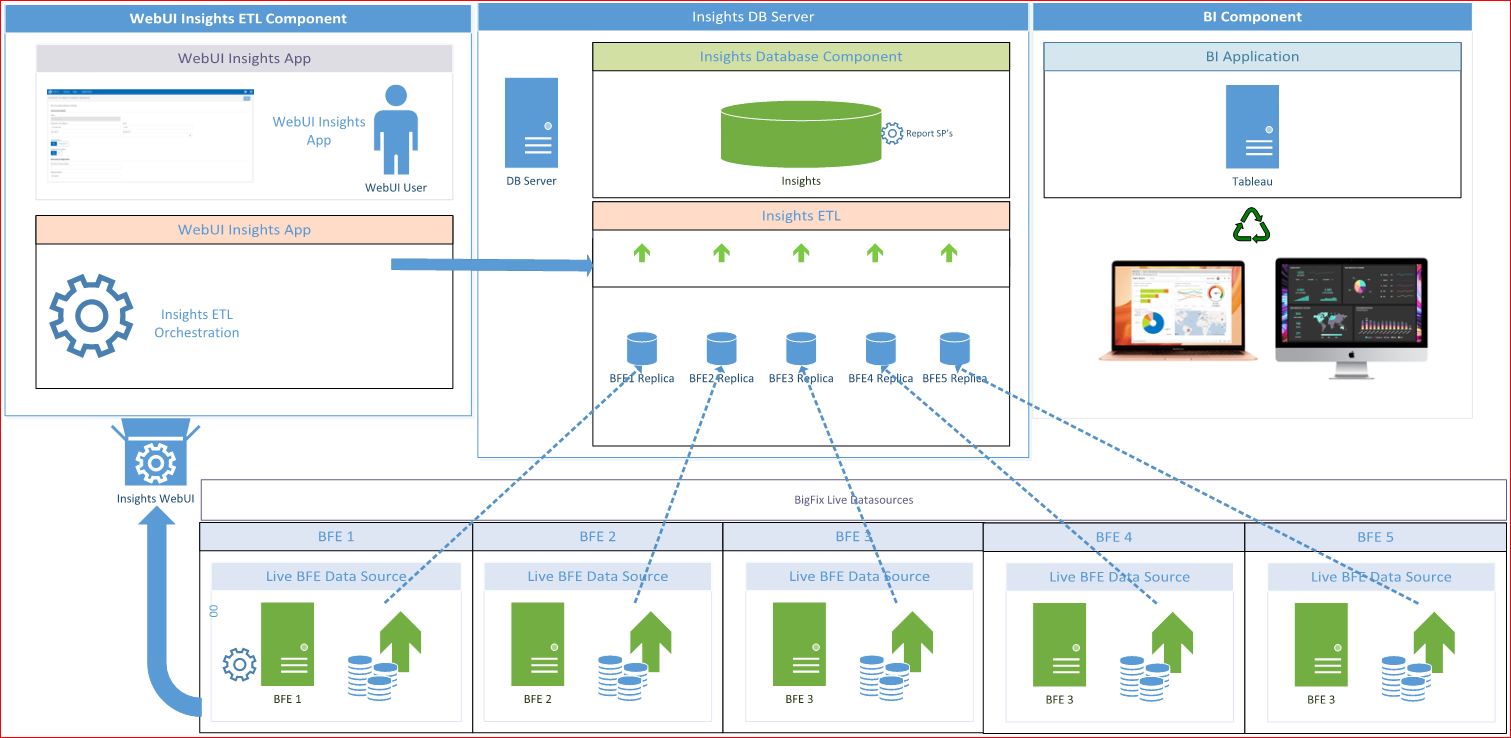
Within the initial release, several reports are provided within tableau as an example of the capabilities. Tableau offers a wealth of data visualization options and facilitates a robust user interface for creating and developing reports, however customers can also leverage other BI interfaces.