Remediating configuration settings
The Linux checklists provide remediation support, allowing console operators to address vulnerability issues with a single action. Remediation actions can only be executed on endpoints where the corresponding Fixlet is relevant.
About this task
Note: Not all Fixlets include a
remediation action.
Note: If an external global policy
is enabled, any local endpoint changes will be
overwritten. In such cases, remediation must be
performed through the external global policy
solution.
- Navigate to the Security Configuration Domain: Go to All Security Configuration > Fixlets and Tasks.
- Expand the sub-folders to locate the desired Fixlet.
- Open the Fixlet, click the Description tab, and scroll down to the Actions box.
- Click the link in the Actions box to
remediate the specified policy issue.
Figure 1. Remediation 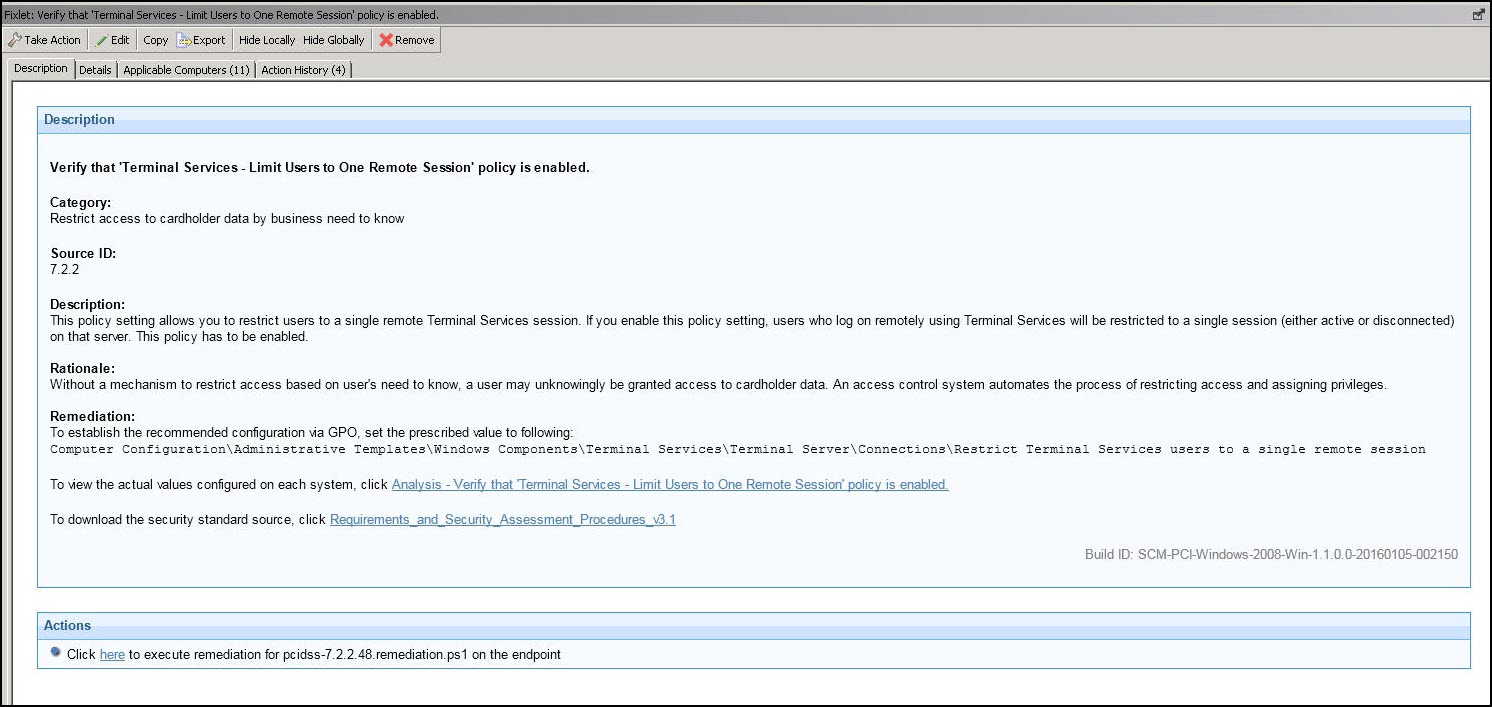
- Set your parameters in the Take Action dialog and click OK.