How does Z and I Emulator for Web work?
The following figure and explanation show how a Z and I Emulator for Web system works. Z and I Emulator for Web is a client/server system. Z and I Emulator for Web clients are Java applets that are downloaded from the Web server to a Web browser on a remote computer.
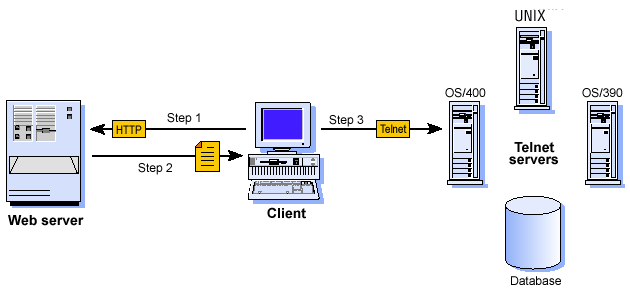
Step 1. The user opens a browser and clicks a hyperlink.
Step 2. HCL Z and I Emulator for Web applet downloads to the client workstation.
Step 3. When the applet is downloaded, HCL Z and I Emulator for Web connects directly to any Telnet server to access host applications.
Session information is configured in the HTML file or Z and I Emulator for Web configuration server. For more information about the configuration server, see Planning for deployment.
Z and I Emulator for Web client applets can be run as Web Start clients. Web Start clients are downloaded from the Web server and stored on the client computer. After the initial download, the client is loaded from the local machine.
- The Deployment Wizard, a tool for creating emulator client HTML files. The Deployment Wizard enables administrators to quickly and easily build Z and I Emulator for Web HTML files that are customized for an organization's needs.
- Administration clients that can be used by system administrators to define common sessions, create users and groups, and perform other administrative tasks on the Z and I Emulator for Web server.
In addition, a number of predefined clients are also supplied with Z and I Emulator for Web to demonstrate Z and I Emulator for Web's client functions for users and administrators (for example, emulation, Database On-Demand, and problem determination utilities).