Upgrading the Dynamic Workload Console
This section describes how to upgrade the Dynamic Workload Console from version 9.3 or later, to the current version.
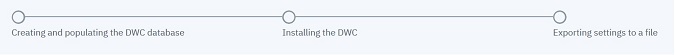
With Version 9.5, the Dynamic Workload Console is based on a new architectural
foundation that does not include Jazz for Service Management nor Dashboard Application Services Hub, therefore, the upgrade procedure from
previous versions involves performing the following tasks:
- Creating and populating the database. Alternatively, by default, the installation script is configured to install and use a Derby database.
- A fresh installation of the latest product version.
- Import of the repository settings from the previous Dynamic Workload Console installation.
- Creating new roles by configuring them to access the Dynamic Workload Console as described in Configuring roles to access the Dynamic Workload Console.
Each Dynamic Workload Console installation also requires creating and populating the database (unless the default Derby database is used), the creation of the HCL Workload Automation administrative user, and the installation of WebSphere Application Server Liberty Base. To complete the installation, you can import the repository settings from your previous console installation to maintain the same customized settings.