Installing the new master domain manager configured as a backup
Install the new master domain manager configured as a backup and link it to your current network. Then switch it to become the new master domain manager.
Before you begin
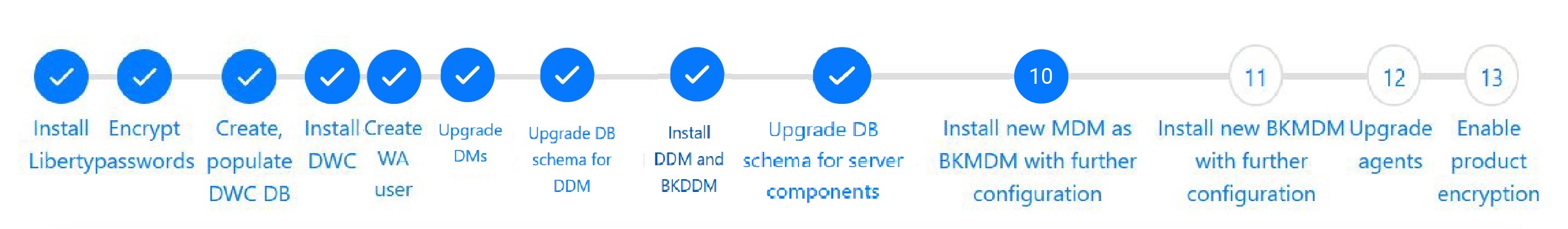
About this task
Complete the steps listed below to install a fresh master domain manager configured as backup and then link it to your current network.
If the master domain manager has a version earlier than Version 95 Fix Pack 4, before performing the upgrade, run the Flexera Analysis tool to ensure that the LICENSE_JOBS_NUMBER parameter is equal to 0. For more information about the tool, see Flexera Analysis tool.
The master domain manager configured as a backup points to your existing HCL Workload Automation database and then later becomes your new master domain manager.
During the master domain manager upgrade process, the license model to be applied to the environment is defined. The license model determines the criteria by which your license compliance is calculated. The following pricing models are supported: byWorkstation, perServer, perJob. The default value is perServer. To determine the current value of this global option, enter the following command: optman show ln or optman show licenseType. To modify the pricing model, use the optman chg ln or optman chg licenseType command. For more information about licensing, see License computation model .