Workflow for delivering activities (multiple-stream UCM projects only)
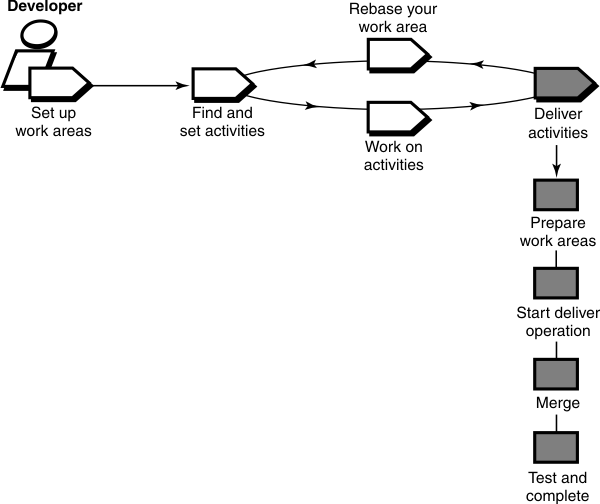
If you work in a multiple-stream project, other developers on the project do not see your changes until you deliver your work to a shared work area. When you are ready to make one or more activities available to the project team (for example, to contribute to official project builds), prepare your work areas. Then start the deliver operation. Developers working in single-streams project do not deliver activities.
Preparing your work areas
Do the following to prepare your work areas:
- If your project manager has created a new recommended baseline since you last
rebased, rebase your development area.
Periodically, the integrator for your project incorporates activities in the shared work area into baselines, which are sets of activities that represent a significant change. Then, you synchronize (or rebase) your work area with the activities in the new baseline.
- In your development work area, find, compare, and check in all the work you want to deliver. If you test your work before you deliver, you can reduce the amount of merging needed during the deliver operation.
- If your integration view is a snapshot view, update it and resolve any hijacked files.
Starting the deliver operation
After preparing your work areas, start the deliver operation. You might have to stop and resume the operation if, for example, you have to wait for activities to be delivered from another stream.
Merging
As part of the deliver operation, the work in your development stream is merged with the work in the shared work area. Trivial merges are completed for you. If merge conflicts are encountered, you are prompted to resolve them.
Testing
Your integration view contains the merge results. To make sure your delivered work is compatible with the work in the target stream, build and test the files in the integration view.
In addition to building and testing, you might need to do the following:
- Edit the checked-out versions to resolve build errors.
- Check out and edit additional files. Tip: Do not check in any of your changes until you are ready to complete the operation. Checking in complicates efforts to undo the deliver operation.
- If your integration view is a snapshot view, update your integration view to see work other developers have delivered since you started the deliver operation.
Completing the deliver operation
When you are satisfied with your test builds, formally complete the deliver operation. Your modifications are checked in and the state of your stream is changed.
Other considerations for deliveries
If your project uses HCL VersionVault MultiSite to share source data with developers in other geographical locations, you might use a different method for delivering activities. If a different site is responsible for controlling your project source data, you do the following:
- Post a deliver operation to the parent stream replica.
- Notify the integrator at the site that controls your project source data.
The project integrator at the other site merges your activities to the parent stream and tests your work.