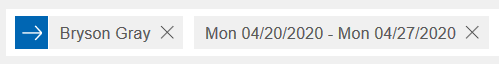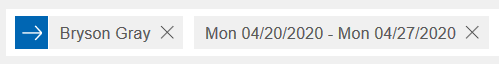Find messages created within a range of dates
A new search option lets you find messages created within a specific range of dates.
This option searches all of your mail folders. To use this feature, click the "Refine
search results" icon and expand Custom Date Range. Select the
beginning and ending dates, and click the search icon. The date range is shown in the
search box and the results are shown.
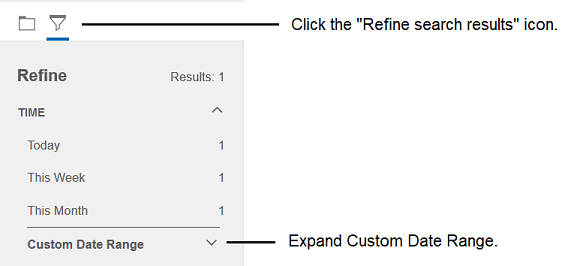
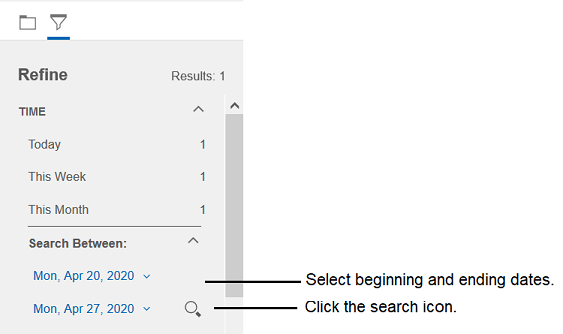
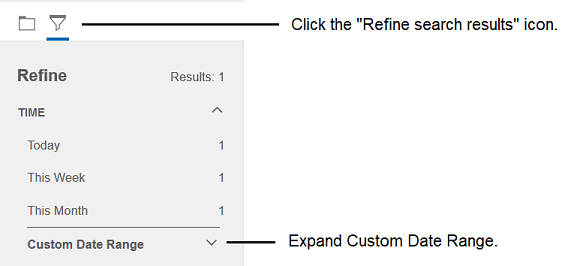
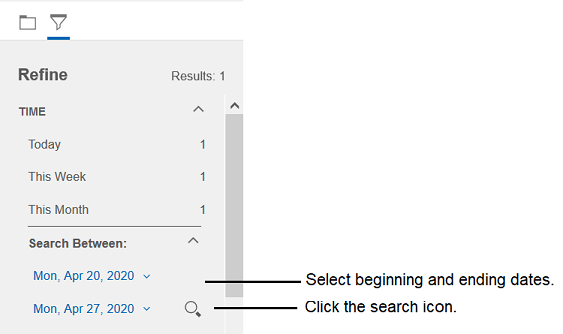
This feature can work with other search criteria. For example, you might search all
messages received from Bryson Gray from April 20, 2020 to April 27, 2020: