Schedules that depend on completion of multiple runs
You can configure a schedule to run only when multiple other schedules have finished their runs by using the On completion of other tasks option in the When to start drop down list.
For example, suppose you have a schedule, S1, that is set up with a recurrence pattern. S1 has a trigger that is sent every time an S1 run completes successfully. Three schedules, S2, S3, and S4, are configured to start when they receive the outbound trigger from S1. You can set up an additional schedule, S5, that runs when S2, S3, and S4 complete successfully. S5 runs only when all three of the runs on which it is dependent complete. The following diagram illustrates this example.
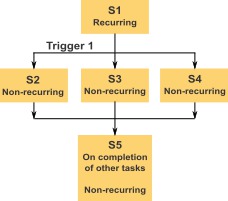
To set up a scenario like the one described in the example, you would configure S5 using the On completion of other tasks option in the When to start drop down list.
When you configure a run to be dependent on other runs in this way, you must keep in mind the following considerations.
- The schedules on which the schedule you are configuring depends must be non-recurring. In the example above, S2, S3, and S4 must be non-recurring. However, because S1 recurs, S2, S3, and S4 effectively recur, based on S1 runs.
- The schedule that is dependent on other schedules must also be non-recurring. In the example, S5 must be non-recurring. Again, because S1 recurs, S5 effectively recurs as well.
- The schedule that is dependent on other schedules cannot be used as one of the criteria in the On completion of other tasks option for any other schedule. In the example, S5 cannot be used as a criterion in the On completion of other tasks option for any other schedule.
- If you want to delete a schedule that is configured with the On completion of other tasks option, you must first change the configuration to remove the On completion of other tasks option. Then you can delete the schedule.
