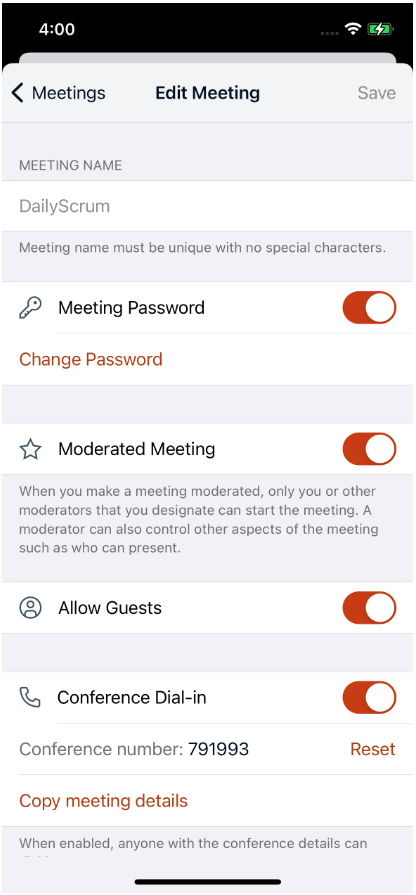Editing my Meetings
Swipe right or left on any meeting in any list to show the available actions.
Note:
- Copy places the meeting URL on the pasteboard. It applies to all lists, My Meetings, Recents and Saved. Swipe right to Copy.
- Edit only applies to My Meetings and Saved. Swipe right to Edit.
- Remove only applies to My Meetings and Saved. Swipe left to Remove.
Editing my Meetings
- Tap Edit on the swipe menu for a modal view to edit options.
Note: The Meeting name is in read-only mode. You cannot edit it.
- Tap Meeting Password to add or remove a password. Note:
- The minimum length of the password must be 8 characters.
- Tap the Change Password button to change an existing password.
- Tap Moderated Meeting switch to enable or disable moderator
controls. Note: This option allows only you and moderators that you designate to start and control the other aspects of the meeting.
- Tap Allow guest access to allow non-authenticated user to join the meeting.
- Tap Conference Dial-in switch to enable or disable dial-in support for the
meeting. Note: This option is only available if your organization has provisioned dial-in support.
- Tap Save to save your changes and return to the My Meetings list.