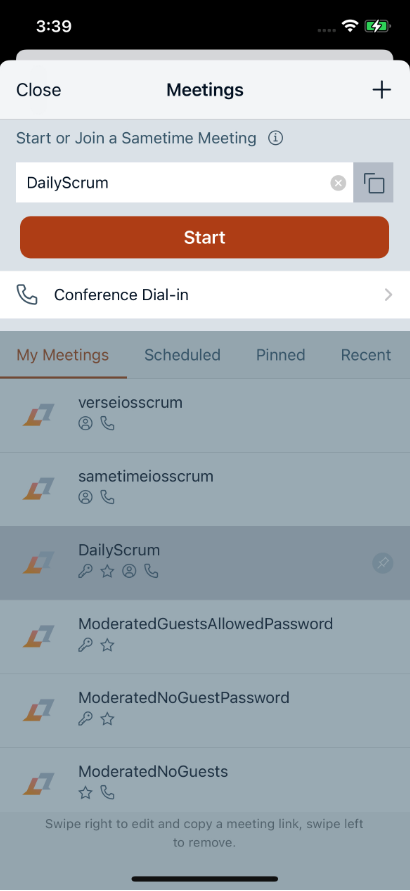Create a meeting
To create a new personal meeting, tap the My Meeting tab on the Meetings screen and then tap the + icon to display the new Meeting dialog.
To create a meeting:
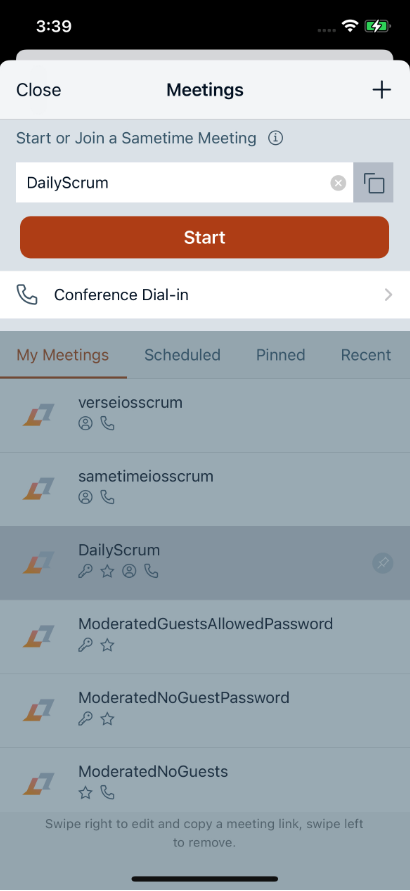
- Give a name to your personal meeting.Note: The Meeting name must be unique. The Save button will not enable until the name is unique.
- Tap Meeting Password switch if you want to add a password.
Note: The minimum length of the password must be 8 characters.
- Tap Moderated Meeting switch to enable moderator
controls.Note: This option allows only you and moderators that you designate to start and control the other aspects of the meeting.
- Tap Allow guest access switch if you want to allow non-authenticated users to join your meeting.
- Tap Conference Dial-in if you want to enable dial in support for this
meeting.Note: This option is only available if your organization has provisioned Conference dial-in.
- Tap Save to return to the My Meetings where your meeting will be saved at the top of the list.