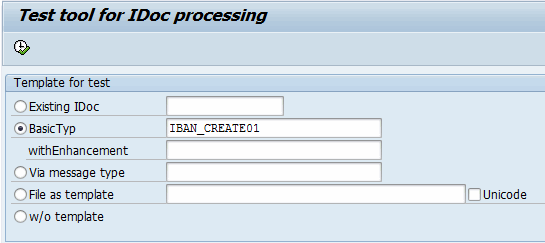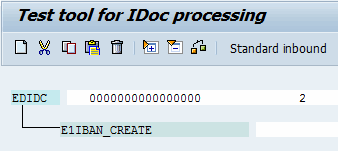Verifying the IDoc subscriber configuration
Verify the IDoc subscriber configuration by sending an IDoc from an SAP system to HCL OneTest™ API.
Before you begin
About this task
Procedure
- Log in to the SAP system.
-
Create a test IDoc.
-
Double-click EDIDC and E1IBAN_CREATE to
edit the control record fields:
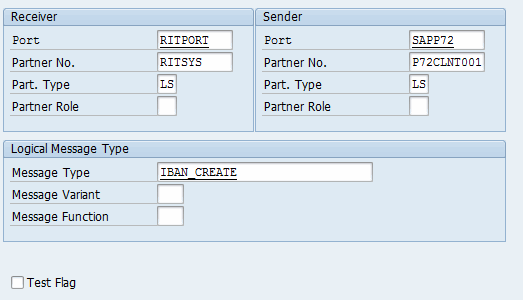
-
Click Standard Outbound Processing to
send the message.
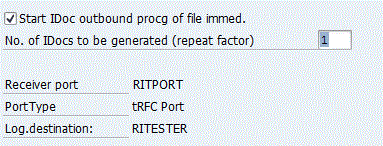
-
To receive the IDoc in HCL OneTest™ API, run a test that
is configured to subscribe to SAP:
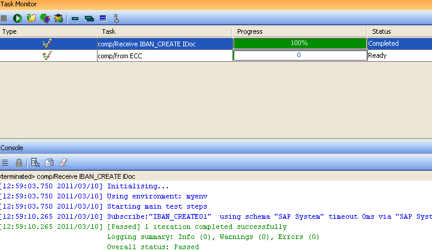
-
Click the Subscribe line to display
the message differences window:
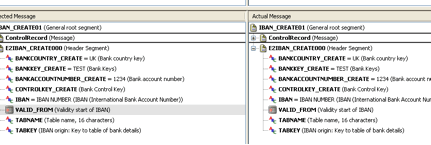
-
Set start transaction for
WE05and view the processed IDocs and troubleshoot issues, if any.