Messages Send Request
Software AG Universal Messaging messages are sent by using the send request action in HCL OneTest™ API tests. You can configure a send request that uses the Software AG Universal Messaging Broker transport.
To publish a simple message and wait for a response to be received, you need to set a few options under the Producer Settings and Consumer Settings tabs.
You must specify the name of the Channel, Queue or Data Group on which to send the message, and the name of the one on which the response is expected. You can also add properties to the messages sent.
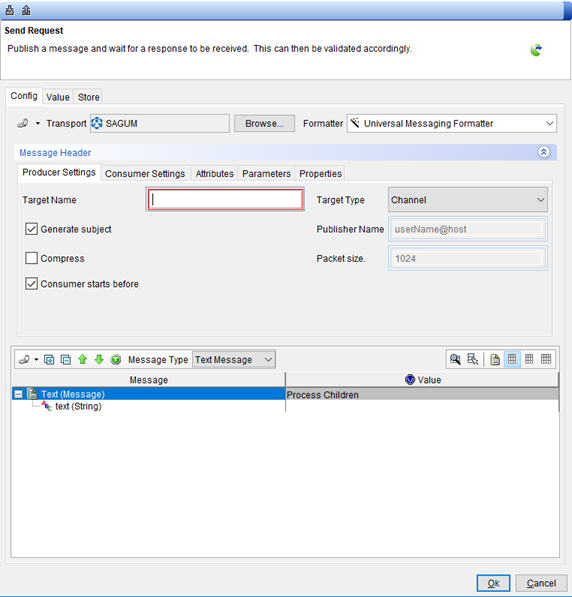
The first step is to create a test in HCL OneTest™ API Test Factory perspective and then add a send request action to it. For information about creating operations and tests, and adding actions to tests, see the link in the related information section.
Consumer Settings
You can specify if a response is expected on a given Channel, Queue or Data Group and optionally add filters on the incoming messages.
| Option | Description |
|---|---|
| Target Name | Enter the name of the Channel, Queue or Data Group from which messages are reviewed or retrieved. It must be initially created initially in Universal Messaging Enterprise Manager. |
| Target Type | Select the type of target that monitors the incoming messages. The target can be a Channel, a Queue or a Data Group. |
| Selector | This option applies to Channels and Queues. Enter filters for the incoming messages according to message header properties. |
| Correlation Id | Under the Reply Correlation Settings, you can add conditions to the messages received. Only messages that are matching these conditions are retrieved. Enter the ID for the message in the Correlation Id field in the Reply Correlation Settings section. |
| Message Id | Enter the ID for the message in the Correlation Id field in the Message Id section. |
Producer Settings
You can specify if the request is sent from a Channel, Queue or Data Group and optionally add filters on the messages.
| Option | Description |
|---|---|
| Target Name | Enter the name of the Channel, Queue or Data Group that is used for sending the messages. The target must be previously created in Universal Messaging Enterprise Manager. |
| Target Type | Select the type of target that monitors the incoming messages. The target can be a Channel, a Queue or a Data Group. |
| Generate subject | Allow creating a publisher name automatically to be used for the publish action, based on the client machine configuration. |
| Compress | If the option is selected, the message published to the Channel or Queue is compressed by using the packet size. |
| Packet size | If you selected the compress option, enter the maximum packet size. |
| Consumer starts before | This option enables the broker to create a consumer before the producer can start sending the messages. |
| Publisher name | Allow forcing a given publisher name when the message is published against a Data Group. |