Running tests
After you add HCL OneTest™ API tests to a test set and set the test environment options, you are ready to run your tests.
Procedure
-
In the Test Lab module, click Run
Test Set. The Automatic Runner window
opens.
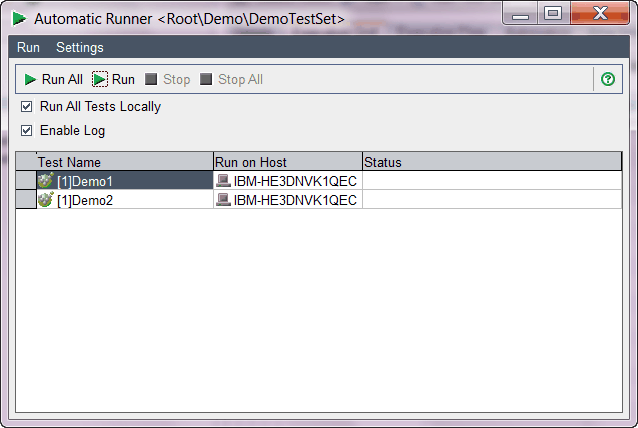
-
If all tests are to be run on the local
host, select Run All Tests Locally.
While the test set is running, the progress of each test is displayed in the Status column.
- To generate a log for the test run, select Enable Log.
- Click Run All to run all the tests, or Run to run a single test.
- Click Stop or Stop All to stop the execution of one or all of the tests.
- When the tests finish running, close the Automatic Runner window.