Creating test sets in HP Quality Center
After you create tests from HCL OneTest™ API test artifacts, you create test sets in HP Quality Center and add your tests to the test sets. Test sets are groups of tests, and they are similar to test suites in HCL OneTest™ API.
About this task
Procedure
- On the Test Sets tab, click Test Sets > New Folder to create a folder for the test set.
- Click Test Sets > New Test Set.
- Enter a name for the test set and click OK.
-
Select the Execution Grid tab, and
then click Select Tests. The Test Plan Tree
window opens and displays tests that were created in the Test Plan
module.
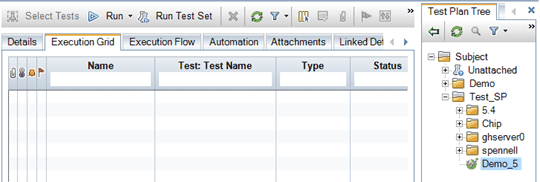
- Select the tests to add to the test set, and drag them to the Execution Grid tab.
-
Select one of the tests, and in the Planned
Host Name column, enter the hostname of the computer
on which the test will run. Repeat this step for each test.
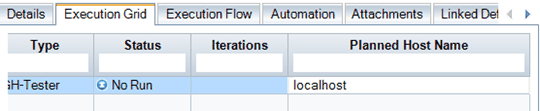 Note: The hostname can be a local host or a remote host as long as HCL OneTest™ API is installed on the remote host. For more information on running tests remotely, see Running tests and test sets on remote hosts or host groups.
Note: The hostname can be a local host or a remote host as long as HCL OneTest™ API is installed on the remote host. For more information on running tests remotely, see Running tests and test sets on remote hosts or host groups.Your updates are saved automatically, so you can close the window, or continue on to the next task, which is to define the test environment for running the tests.