HCL OneDB Primary Storage Manager
HCL OneDB™ Primary Storage Manager is an application that manages storage devices used for backup and restore requests that are issued by ON-Bar. This storage manager supports both serial and parallel processing for backup and restore requests.
- onpsm utility
- A command-line utility that you can use to perform the following
tasks:
- Create, modify, and delete storage devices
- Define and modify the maximum sizes for devices
- Move backup information from one device to another within a device pool
- Determine whether volumes, storage objects, and devices are locked or busy
- Release locked volumes, storage objects, and devices
- Verify volume names and labels
- XBSA shared library
- A unique version of the X/Open Backup Services API (XBSA) shared library that ON-Bar and the OneDB Primary Storage Manager use to communicate with each other. When ON-Bar stores or retrieves data that is stored on storage devices, the storage manager coordinates the request through the XBSA interface at the device level. You specify the location of the XBSA shared library with the BAR_BSALIB_PATH configuration parameter.
- Storage catalog tables
- A set of flat files that track information about all storage objects,
devices, and device pools. These files are required to restore backup
objects that are created by OneDB Primary Storage Manager.
By default, these files are stored in the $ONEDB_HOME/etc/psm directory.
You can use the PSM_CATALOG_PATH configuration parameter to specify
another location for the storage catalog tables. Important:
- Back up the storage catalog tables with your operating system tools as part of a disaster recovery strategy. The storage catalog tables are not backed up with the database instance and they are not associated with system catalog tables.
- To prevent the storage catalog tables from getting too large, delete old generations of backups regularly. Use the onsmsync utility to manage expiration policies.
The configuration parameters that you use to configure the OneDB Primary Storage Manager are in the onconfig file.
You define and maintain storage devices with the onpsm command-line utility. You can configure one device at a time or generate a device-configuration file to configure multiple devices. During backups, OneDB Primary Storage Manager selects a device from a pool of available devices. If the device becomes full or fails, the storage manager automatically moves to another device in the same pool.
OneDB Primary Storage Manager writes informational, warning and error messages to the storage manager activity log. You can use the PSM_ACT_LOG configuration parameter to specify the location of the activity log. If the PSM_ACT_LOG configuration parameter does not contain information, the storage manager puts activity information in the directory specified with the BAR_ACT_LOG configuration parameter.
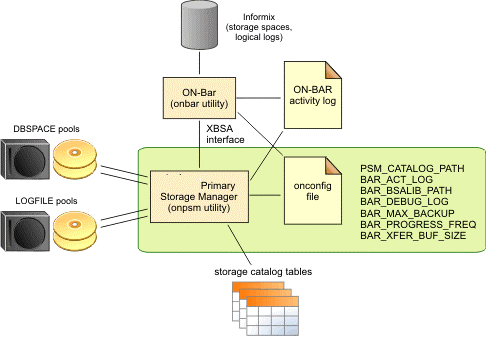
| Storage manager feature | Explanation |
|---|---|
| Storage devices to use with the storage manager | File devices only The storage manager automatically creates a default device when a catalog is created. The default device is $ONEDB_HOME/backups. You can remove the default device. |
| Buffer transfer size | Unlimited |
| Encryption and compressionCompression | Achieved with BACKUP_FILTER, RESTORE_FILTER FILTERS in ON-Bar (The storage manager does not provide encryption or compression.)(The storage manager does not provide compression.) |
| Expiration policies of the storage manager | No expiration policies. (You manually expire backup objects from the storage manager with the onsmsync utility. The onsmsync object expiration commands remove objects from the storage manager.) |
You can perform an imported restore with ON-Bar and the OneDB Primary Storage Manager. In an imported restore, you back up the HCL OneDB instance on one machine and restore the instance on a different machine. Use the onsmsync export and import options to export the backup objects from the storage manager on the backup machine and import the backup objects into the storage manager on the restore machine.
- Backups to Cloud and STDIO devices
- Using STDIO devices for backup and restore:
- PSM will write/read a stream of data to an external utility (i.e. sftp or curl)
- Operator to provide parameters to invoke the utility for read/write/drop operations
- Transfer of data to the third party program will happen using STDIO, PSM will write to the standard input of the utility and will read from its standard output
- The Operator do not have direct access to the stream of data
- In order to use this feature the operator must create a PSM device of type "STDIO"
- A device of type STDIO will require you provide the path to the program to be executed as the device name (i.e. /usr/bin/curl)
- Also you must provide the arguments to call the program during backup, restore and drop
- You can optionally provide the maximum size of a file, if the backup is bigger than this size, it will be broken up in pieces of this size