Using the Notes workspace
The IBM® Notes® workspace, the legacy user interface for Notes®, displays pages containing Notes® application icons.
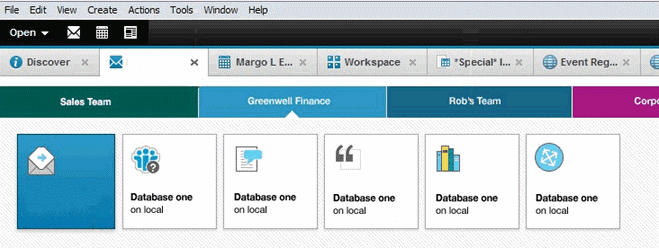
To open the workspace
Click the Open button, and then select . (In previous versions, the Applications folder was the Databases folder.) Notes Basic client users, select the Applications folder on the Bookmark bar.
You can make your workspace look more three-dimensional and add texture to the background using a user preference. In addition, you can change the color of each tab and specify a name for each tab using workspace properties.