Enable shared mail files to send mail using an internet address by default
There is now an option for mail-in databases to send mail using an internet address by default.
To enable this feature, select and check Enable Alternate From Feature and Automatically use internet address of Mail-in database as sender under "For Mail-in-Database Only".
For more information, see Selecting an alternate From address in a shared mail file
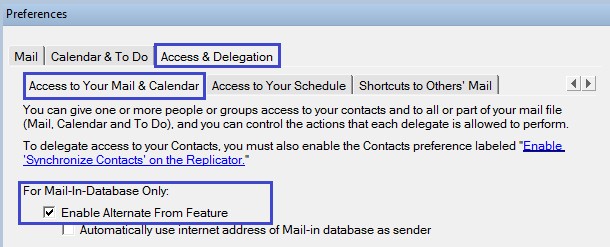
.