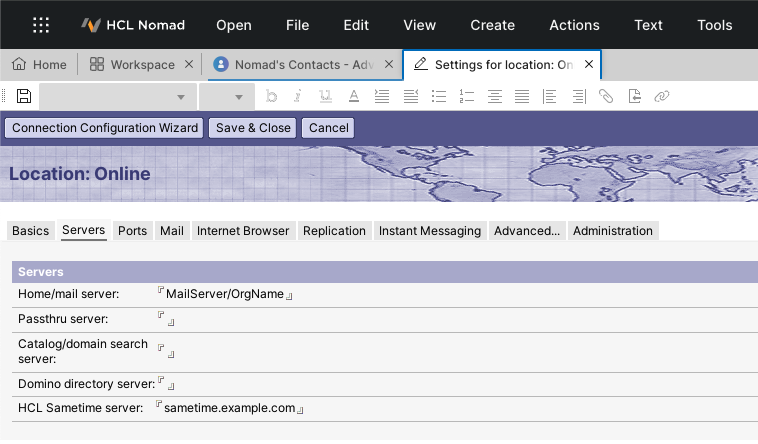Sametime Integration
Sametime integration is a feature included in Nomad for web browsers that enables two integration features with HCL Sametime:
- Unread count badge in the navigation bar. Clicking on the button opens
Sametime in a new window.
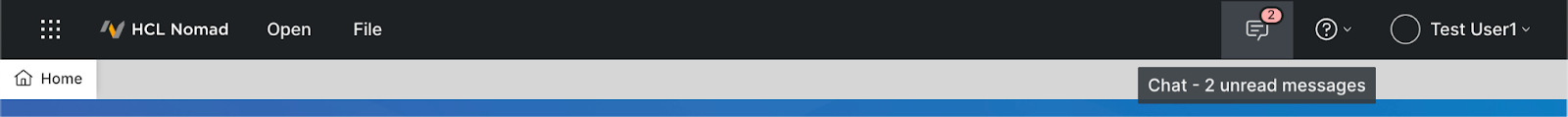
- Business card pop up with user details and online presence. To open the
business card, click on the name of a contact in the From
column in the main Inbox view, Domino directory, or database document. Sametime chat
opens when you click on the Chat button within the business
card.
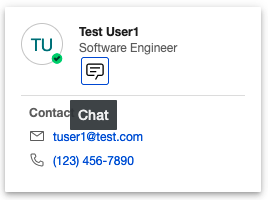
Pre-requisites
- Sametime integration must be configured by the administrator. For more information, see Configuring Sametime Integration (Nomad for web browsers).
- You must be logged into Sametime web using the same browser as Nomad.
- Authentication to Sametime is handled by Sametime, so an authenticated session must be established first before using the Sametime integration features in Nomad.
- The HCL Sametime server must be set in the location document in your local
names.nsf in Nomad. Administrators may set the value
via a policy, or you can manually set the value at . The format should be just the domain without the
https:// protocol, e.g. "sametime.example.com"